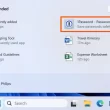Apex Legends, developed by Respawn Entertainment, is an action-packed battle royale game that has taken the gaming world by storm. While the game allows players to go solo, teaming up with friends adds an extra layer of excitement and fun to the experience. In this guide, we will walk you through the process of adding friends in Apex Legends, regardless of the platform they play on.
The Importance of Teamwork in Apex Legends
Before we dive into the details of adding friends in Apex Legends, let’s take a moment to appreciate the importance of teamwork in the game. Apex Legends is a squad-based battle royale game where players are dropped onto a map without weapons or armor and must fight rival squads to be the last squad standing. While you can play solo, the game truly shines when played with friends.
In Apex Legends, team collaboration and strategic teamwork are key to success. Not only can you participate in ranked matches with your friends, but you can also invite them to private matches and compete against each other to see who reigns supreme. However, adding friends in Apex Legends can be a bit complicated due to the game being available on multiple platforms. But fear not, we’re here to guide you through the process.
Cross-Platform Compatibility in Apex Legends
One of the great features of Apex Legends is its cross-platform compatibility. This means that players using different platforms can play together in the same matches. However, there are a few important things to note about cross-platform play in Apex Legends.
- Console players will automatically be grouped together, while PC players will exclusively compete against other PC players in the match. This means that console players can still play with their friends on PC, but they will be placed in the same matchmaking pool as PC players.
- Cross-platform play is enabled by default, but players can disable it if they prefer to only play with others on the same platform.
How to Add Friends in Apex Legends
Adding friends in Apex Legends is a straightforward process. Whether your friends play on PlayStation, Xbox, Nintendo Switch, or PC, you can easily connect with them in the game. Here’s a step-by-step guide on how to add friends in Apex Legends:
- Launch Apex Legends and navigate to the main menu.
- Look for the “Friends” icon, typically located in the bottom right corner of the screen.
- Click on the “Friends” icon to access your in-game friends list.
- If you already have friends in your list, you can scroll through and find them. If not, you can search for a specific player by their in-game name.
- To search for a player, click on the “Find Friend” button, usually located at the bottom left side of the screen.
- Enter the player’s in-game name in the search box and click “Search.”
- Once you’ve found the player you want to add as a friend, click on their profile.
- From their profile, you should see an option to send them a friend request. Click on “Send Friend Request.”
- After sending the friend request, you will receive a confirmation message, and the other player will be notified of the request.
- Once the other player accepts your friend request, they will appear in your friends list. You will be able to see their profile and the platform they are playing on.
It’s worth mentioning that adding friends in Apex Legends may vary slightly depending on the platform you’re playing on. However, the general steps outlined above should apply to most platforms.
How to Invite Friends to a Club in Apex Legends
In addition to adding friends, Apex Legends also allows players to create and join clubs. Clubs are a great way to connect with like-minded players and participate in private matches. Here’s how you can invite your friends to a club in Apex Legends:
- Make sure you have added your friends as described in the previous section.
- From the main menu, navigate to the “Club” tab.
- Look for the option to “Search for New Club Members” and click on it.
- In the search box, enter the name of the friend you want to invite to your club.
- Once you’ve found their profile, select them and send them an invitation to join your club.
- Your friend will receive a notification and can accept or decline the invitation.
- If they accept the invitation, they will become a member of your club, and you can now enjoy private matches together.
How to Disable Cross-Play in Apex Legends
While cross-play is a fantastic feature that allows players from different platforms to come together, some players may prefer to only play with others on the same platform. If you want to disable cross-play in Apex Legends, here’s how you can do it:
For Console Players:
- Launch Apex Legends and navigate to the settings menu.
- Look for the “Gameplay” section.
- Within the gameplay settings, you should find an option to toggle cross-play.
- Simply switch off the cross-play toggle to disable it.
Please note that disabling cross-play on consoles may result in longer queue times since you’ll be narrowing down the player pool to only those on the same platform.
For PC Players:
As of now, it seems that PC players do not have the option to disable cross-play in Apex Legends. The toggle to enable or disable cross-play is not available in the game’s settings on PC. It’s unclear whether PC players will have the option to opt out of cross-play in the future.
Cross-Progression in Apex Legends
Cross-progression allows players to carry their progress and in-game items across different platforms. Unfortunately, Apex Legends does not currently offer cross-progression for any platforms. This means that if you switch platforms, you won’t have access to your Legends, cosmetics, or stats from your previous platform.
While cross-progression would be a welcome addition for many players, Respawn Entertainment has stated that they believe it helps maintain the integrity of Apex Legends’ ranked mode. It’s unclear if cross-progression will be added to the game in the future.
Conclusion
Adding friends in Apex Legends and playing together across different platforms is a fantastic way to enhance your gaming experience. Whether you’re teaming up with friends in ranked matches or competing against each other in private matches, the process of adding friends is easy and straightforward. Just follow the steps outlined in this guide, and you’ll be playing with your friends in no time.
Remember, cross-platform play is enabled by default, but you have the option to disable it if you prefer to play only with others on the same platform. Unfortunately, cross-progression is not currently available in Apex Legends, so keep that in mind if you plan on switching platforms.
Now that you have all the information you need, gather your squad, dive into Apex Legends, and show the world what you’re capable of. Good luck, Legends!