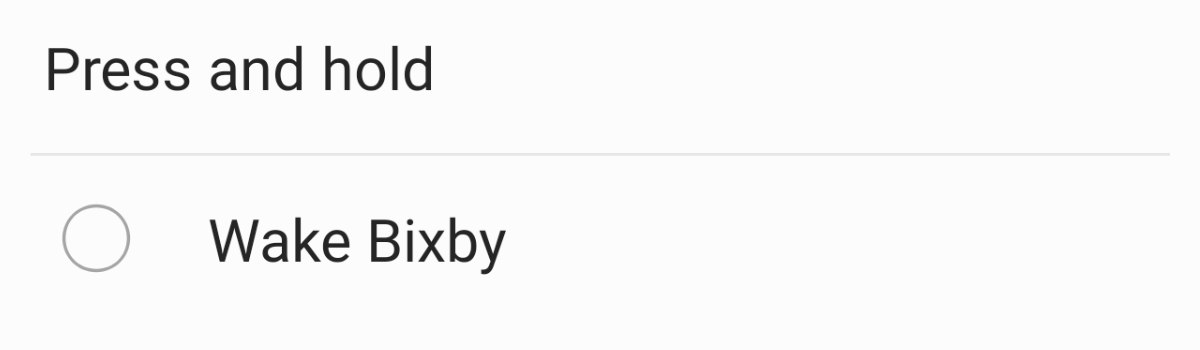Are you tired of the hassle of managing your movie collection? Do you want a convenient way to organize, stream, and enjoy your favorite films? Look no further than Plex. Plex is a powerful media server that simplifies the process of managing, streaming, and even recording live TV on various devices. In this guide, we will explore the basics of using Plex, including how to add, move, and delete movies in your library.
Why Choose Plex for Your Movie Collection?
Before we dive into the nitty-gritty of managing your movie library in Plex, let’s take a moment to understand why Plex is a popular choice among movie enthusiasts. Streaming media at home is one of Plex’s greatest strengths. With Plex, you can access your entire movie collection from multiple devices and platforms. Whether you’re at home or on the go, Plex allows you to enjoy your favorite films seamlessly.
Moreover, Plex supports cord-cutting, a process that involves accessing content exclusively through internet services, eliminating the need for expensive cable TV subscriptions. By leveraging services like Netflix, Amazon Prime Video, and Hulu, you can enjoy a wide range of movies and shows while significantly reducing your monthly expenses.
Organizing Your Movie Library in Plex
One of the key benefits of using Plex is the ease with which you can organize your movie library. Spending a little time upfront to properly organize your media can make a world of difference in the long run. Plex makes it simple to manage your movies by automatically picking up any changes you make to your designated movie folder on your computer.
Adding Movies to Plex
To add a movie to your Plex library, simply save the movie file in the folder you specified during the initial setup of Plex. Plex will then scan the folder for any new additions and automatically add them to your library. In case Plex fails to detect the movie automatically, you can manually trigger a rescan by navigating to the Library section in Plex and clicking on the “Update Library” option.
If you don’t have a movie folder set up yet, you’ll need to create a library in Plex. Setting up a library for your movies is a breeze. Here’s how you can do it:
- Click on the ‘+’ sign on the Plex home page.
- Select “Movies” in the “Add Library” window.
- Name your library, choose your preferred language, and click “Next.”
- Navigate to the folder where your movies are stored on your computer and click “Add Library.”
Moving and Renaming Movies in Plex
At times, you may want to rearrange or rename your movies within Plex. The good news is that Plex allows you to do so without any hassle. Just follow these steps:
- Before making any changes, ensure that the Plex Media Server is turned off.
- Move, rearrange, or rename your movie files on your computer, just like you would with any other file.
- Start the Plex Media Server again.
- Go into the library that you made changes to and click on “Update Library.”
Plex will scan your library and reflect the changes you made. While Plex often automatically scans for changes, manually selecting “Update Library” ensures that any modifications you made are immediately detected.
Deleting Movies in Plex
If you’ve watched a movie and no longer wish to keep it in your library, deleting it from Plex is a straightforward process. Simply follow these steps:
- Delete the movie file from your computer as you would normally do.
- Open Plex and select the library that contained the movie you deleted.
- Click on “Update Library.”
Once Plex detects the changes, the movie will be removed from your library listing.
Conclusion
Managing your movie library in Plex is a breeze, thanks to its user-friendly interface and robust features. By properly organizing your media and utilizing the functionalities offered by Plex, you can enjoy a seamless streaming experience from various devices. Whether you’re a cord-cutter or simply someone who wants an efficient way to manage their movie collection, Plex is the ultimate solution.
Remember, spending a little extra time upfront to ensure your filenames and libraries are set up correctly can make a world of difference when using Plex. So, take the first step, add your movies to Plex, and embark on a journey of effortless movie streaming and organization.
If you have any further questions or suggestions for managing content in Plex, feel free to comment below. Happy streaming!