Fastboot mode is a crucial tool for Xiaomi Redmi Note 10 users looking to unlock the bootloader, install custom ROMs, or perform other advanced operations on their devices. Whether you intentionally want to enter fastboot mode or find yourself accidentally in this mode, this guide will provide you with step-by-step instructions on how to boot Xiaomi Redmi Note 10 into fastboot mode and how to exit it.
What is Fastboot Mode?
Before we dive into the process of booting Xiaomi Redmi Note 10 into fastboot mode, let’s briefly discuss what fastboot mode actually is. Fastboot mode, also known as bootloader mode, is a special state in Android devices that allows users to modify their device’s firmware through a computer. It provides a direct communication channel between the device and the computer, enabling advanced operations like flashing custom ROMs, unlocking the bootloader, and installing custom recoveries.
Booting Xiaomi Redmi Note 10 into Fastboot Mode
To boot Xiaomi Redmi Note 10 into fastboot mode, follow these steps:
- Ensure that your device is powered off. If your device is currently in a boot loop or unresponsive, press and hold the power button until the screen turns black and the phone vibrates, indicating a restart.
- Once your device is powered off, press and hold the power button and the volume down button simultaneously. Hold these buttons until you feel the phone vibrate and see the Xiaomi logo on the screen.
- After the Xiaomi logo appears, the device will quickly boot into fastboot mode. You will see the Fastboot logo on your device’s screen, indicating that it is in fastboot mode.
- Connect your Xiaomi Redmi Note 10 to your computer using a USB cable. This will allow you to perform various operations on your device using fastboot commands.
Now that you have successfully booted your Xiaomi Redmi Note 10 into fastboot mode, you can proceed with tasks like unlocking the bootloader, installing custom ROMs, or flashing custom kernels.
Exiting Fastboot Mode on Xiaomi Redmi Note 10
If you want to exit fastboot mode on your Xiaomi Redmi Note 10 and boot back into the regular Android operating system, follow these steps:
- Press and hold the power button for approximately seven to ten seconds. This will force the device to shut down.
- After the device turns off, it will instantly turn back on. Assuming there are no issues with your Android installation, your device will boot back into Android.
However, if your device continues to boot into fastboot mode even after following these steps, it may indicate an issue with the operating system. In such cases, you may need to perform a factory data reset to resolve the issue and regain access to Android.
Also Read:
How to unlock Xiaomi Redmi Note 10 bootloader?
Common Scenarios for Booting into Fastboot Mode
There are several situations where you may find yourself accidentally in fastboot mode or intentionally needing to enter it. Let’s explore some common scenarios:
Accidental Boot into Fastboot Mode
If your Xiaomi Redmi Note 10 boots into fastboot mode accidentally, you can check a few things before attempting to exit the mode. First, ensure that your phone cover or case is not pressing down on the power and volume buttons, as this can trigger the fastboot mode. Additionally, make sure that you are not inadvertently pressing these buttons when holding the phone.
Phone Reboots to Fastboot Mode
In some cases, your device may unexpectedly reboot into fastboot mode, especially after installing an over-the-air update. If this happens, wait until the phone and screen turn black before attempting to boot into fastboot mode intentionally.
Fastboot Mode after Boot Loop
If your Xiaomi Redmi Note 10 is stuck in a boot loop and constantly restarts, you can use the button combination mentioned earlier (power button + volume down button) to enter fastboot mode. From there, you can troubleshoot the issue or perform a factory data reset if necessary.
Resolving Fastboot Mode Issues
If you find yourself repeatedly booting into fastboot mode unintentionally or encounter other issues related to fastboot mode, it is recommended to seek assistance from official Xiaomi support channels or the device’s community forums. These resources can provide more specific guidance based on your device model and software version.
Conclusion
Fastboot mode is a powerful tool for advanced users of Xiaomi Redmi Note 10 who want to unlock their device’s full potential. In this comprehensive guide, we have explained how to boot Xiaomi Redmi Note 10 into fastboot mode and how to exit it. Remember to exercise caution when performing operations in fastboot mode, as any incorrect actions can potentially brick your device. If you encounter any issues or need further assistance, consult official resources or seek help from the Xiaomi community.
Experiencing difficulties with your Device, check out our “How To” page on how to resolve some of these issue






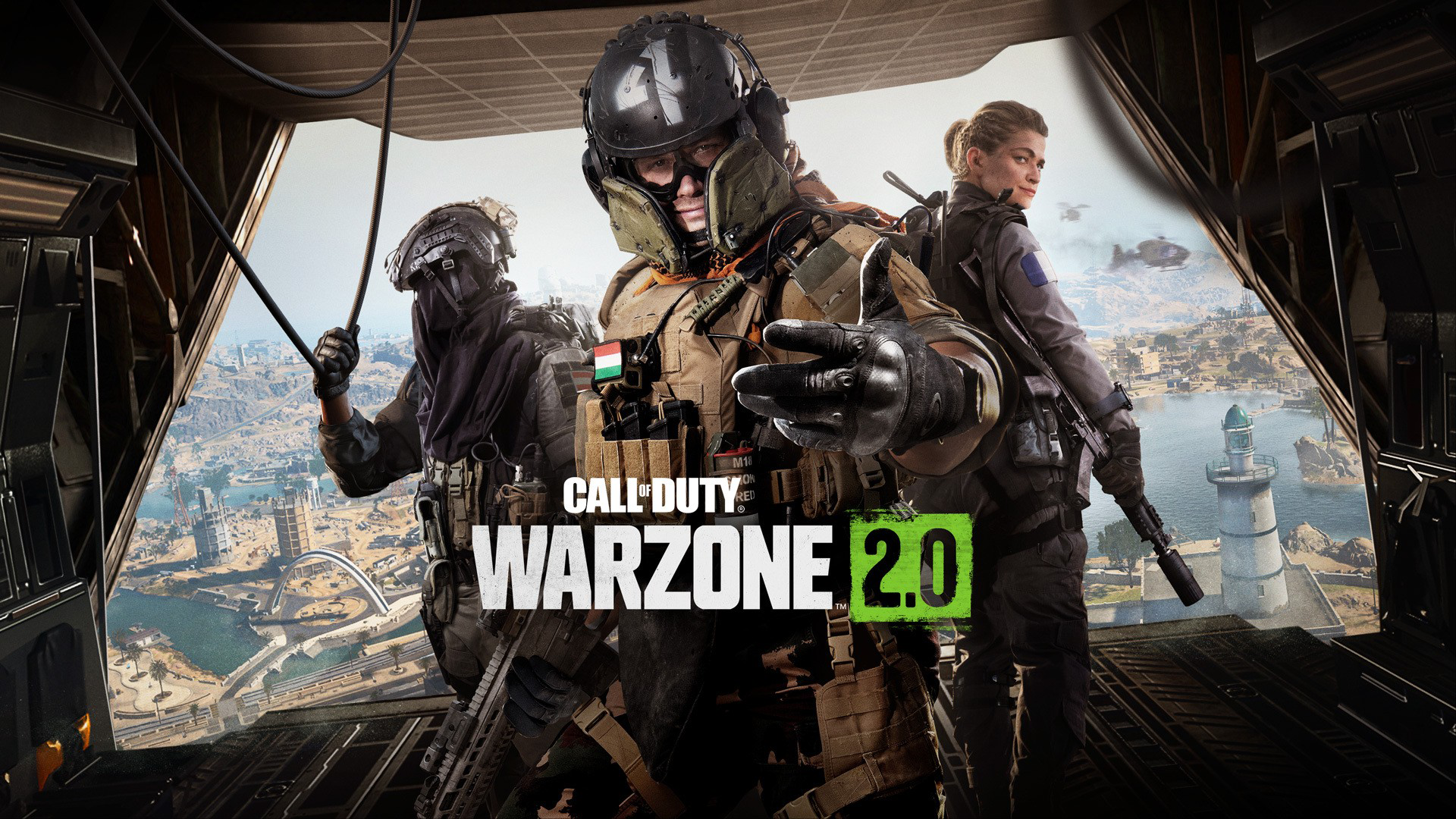
4 comments