BET Plus is a popular streaming service that offers a wide range of African-American-themed content, including classic shows, movies, and original programming. Whether you’re subscribed to BET Plus and are looking to cancel your subscription or your free trial is about to end, we’ve got you covered. In this comprehensive guide, we’ll walk you through the process of canceling BET Plus on any device, providing step-by-step instructions for different platforms. So let’s get started and ensure you have all the information you need to cancel your BET Plus subscription hassle-free.
Canceling BET Plus on a Web Browser
If you signed up for BET Plus directly through the BET Plus website, canceling your subscription is a straightforward process that can be done on a web browser. Follow the steps below to cancel BET Plus on a web browser:
Visit the BET Plus website.
Log into your account if you haven’t already.
Click on the gear icon located in the top right corner of the website to access the Settings section.
Within the Settings page, navigate to the Subscription section and click on the Manage Subscription option.
Look for the Cancel Subscription option and click on it.
A pop-up window will appear, asking you to confirm the cancellation. Click on the Yes, Cancel option to proceed.
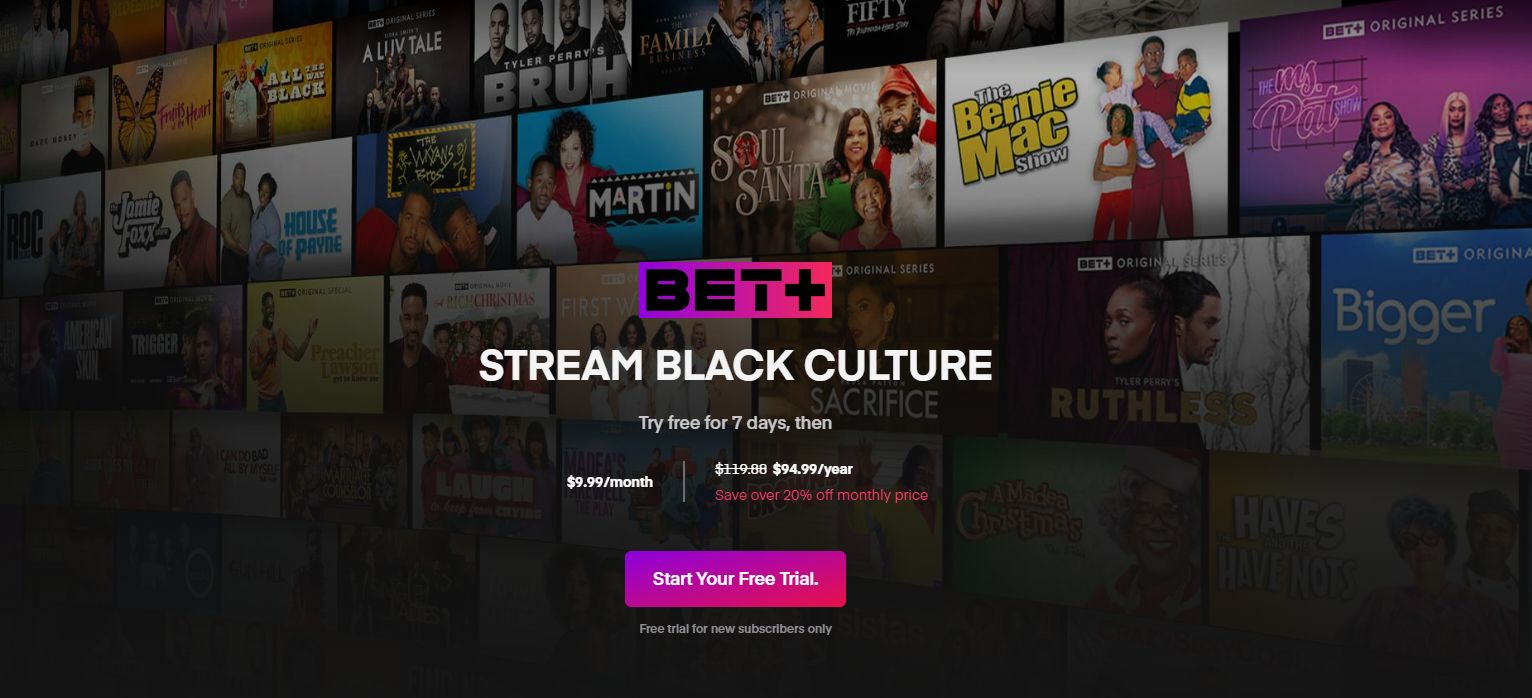
By following these simple steps, you’ll be able to cancel your BET Plus subscription directly through the BET Plus website. If you change your mind before the subscription ends, you can always restart your subscription by accessing the Settings section of your account.
Canceling BET Plus as part of Amazon Prime Video
If you subscribed to BET Plus through Amazon Prime Video’s Channels feature, the process of canceling your BET Plus subscription will be slightly different. Here’s how you can cancel BET Plus as part of Amazon Prime Video:
Go to your Amazon account page.
Scroll down to the Digital content and devices section and click or tap on the Amazon Prime Video settings section.
Within the Prime Video settings, select the Channels menu tab.
Look for your BET Plus subscription under the Your Channels option and click or tap on the Cancel Channel link.
A page will appear, asking you to confirm the cancellation. If you wish to proceed, click on the Turn off auto-renew option.
Next, you’ll be prompted to select a reason for canceling the subscription. Once you’ve made your selection, your BET Plus subscription will be canceled.
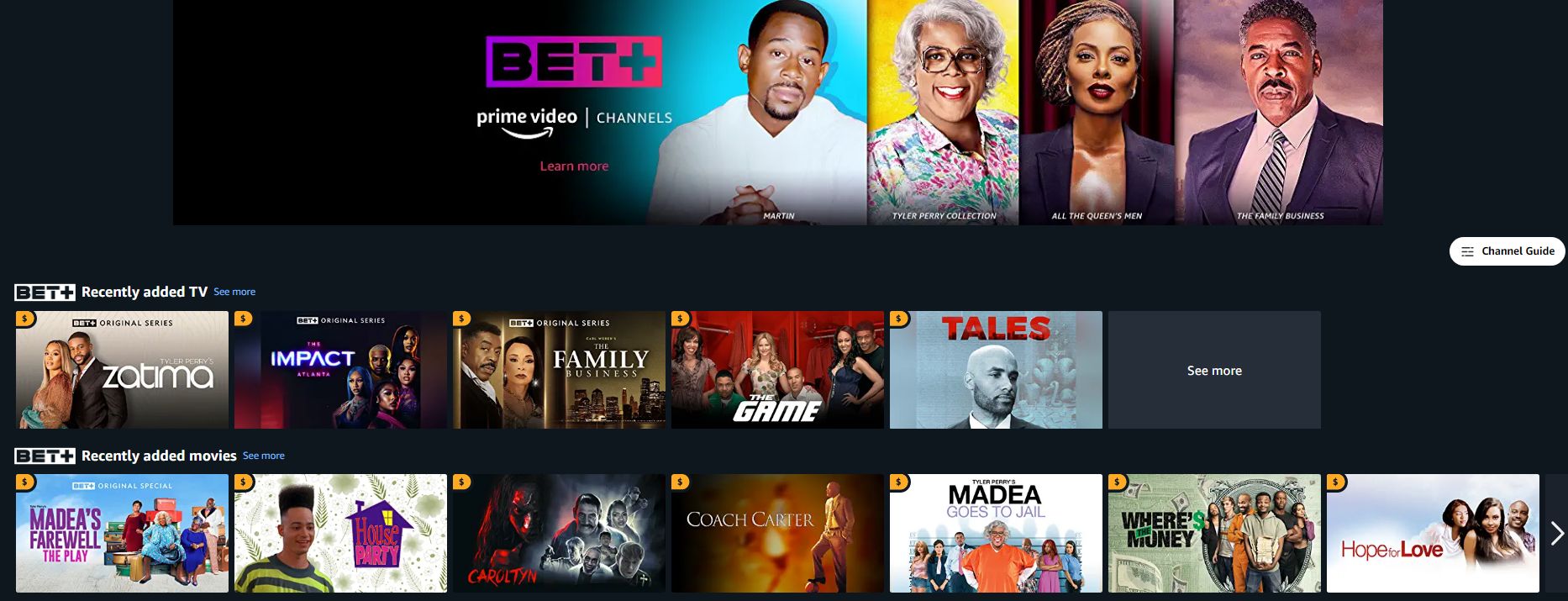
It’s important to note that if you decide to cancel your BET Plus subscription, you can still access the service until the date your subscription would have renewed. If you change your mind, you can always restart your subscription by accessing the Channels option in your Amazon Prime Video settings.
Frequently Asked Questions
Can I still access BET Plus after canceling my subscription?
Yes, you can continue to access BET Plus until the date your subscription would have renewed. After that, your access to the service will be discontinued.
Are there any alternative ways to watch BET Plus content?
Yes, you can find some BET Plus content available for streaming on Paramount Plus, which offers access to a wide range of content for as low as $4.99 per month with ads. Additionally, you can also watch certain BET content for free on Pluto TV, although it will include ads.
Is there a bundle deal to subscribe to both BET Plus and Paramount Plus?
Currently, there is no bundle deal available that combines both BET Plus and Paramount Plus under one bill. However, you can subscribe to each service separately.
Conclusion
Canceling your BET Plus subscription is a simple process that can be done through the BET Plus website or via Amazon Prime Video if you subscribed through their Channels feature. By following the step-by-step instructions provided in this guide, you can easily cancel your BET Plus subscription and explore other streaming options that cater to your preferences. Remember, if you change your mind before the subscription ends, you can always restart your BET Plus subscription.





