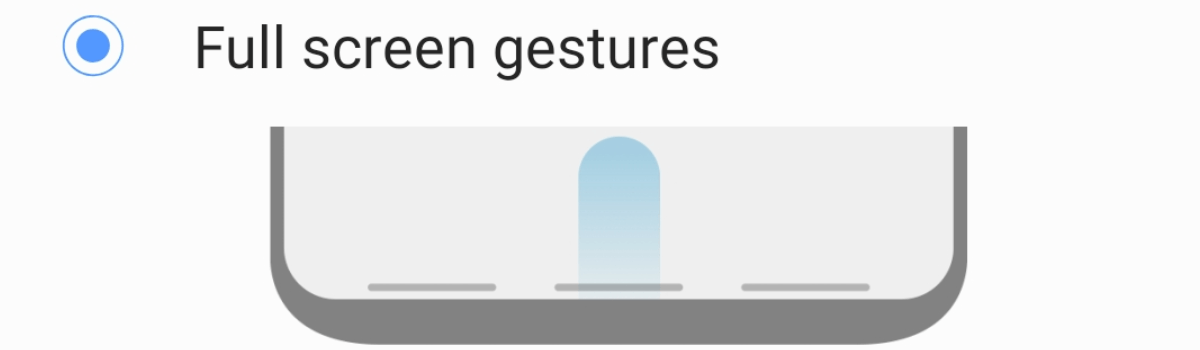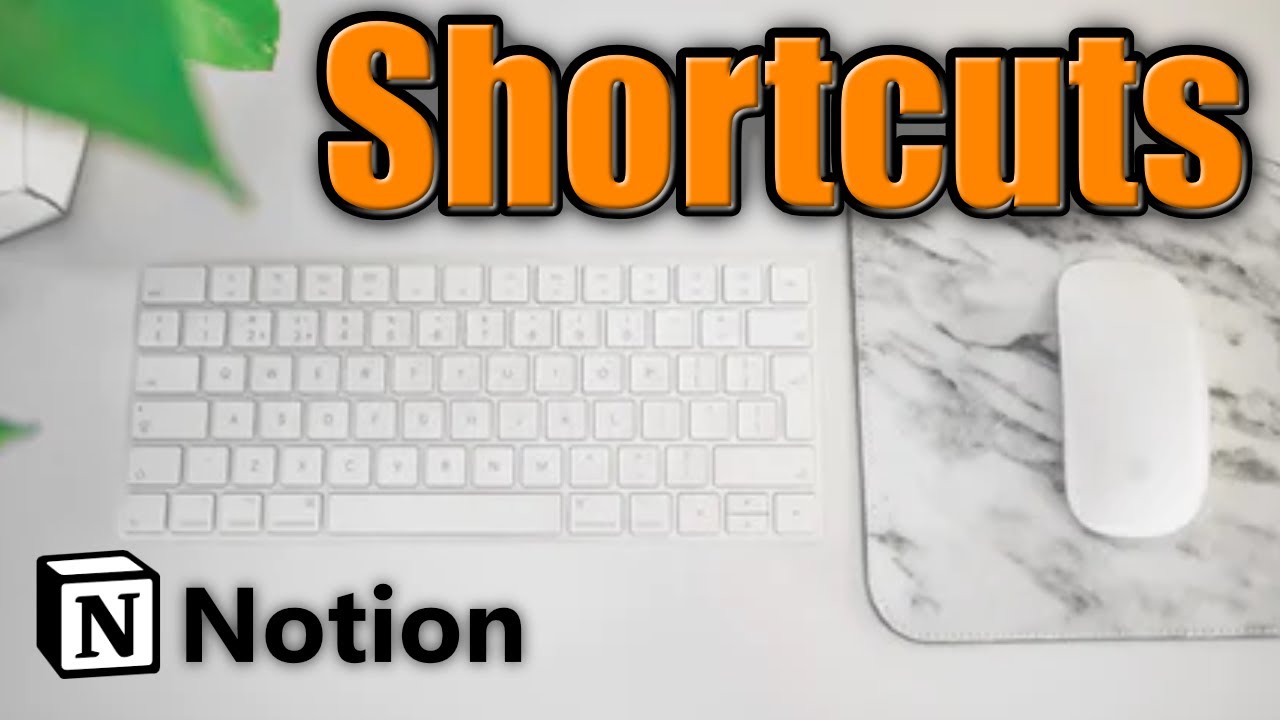Are you having trouble accessing your AT&T text messages on your phone? Don’t worry – you can easily view your text message history online through AT&T’s website. Whether you have your cell phone with you or not, this guide will show you how to check your AT&T text messages online.
Step 1: Set Up Your Online Account
The first step is to launch your preferred web browser and go to att.com/acctmgmt/passthrough/accountoverview. If you don’t already have an online account, you will need to set one up. Simply enter your cell phone number when prompted.
Step 2: Login to Your Account
Once you have set up your online account, login using your 10-digit wireless phone number as your username and enter your password.
Step 3: Access Your Messaging History
After logging in, find and click on the tab labeled “Usage & Recent Activity” or a similar option such as “Messaging.” This will take you to the page where you can access your text message history.
Step 4: View Message Details
Scroll down to the “Additional Data Purchased Usage” section and click on “View Details.” This will provide you with more information about your text message usage.
Step 5: Explore Your Text Message History
To view your text message history, click on the “Data Detail” or “View Details” tab. Here, you will find a comprehensive list of your text messages, including the date, time, sender, recipient, and message size.
That’s it! You can now easily check your AT&T text messages online, even without your cell phone. This convenient feature allows you to stay connected and keep track of your text message activity.
For a more detailed guide on how to check your AT&T text messages online, you can refer to the official AT&T support page.
Frequently Asked Questions
Can I access my AT&T text messages online?
Yes, you can access your AT&T text messages online through the AT&T website. By logging into your online account, you can view your text message history, including the date, time, sender, recipient, and message size.
Do I need a cell phone to check my AT&T text messages online?
No, you do not need a cell phone to check your AT&T text messages online. As long as you have an online account, you can access your text message history through the AT&T website using a web browser.
Can I view text messages from a specific date range?
Yes, you can view text messages from a specific date range by selecting the desired dates in the “Data Detail” or “View Details” tab. This allows you to narrow down your search and focus on text messages sent or received during a specific period.
Is there a limit to how far back I can view my text message history?
The availability of your text message history may vary depending on your AT&T plan and account settings. In general, you should be able to view text messages from the past few months. If you need access to older messages, you may need to reach out to AT&T customer support for assistance.
Can I download or save my AT&T text message history?
AT&T’s website does not provide an option to download or save your text message history directly. However, you can take screenshots or manually record the information if needed.
Conclusion
Checking your AT&T text messages online is a convenient way to stay connected and keep track of your message history. By following the simple steps outlined in this guide, you can easily access your text messages through AT&T’s website. Whether you have your cell phone with you or not, you can stay informed and never miss an important message.