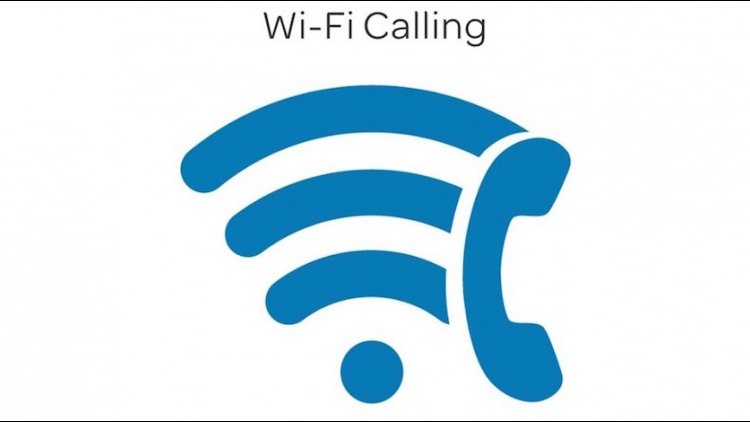As the world becomes increasingly connected, features like Voice over LTE (VoLTE) and Voice over WiFi (VoWiFi) have become crucial for seamless communication. Xiaomi’s 12 series devices, including Xiaomi 12, 12X, and 12 Pro, offer a range of advanced features, but enabling VoLTE and VoWiFi on these devices might require a few extra steps. In this comprehensive guide, we will walk you through the process of enabling VoLTE and VoWiFi on Xiaomi 12, 12X, and 12 Pro devices, ensuring you can make the most of these essential features.
Before we dive into the steps to enable VoLTE and VoWiFi on Xiaomi 12, 12X, and 12 Pro, let’s briefly explore the advantages of these technologies. VoLTE allows you to make high-quality voice calls over a 4G LTE network. It provides clearer audio, faster call setup, and the ability to use data services simultaneously while on a call. On the other hand, VoWiFi, also known as WiFi Calling, allows you to make calls using a WiFi network when there is no carrier network signal available. This is particularly useful in areas with poor network coverage or when traveling abroad.
Requirements for Enabling VoLTE and VoWiFi
Before we proceed with the steps to enable VoLTE and VoWiFi, make sure you meet the following requirements:
- Your Xiaomi 12, 12X, or 12 Pro device must be running on the global version of MIUI (MIUI.eu).
- Ensure that your device is rooted using Magisk.
- Enable USB Debugging on your device by going to Settings > About Phone > Tap on Build Number 7 times > Go back to Settings > System > Advanced > Developer Options > Enable USB Debugging.
Now that we have met the prerequisites, let’s move on to the steps to enable VoLTE and VoWiFi on Xiaomi 12, 12X, and 12 Pro devices.
Step-by-Step Guide to Enable VoLTE and VoWiFi
Follow the instructions below to enable VoLTE and VoWiFi on your Xiaomi 12, 12X, and 12 Pro devices:
- Connect your Xiaomi device to your computer using a USB cable.
- Download and install the Android SDK Platform Tools on your PC. You can find the download link in the Android SDK Platform Tools page.
- Open the command prompt on your PC by typing “CMD” in the address bar and hitting Enter.
- In the command prompt, enter the following commands one by one and press Enter after each command:
su
setprop sys.usb.config diag,serial_cdev,rmnet,adb
- Once the commands are executed, your phone should be recognized by PDC (if not, install the Qualcomm driver and check Device Manager).
- Start PDC (from QPST tool) on your PC.
- Deactivate the first profiles (sub0 & sub1) that are active. Please note that the name of the active profile may vary; for example, it could be ROW_Comercial.
- Select the carrier sub0 & sub1 profiles and click activate.
- Remove ROW_Comercial from the profiles. This step is necessary because the software will re-select it after restarting the phone.
- Restart your Xiaomi device.
- Congratulations! You have successfully enabled VoLTE and VoWiFi on your Xiaomi 12, 12X, and 12 Pro devices.
Please note that enabling VoLTE and VoWiFi through these steps will only make the options visible in the settings. It will not work if your current ROM doesn’t support VoLTE/VoWiFi. Additionally, the availability of VoLTE and VoWiFi depends on your carrier’s support and permissions granted to Xiaomi.
Troubleshooting Tips
If you encounter any issues or VoLTE/VoWiFi doesn’t work after enabling it in settings, try the following troubleshooting tips:
- Check if your carrier has a profile for VoLTE/VoWiFi. If not, you may need to wait for your carrier to provide support.
- Ensure that you have a stable internet connection when using VoWiFi.
- Make sure your device is running the latest firmware and MIUI version.
- Consider reaching out to Xiaomi support or your carrier’s customer service for further assistance.
Conclusion
Enabling VoLTE and VoWiFi on your Xiaomi 12, 12X, and 12 Pro devices can enhance your calling experience by providing high-quality voice calls and the flexibility of WiFi calling. By following the simple steps outlined in this guide, you can unlock these features and enjoy seamless communication on your Xiaomi flagship devices. If you have any questions or face any difficulties during the process, feel free to leave a comment below. Happy calling!
Experiencing difficulties with your Device, check out our “How To” page on how to resolve some of these issues.