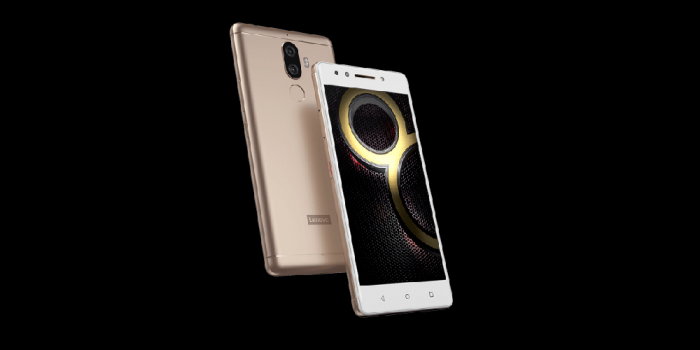In today’s digital age, privacy is a top concern for many users of social media platforms like Facebook. With the increasing popularity of messaging apps like Facebook Messenger, it’s natural to wonder if there is a way to find out if someone is taking screenshots of your conversations. While some social media platforms like Snapchat notify users when a screenshot is taken, Facebook Messenger operates differently. In this comprehensive guide, we will explore whether Facebook Messenger provides screenshot notifications and discuss steps you can take to protect your privacy.
Does Facebook Messenger Notify You of Screenshots?
The short answer is no. Unlike other platforms, such as Snapchat, Facebook Messenger does not notify users when someone takes a screenshot of their conversation. This means that if someone captures a screenshot of your Facebook Messenger conversation, you will not receive any notification or alert.
Understanding Facebook Messenger’s Privacy Measures
While Facebook Messenger does not provide screenshot notifications, it does offer some privacy measures that users can take advantage of. One such measure is the option to have “Secret Conversations.” These encrypted conversations allow users to communicate in a private and secure space. Messages sent in Secret Conversations are end-to-end encrypted, meaning that only you and the recipient can access and read the messages.
To start a Secret Conversation on Facebook Messenger, follow these steps:
- Open the Messenger app on your device.
- Tap on the pencil icon in the top-right corner of the screen to start a new conversation.
- Enter the name of the person or group you want to have a Secret Conversation with.
- Toggle on the “Secret” or “Padlock” icon to activate the private conversation mode.
- You can set a timer for how long you want the messages to be visible before they disappear.
It’s important to note that while Secret Conversations provide an added layer of privacy and security, they do not offer screenshot notifications. Once a message is captured or shared, you have no control over what the recipient does with it.
Protecting Your Privacy on Facebook Messenger
While you may not be able to prevent someone from taking screenshots of your Facebook Messenger conversations, there are steps you can take to protect your privacy:
- Be mindful of who you communicate with: Only start conversations or share sensitive information with people you trust. Avoid discussing private matters or sharing sensitive content with individuals you are not familiar with.
- Avoid sharing sensitive content: Remember that once you share something on Facebook Messenger, you no longer have control over it. Be cautious about sharing personal information, sensitive photos, or any content that you wouldn’t want to be made public.
- Use discretion when using Secret Conversations: While Secret Conversations offer encryption and added privacy, they do not prevent screenshots. Use this feature with trusted individuals and be aware that there is always a risk of someone capturing or sharing the content.
- Regularly review your friends list: Take the time to review your Facebook friends list and remove anyone you do not know or trust. Limiting your communication to trusted individuals can help reduce the risk of someone taking screenshots of your conversations.
Additional Tips for Protecting Your Privacy on Social Media
In addition to the specific measures you can take on Facebook Messenger, here are some general tips for protecting your privacy on social media platforms:
Adjust your privacy settings: Familiarize yourself with the privacy settings available on the social media platform you use. Take advantage of features that allow you to control who can see your posts, photos, and personal information.
Think before you share: Before posting anything on social media, consider the content and who may have access to it. Ask yourself if it’s something you want to be public and if it could potentially be used against you or compromise your privacy.
Regularly review and update your security settings: Stay up to date with the latest security settings and features offered by the social media platform you use. Enable two-factor authentication, review connected apps and services, and be cautious of the information you share.
Be aware of phishing attempts: Be cautious of suspicious messages or links received through social media platforms. Cybercriminals often use social engineering techniques to trick users into sharing personal information or installing malware on their devices.
Conclusion
While Facebook Messenger does not provide screenshot notifications, there are still measures you can take to protect your privacy. By being mindful of who you communicate with, avoiding sharing sensitive content, using discretion with Secret Conversations, and regularly reviewing your friends list, you can minimize the risk of someone taking screenshots of your conversations. Additionally, following general privacy tips for social media platforms can help you maintain control over your personal information and protect your privacy online.
Remember, privacy is a shared responsibility, and staying informed about the privacy measures and risks associated with the platforms you use is crucial. By taking proactive steps to protect your privacy, you can enjoy a safer and more secure online experience.
Experiencing difficulties with your Device, check out our “How To” page on how to resolve some of these issues.