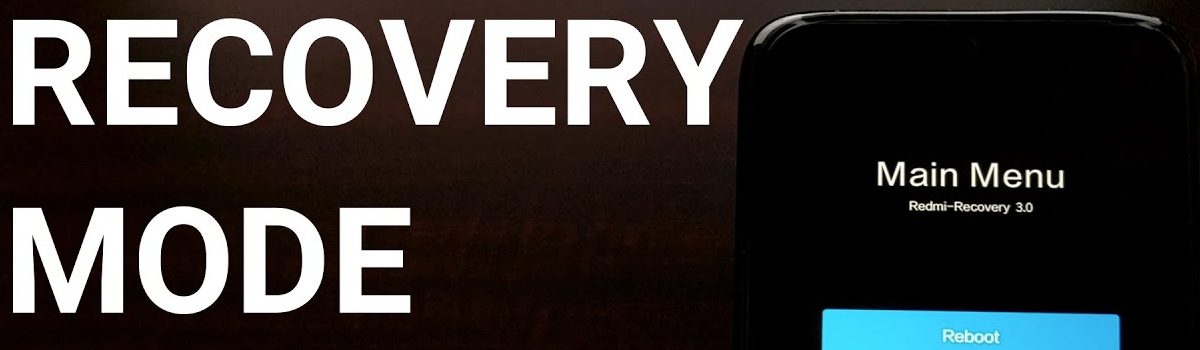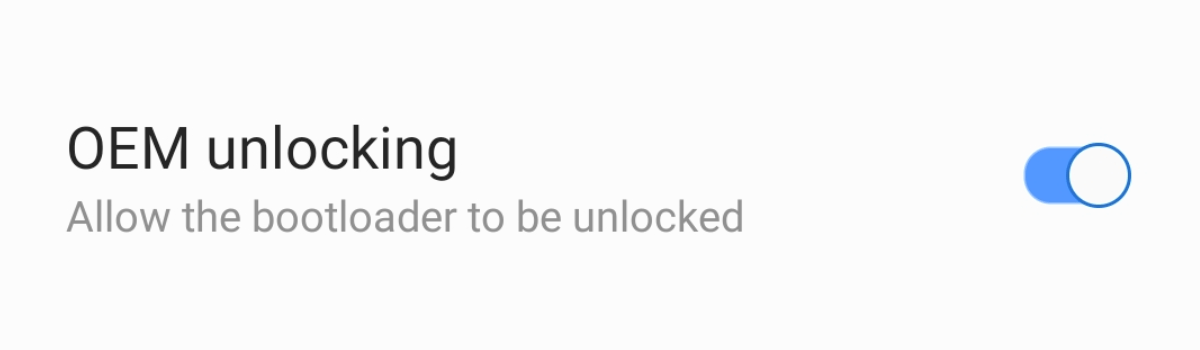Your phone’s IMEI (International Mobile Equipment Identity) number is a unique identifier that is essential for various purposes, such as device identification, repair, and most importantly, combating phone theft. In this guide, we will explore different methods to find your phone’s IMEI number, whether you have your phone with you or it’s lost. So let’s dive in and ensure the security of your device.
What is an IMEI Number and Why is it Important?
The IMEI number is a 15-digit code that serves as your phone’s unique identification. It is embedded in your phone’s hardware, making it impossible to change. Every legitimate phone in the world has an IMEI number assigned to it.
The primary purpose of the IMEI number is to combat phone theft. In case your phone gets stolen, you can contact your service provider to block your SIM card. However, a thief can still use or sell your phone with a new SIM card. By blacklisting the stolen phone’s IMEI number, you can render it useless, preventing unauthorized use or resale.
Apart from security measures, the IMEI number is also useful for repair purposes. When you contact a repair shop, they often ask for your phone’s IMEI number to identify its brand or model accurately.
How to Find Your Phone’s IMEI Number
Finding your phone’s IMEI number is relatively easy, and there are multiple methods to do so. Let’s explore each method in detail.
1. Check the Packaging, Contracts, or Bill of Sales
When you purchase a new phone, the IMEI number is usually printed on the box label. You can also find it on the bill of sales or other receipts. Check any official documentation related to your phone, such as contracts or monthly data bills, as they should contain the IMEI number.
2. Contact Your Service Provider
If you don’t have access to the physical packaging or documentation, you can contact your service provider. They maintain records of your phone’s IMEI number, even if you don’t have the contracts. Reach out to their customer support and provide your personal details to retrieve the IMEI number associated with your phone.
Additionally, many service providers offer online account statements where you can find your IMEI number. Log in to your carrier’s website and navigate to your account statement to locate the IMEI.
3. Use Find My Device (Android)
For Android users, the Google Dashboard used to display the IMEI numbers in the past. However, this feature is no longer available. Instead, you can use Google’s Find My Device service to find your phone’s IMEI number.
Here’s how:
- Visit https://www.google.com/android/find on your computer or any other device.
- Sign in with the Google account linked to your Android device.
- On the left-hand side of the screen, you’ll see a list of your devices. Click on the information icon next to the device name.
- The IMEI number will be listed there.
4. Use Your Apple ID Account (iOS)
If you are an iOS user, you can access your phone’s IMEI number through your Apple ID account. Follow these steps:
- Open https://appleid.apple.com on your computer.
- Sign in with the Apple ID linked to your iPhone.
- Scroll down to the “Devices” section.
- Click on the device for which you want to find the IMEI number.
- The IMEI number will be displayed.
What to Do If Your Phone is Lost
Losing your phone can be stressful, but there are steps you can take to protect your data and prevent unauthorized access. Here are some actions you can take if your phone goes missing:
1. Contact Your Service Provider
The first thing you should do when you realize your phone is lost is to contact your service provider. They can assist you in blocking your phone’s SIM card, preventing any unauthorized usage. Informing your service provider promptly will also help prevent any fraudulent activity on your account.
2. Use Find My Device (Android)
If your Android phone is synced with your Google account, you can use the Find My Device service to locate and secure your phone remotely. Visit https://www.google.com/android/find on any device and sign in with your Google account. From there, you can track your phone’s location, lock it, and even set a message to be displayed on the lock screen.
3. Use Find My iPhone (iOS)
For iOS users, Apple provides the Find My iPhone service to help locate and protect your device. You can access this service through your iCloud account. Visit https://www.icloud.com on any device and sign in with your Apple ID. From there, you can track your iPhone’s location, play a sound to locate it, remotely lock it, or even erase its data to prevent unauthorized access.
Remember to report the loss or theft of your phone to local law enforcement authorities as well. They may be able to assist in recovering your device.
Additional Tips for IMEI Security
Here are some additional tips to enhance the security of your phone using the IMEI number:
Keep a record of your phone’s IMEI number in a safe place. This will help you in case your phone is lost or stolen.
Avoid sharing your IMEI number publicly or with unknown individuals or websites. It is a unique identifier that can be misused if it falls into the wrong hands.
Regularly update your phone’s software and security patches. This will ensure that your device is protected against potential vulnerabilities.
Enable two-factor authentication on your accounts to add an extra layer of security.
Install a reputable mobile security app that can help you track your phone, remotely lock it, or erase its data if necessary.
By following these tips, you can significantly improve the security of your phone and protect your personal information.
Conclusion
Your phone’s IMEI number is a crucial identifier that serves various purposes, including device identification, repair, and security measures. Knowing how to find your IMEI number is essential for protecting your phone in case of loss or theft. Whether you have your phone with you or it’s lost, you can use the methods mentioned in this guide to retrieve your IMEI number and take the necessary actions to secure your device. Remember to keep your IMEI number safe and follow additional tips to enhance the security of your phone. Stay vigilant and protect your valuable device from unauthorized access.