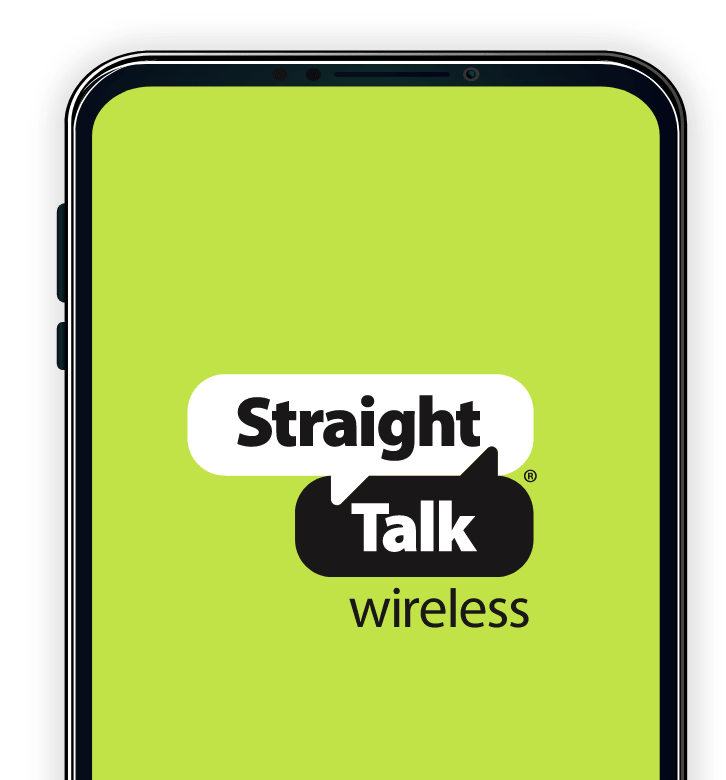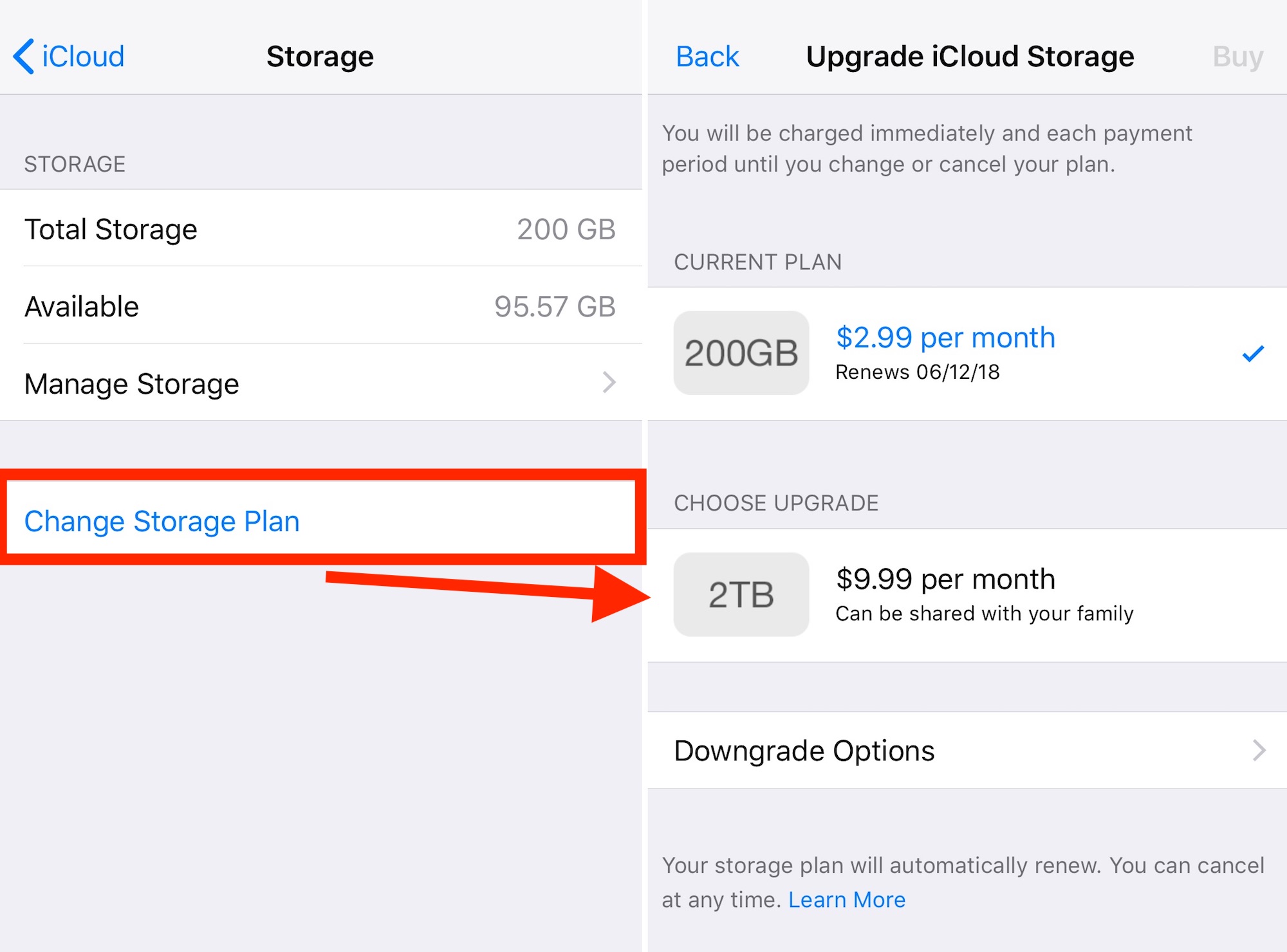TikTok has become a global phenomenon, attracting billions of users who share entertaining videos. If you’re looking to connect with someone on TikTok, one of the easiest ways is to find them using their phone number. In this article, we will explore different methods to find someone on TikTok using their phone number, both through the official app and with the help of third-party applications. So let’s get started and discover how you can find someone’s TikTok profile with their phone number.
Finding Contacts within the TikTok App
Enabling Contact Sync
The first method we’ll explore is using the official TikTok app to find contacts. To do this, you’ll need to grant TikTok permission to access your contact list. Follow these steps to enable contact sync:
- Open the TikTok app and sign in to your account, if necessary.
- Go to your profile page and tap on the menu.
- Select “Settings and Privacy” and then tap on “Account”.
- From the account settings, choose “Privacy”.
- Scroll down and find the option “Sync Contacts and Facebook Friends”.
- Toggle on the “Sync Contacts” option to enable it.
By following these steps, you have given TikTok permission to access and sync your contacts. This is crucial for finding people on TikTok using their phone numbers.
Finding Friends on TikTok
Now that you have enabled contact sync, you can find your friends on TikTok using their phone numbers. Here’s how you can do it:
- Open the TikTok app and sign in to your account, if necessary.
- Go to your profile page by tapping on the person-shaped icon at the bottom.
- At the top left of the page, click on the plus icon (+) to access the “Find Friends” page.
- On the “Find Friends” page, click on the “Contacts” option.
On this page, you will see a list of your contacts who have TikTok installed on their phones. You can easily identify the ones who have TikTok accounts by the “Follow” button next to their names. Those who don’t have TikTok will have an “Invite” button instead. Choose the person or persons you want to connect with and start following them.
It’s important to note that TikTok values user privacy and security. They will not share any information that is not verified by the users themselves. Therefore, finding someone’s TikTok profile with their phone number is a safe and legitimate method.
Finding People on TikTok with Third-Party Applications
If you are unable to find someone on TikTok using their phone number through the official app, there are third-party applications that can help. These applications have proven to be useful in finding TikTok profiles associated with a phone number. Let’s explore some of the most popular ones:
Been Verified
Been Verified is a web-based third-party app that allows you to search for a person on TikTok using their phone number or ID. It provides a simple and user-friendly interface with additional features such as username search, reverse phone lookup, and more. Here’s how you can use Been Verified:
Open your browser and go to the Been Verified website.
Select the phone option from the available search options.
Enter the person’s phone number in the search box and click the search button.
The results page will display related accounts associated with the provided phone number.
Scroll down to find and confirm the TikTok-related account of the person you’re looking for.
Been Verified offers a comprehensive report on the TikTok account, including major and minor details that can be useful in your search.
Social Catfish is a powerful tool preferred by iOS users for finding people on various platforms, including TikTok. It allows you to trace and track people using their phone numbers or even reverse phone lookup techniques. Here are the steps to use Social Catfish:
Visit the Social Catfish website using your browser.
Look for the phone option and click on it to start the search process.
Enter the targeted phone number in the search box provided.
Wait for the results to load, which may take a few moments.
Review the report to find the TikTok-related account of the person you’re searching for.
Social Catfish also offers features like scanning people’s pictures and revealing dating site accounts, making it a comprehensive tool for finding people on various platforms.
Spokeo
Spokeo is another tool that can help you find TikTok accounts associated with a phone number. While it may not directly find the accounts, it provides detailed records of a person’s actions and deeds. Here’s how you can use Spokeo:
Visit the official Spokeo website using your browser.
Look for the phone icon and click on it to initiate the search process.
Enter the targeted phone number in the provided search box and click on the “Search Now” button.
Wait for the search to complete and generate a report.
Review the report to find linked social media accounts, including TikTok, associated with the provided phone number.
Spokeo provides valuable information about a person’s online presence, ensuring you have access to relevant details for your search.
Conclusion
Finding someone on TikTok using their phone number can be a convenient way to connect with friends and discover new content creators. The official TikTok app offers a legitimate and secure method by enabling contact sync and searching within the app. However, if you’re unable to find someone through the official app, third-party applications like Been Verified, Social Catfish, and Spokeo can help you locate TikTok profiles associated with a phone number.
Remember to respect privacy and use these methods responsibly. Always obtain proper consent before searching for someone’s TikTok profile using their phone number. With the methods outlined in this article, you can expand your TikTok network and enjoy a more personalized experience on the platform.
So go ahead, try out these methods, and start connecting with people on TikTok today!