In this article, we want to show you how to fix the Boost for the Reddit application on Android so that it will continue to work. The process is mostly the same but there are some differences depending on which app you choose to use.
Fix Boost for Reddit so it Works After the API Changes.
Visiting the Reddit Apps Page
To begin, we need to visit the Reddit apps page at reddit.com/prefs/apps. Once you get to this page, tap on the Create App or Create Another App button and then fill out a couple of these fields.
Creating Your App
Specifically, add a name to your newly created app, and we will be naming this “app boost”. Since we are going to be patching the Boost for the Reddit application, you need to fill out the redirect URL and this field will be different depending on which third-party Reddit app you want to use for the Boost for Reddit app. The redirected URL should be http://rubenmayayo.com, which is rubenmayayo.com.
The other fields, like the descriptions and the URL, can be left blank. With that information set, we are going to verify to Reddit that we are not a robot and then tap on the Create App button. You should see a newly created app there and it is going to include a string of 22 letters, numbers, and characters.
Obtaining Your Client ID
You need to copy this as that is your client ID, and you are going to paste it into a newly created text file. Now, it does not matter if this text file is created on your device or on your PC. It just needs to contain that 22-character string that we just created from the Reddit apps page and it needs to be named Reddit_client_ID_revanced.txt. This file needs to be stored on your device’s root directory. So, either create this txt file in the root directory or create it on your desktop first and then transfer it over to the internal storage of your smartphone or tablet.
Preparing the Client ID Text File
- The reddit_client_ID_revanced text file needs to be saved right there. Now, you need to download the APK file for the Boost for Reddit application. We usually go to a website called APKmirror to download these unaltered APK files, as it is a source that we personally trust. But if you have another website or app repository that you trust, then you will want to use that to download that file.
Downloading the Boost for Reddit APK
- You need to download the APK file for this application, but make sure that it is not installed. If you already have the Boost for Reddit app installed on your device, then it will need to be uninstalled before you can install the patched one that we are going to create.
Download and Set Up ReVanced Manager
- The next thing we need to do is download the ReVanced Manager application from it’s official GitHub page. As of right now, this is the latest version that is available, but if there is a newer one, then you could download that instead.
- After the ReVanced Manager app has been installed, let’s go ahead and open it. If this is your first time using the app, then you will see a prompt asking you to grant permission to access your files and another prompt asking you to grant permission for this app to install APK files.
- You will need to grant access to both of these prompts and then you will also see another prompt that suggests you allow the app to ignore Android’s battery optimization feature.
Patching Process
- This last one can be ignored since we don’t need it running in the background, but you can allow it if you like. Once this has been set up correctly with the required permissions, tap on the Patcher Tab at the bottom and select an application. Now, you need to tap the storage button down in the corner and then you need to find the APK file for the Boost for Reddit application that you just downloaded.
- Next, you need to tap on the selected patches option and just make sure that the only patch you have selected here is the change Oauth client ID. Once this patch is highlighted, you need to tap on done.
- Now, as long as the text file that you created earlier is named properly and saved in the root directory, Then everything should go smoothly when you tap on the patch button.
- It will take some time for the ReVanced Manager to patch that APK file and as long as you didn’t get any errors, then it should have been patched properly. With this done, you can tap on the blue install button to have ReVanced Manager install the patched APK file for you, or you can tap on the three-dot menu at the top right and choose the export APK option.
- Exporting the patched version is a great idea if you want to install the patched version of the app on multiple devices and that will be common with people who browse Reddit on their smartphones and tablets.
Finalizing the Installation
- Either way, after side-loading the APK file for the Boost for Reddit app, you will get a notice from Google Play Protect to let you know that this APK file has been modified, and since you just did the patching yourself, you already know what has been changed. So, you need to tap on the install anyway option so that the installation can be completed.
- You can open the app, and it will work normally. Now, personally, I understand why Reddit began charging for access to its API, but it is clear that they are charging way too much in an attempt to kill off these third-party apps.
Thankfully, you can use this process to patch your favorite Reddit application with a client ID that is tied to your own account. This is free at the time of writing this article(SEPT 2023). Reddit does not charge people for personal access to this API.
This could change in the future if the company feels like it is being abused but this is what the client ID for personal accounts is for. We don’t think anything will change for now; let me know if you have any trouble with this tutorial in the comments section below. We can’t guarantee that we will be able to answer all of the questions, but we will do our best to help out as best we can.
Experiencing difficulties with your Device, check out our “How To” page on how to resolve some of these issues.



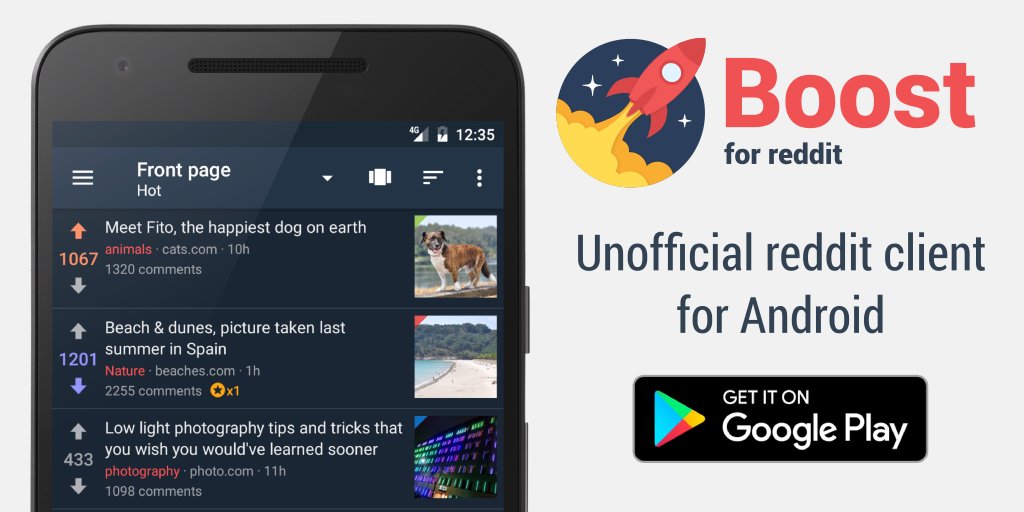

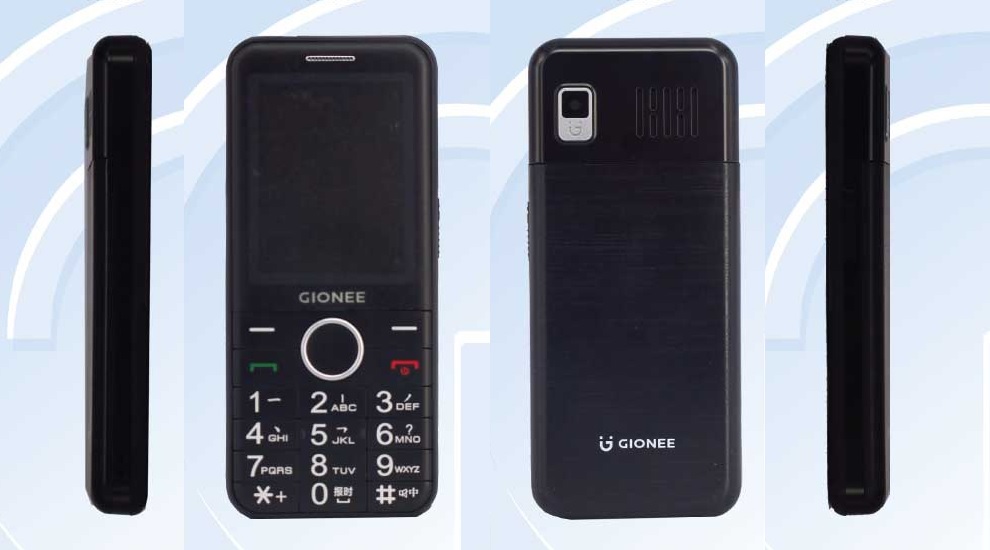

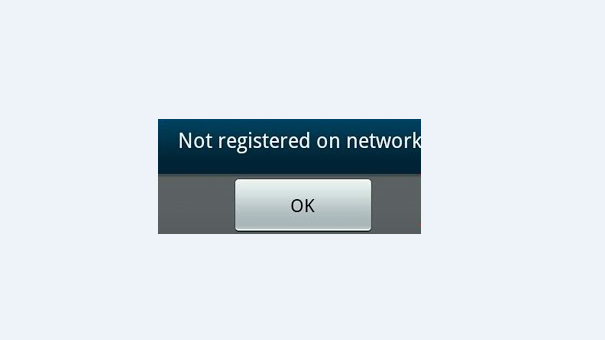
1 comment