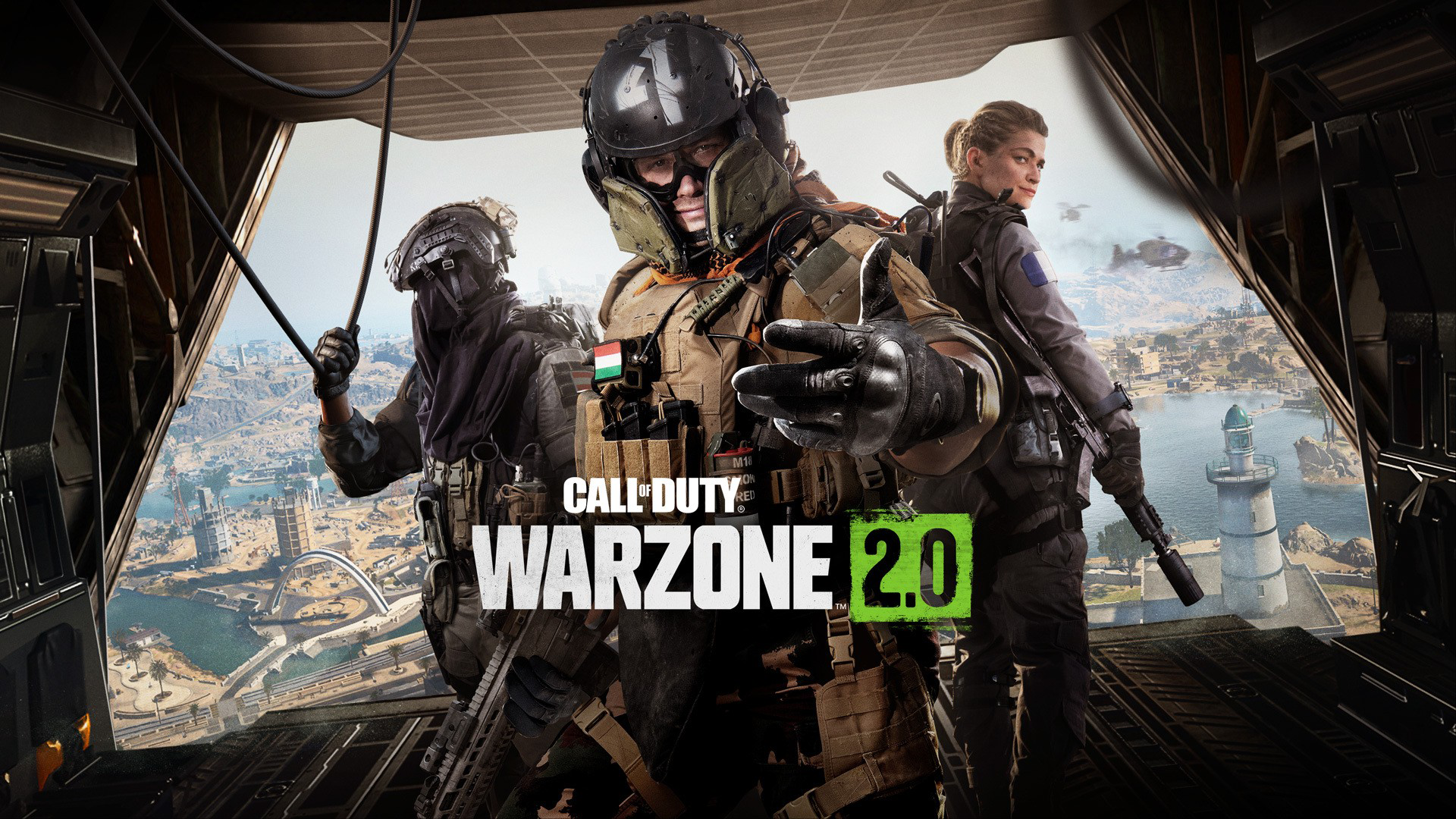Facebook, the bedrock of social media, is used by billions of people worldwide. However, technical issues can sometimes arise, preventing users from logging out of their accounts. If you’re experiencing difficulties logging out of Facebook, don’t worry – you’re not alone. In this article, we’ll explore the various reasons behind the “Can’t log out of Facebook” issue and provide you with actionable solutions to fix it.
Reasons for Facebook Logout Problems
Before diving into the solutions, let’s take a closer look at the reasons why users encounter difficulties logging out of Facebook. While bugs in the programming are often the primary cause, other factors can contribute to the issue as well. By understanding these reasons, you can better troubleshoot the problem.
Recent Updates and Bugs
Facebook constantly releases updates to improve its platform. Unfortunately, some updates can introduce new bugs or glitches, causing issues with essential features like the logout button. Users have reported that when they tap on the logout button, the screen refreshes but fails to log them out. Additionally, they may encounter an error message stating that the content is no longer available. These problems can occur on both the Facebook app and the desktop site.
Connectivity Issues
Sometimes, the inability to log out of Facebook is due to connectivity problems. If you have a weak or unstable internet connection, your commands may not reach the Facebook servers, preventing the logout process from completing successfully. Ensuring that you have a stable internet connection is crucial for resolving this issue.
Over time, cached data and cookies stored by the Facebook app and your browser can accumulate and cause various issues, including difficulties with logging out. Outdated or corrupted cache data can interfere with the proper functioning of the app, leading to logout problems. Clearing the app cache and browser cookies can often resolve this issue.
Third-Party Browser Extensions
If you’re experiencing trouble logging out of Facebook on a desktop browser, it’s possible that third-party extensions installed on your browser are causing the problem. While most extensions are harmless, some can disrupt the proper functioning of certain websites, including Facebook. Disabling these extensions can help determine if they are the cause of the logout issue.
Now that we’ve explored the reasons behind Facebook logout problems, let’s move on to the solutions.
Solutions for the “Can’t Log Out of Facebook” Issue
If you’re unable to log out of Facebook, try the following solutions to resolve the issue. These solutions cover a range of potential causes, from waiting for Facebook to fix the problem to performing specific actions on your device.
Wait for Facebook to Fix the Issue
Before taking any further steps, it’s worth being patient and waiting for Facebook to release an update addressing the logout problem. Given the frequency of updates Facebook releases, it’s likely that they are already aware of the issue and working on a solution. Keeping your app up to date will ensure that you receive the latest fixes as soon as they become available.
Log Out of All Devices on facebook.com (PC)
If you’re unable to log out of Facebook on your device, you can try logging out of all devices from the facebook.com website. This action will forcibly log you out of all active sessions, resolving any potential issues with individual devices. To do this:
- Visit facebook.com on your PC.
- Click on your profile icon in the top right corner.
- From the drop-down menu, select “Settings & privacy,” then choose “Settings.”
- In the left sidebar, click on “Security and login.”
- Under “Where you’re logged in,” click on “See more.”
- At the end of the list of devices, click on “Log out of all sessions.”
- Confirm your action by clicking “Log out” on the pop-up window.
Restart Your Device
Sometimes, a simple device restart can resolve minor issues, including problems with logging out of Facebook. Restarting your device clears temporary files and refreshes the system, potentially resolving any underlying conflicts that may be causing the logout problem. After restarting your device, try logging out of Facebook again to see if the issue has been resolved.
Update the Facebook App
While waiting for Facebook to release a fix, it’s essential to keep your app updated. Although most devices have automatic app updates enabled by default, it’s a good practice to manually check for updates regularly. Visit the App Store or Play Store on your device and search for the Facebook app. If an update is available, install it to ensure you have the latest version with any necessary bug fixes.
Rollback to a Previous Version of Facebook (Android)
If you’re experiencing Facebook logout problems across multiple apps or don’t want to wait for an official fix, you can try rolling back to a previous version of the Facebook app. This process is specific to Android devices. Follow these steps:
- Uninstall the current version of the Facebook app from your Android device.
- Perform a Google search for “Facebook APK” and find a version that is at least a month old.
- Download the desired version from a trusted source and install it on your device.
It’s important to note that rolling back to an older version of the app may not always be a permanent solution, as Facebook may require users to update their apps to access certain features.
Ensure You Have a Good Internet Connection
As mentioned earlier, connectivity issues can prevent the proper functioning of Facebook features, including the logout button. Before attempting any other solutions, ensure that you have a stable internet connection. Connect to a reliable network or try resetting your modem or router to resolve any potential connectivity issues.
Force Stop Facebook
If you’re using an app on an older device, it’s possible that the Facebook app is experiencing internal conflicts or errors. In such cases, force stopping the app can help resolve the issue. Follow these steps:
- Navigate to your device’s settings and find the “Apps” or “Applications” section.
- Scroll through the list of installed apps and tap on “Facebook.”
- On the app info page, tap on the “Force stop” button.
- Relaunch the Facebook app and attempt to log out again.
Clear Facebook App Cache
Clearing the app cache can address various issues, including problems with logging out of Facebook. The cache stores temporary data that allows the app to load certain elements faster. However, if the cache becomes outdated or corrupted, it can cause unexpected behavior. Follow these steps to clear the Facebook app cache:
- Open your device’s settings and navigate to the “Apps” or “Applications” section.
- Locate and tap on the “Facebook” app.
- On the app info page, tap on “Storage & cache.”
- Select “Clear cache” to remove the cached data.
If you’re logged into Facebook on your browser, clearing the browser cache and cookies can help resolve logout issues. This action is particularly crucial if you use Facebook to log in to other websites or apps. Outdated cache and cookies can interfere with the login process. Follow these general steps to clear the cache and cookies on most browsers:
- Open your browser’s settings or options menu.
- Look for the “Privacy” or “History” section.
- Select “Clear browsing data” or similar.
- Choose the options to clear cache and cookies.
- Click “Clear” or “Delete” to confirm.
Disable Third-Party Browser Extensions
If you’re experiencing difficulty logging out of Facebook on a desktop browser, it’s possible that third-party browser extensions are causing conflicts. Disabling these extensions temporarily can help identify if they are the source of the problem. Here’s how to disable extensions in Google Chrome:
- Click on the three-dot menu icon in the top-right corner of the browser window.
- Hover over “More tools” in the drop-down menu, then click on “Extensions.”
- On the “Extensions” page, toggle off each extension one by one.
- After disabling an extension, try logging out of Facebook to see if the issue persists.
- If the problem is resolved after disabling a specific extension, consider uninstalling it or contacting the extension developer for further assistance.
By following these solutions, you should be able to resolve the “Can’t log out of Facebook” issue and regain control over your account. Remember to keep your app and device updated, maintain a stable internet connection, and clear cache and cookies regularly to prevent potential issues in the future.
Conclusion
Experiencing difficulties logging out of Facebook can be frustrating, but rest assured that you’re not alone. By understanding the reasons behind the issue and following the solutions provided in this article, you can regain control over your account. Whether it’s waiting for Facebook to release an update or performing specific actions on your device, these steps will help you resolve the “Can’t log out of Facebook” problem. Remember to stay proactive in keeping your app and device updated to prevent future issues. Happy logging out!
Additional Information
If you require further assistance or encounter any other issues with Facebook, consider reaching out to Facebook’s support team or visiting their online help center. They have a wealth of resources available to address various concerns and provide guidance on using their platform effectively.