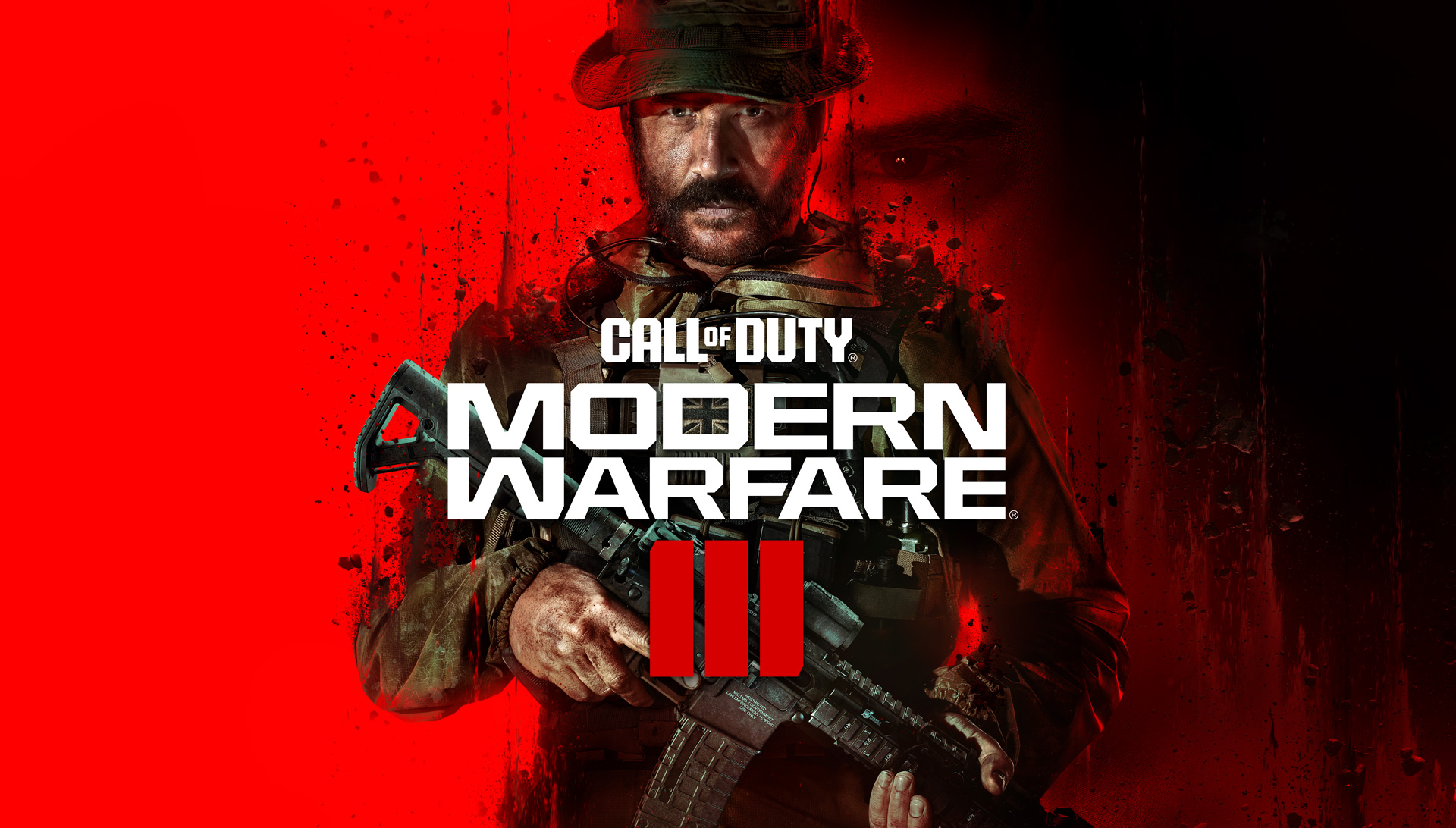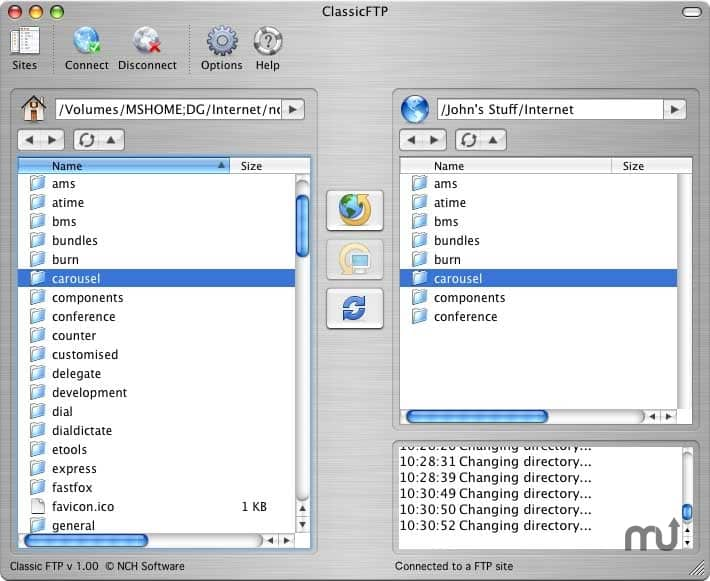If you’re a PlayStation 5 player trying to access the early access campaign for Call of Duty: Modern Warfare 3, you may have encountered a frustrating “Disc Required” error message. This bug is causing confusion among players, as it references Modern Warfare 2, a game that many don’t even own. In this guide, we’ll explore several potential solutions to fix this disc required bug and get you back into the action-packed world of Modern Warfare 3.
Understanding the Modern Warfare 3 Disc Required Bug
When attempting to launch the game, PlayStation 5 players are greeted with a prompt stating “Disc Required.” The accompanying message reads, “You own the Cross-Gen play disc version of Call of Duty: Modern Warfare II for PlayStation 4, which requires a play disc to play the game on your PlayStation 5 console. Please insert a play disc for Call of Duty: Modern Warfare II and retry.” This error is perplexing, as many players own the disc-less version of the PS5 and have never owned Modern Warfare 2.
Potential Fixes for the Disc Required Bug
1. Delete the Warzone File on COD HQ
One potential solution comes from a Twitter user who suggests deleting the Warzone file on COD HQ. Although this fix has not been widely verified, it may be worth trying if you’re experiencing the disc required bug. Keep in mind that deleting the Warzone file will impact your ability to play Warzone, but it might resolve the issue and allow you to access the Modern Warfare 3 campaign.
2. Reinstall the Campaign Pack 1
Another user reports success by uninstalling the Campaign Pack 1 and then downloading it again. This solution seems to address the specific error message related to Modern Warfare 2 files. While uninstalling and reinstalling the entire game doesn’t appear to be effective, targeting the Campaign Pack 1 might do the trick.
3. Wait for Activision’s Resolution
If the above fixes don’t work for you, it’s best to exercise patience and wait for Activision and Sledgehammer Games to release a patch to resolve the disc required bug. The developers are aware of the issue and are actively investigating it. They have acknowledged the problem on the public Trello board for the Call of Duty franchise, indicating that a solution is in progress.
Additional Troubleshooting Steps
While waiting for a fix from the developers, you can also try some general troubleshooting steps that may help resolve the issue.
Restart the Game: Begin by closing Modern Warfare 3 and relaunching it. Sometimes, a simple restart can clear temporary glitches and allow you to bypass error messages.
Restart Your Console: If restarting the game doesn’t work, try shutting down your PlayStation 5 and then powering it back on. This can help refresh the system and potentially resolve any underlying issues causing the disc required bug.
Hard Reset Your Console: For a more thorough refresh, consider performing a hard reset. Turn off your PlayStation 5, unplug it from the power source, wait for about 30 seconds, and then plug it back in. Power it on again and see if the disc required error persists.
Verify Game Files: Within the settings of Modern Warfare 3, you’ll find an option to verify the game files. Select this option, and your console will automatically scan and fix any corrupted files. This can often resolve issues related to missing or damaged game data.
Contact Support: If all else fails, reach out to Activision’s customer support for further assistance. They may be able to provide additional troubleshooting steps or offer insights into the progress of resolving the disc required bug.
Looking Ahead
As frustrating as the disc required bug may be, rest assured that the developers behind Modern Warfare 3 are actively working to address the issue. With their ongoing investigation and commitment to ensuring a smooth launch, it’s likely that a fix will be released soon. In the meantime, try the suggested fixes and troubleshooting steps outlined in this guide to get back into the action-packed world of Call of Duty: Modern Warfare 3.
Remember, if you encounter any other issues or have questions about the game, feel free to explore our other Modern Warfare 3 articles for helpful guides and information. We’re here to assist you on your gaming journey and ensure you have the best possible experience.