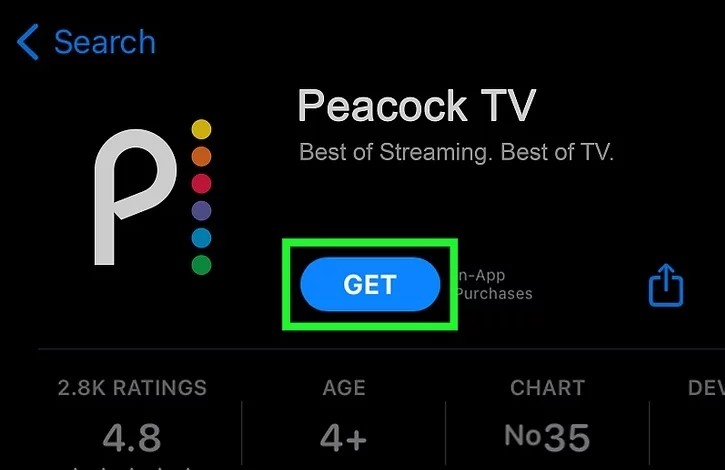Call of Duty: Modern Warfare 2 is back with its latest installment in the popular first-person shooter franchise. As players dive into the multiplayer mode, they have the opportunity to unlock special in-game items, including the exclusive Mountain Dew skin. In this guide, we will walk you through the steps to get your hands on this unique skin and enhance your gaming experience.
What is the Mountain Dew Skin?
The Mountain Dew skin is a special in-game cosmetic item available in Call of Duty: Modern Warfare 2. It is a collaboration between Activision and Mountain Dew, designed to boost sales of the popular soda and engage players in the game’s multiplayer ecosystem. The skin features a black and green uniform, with a lime green helmet displaying the Mountain Dew slogan, “Do the Dew,” and the number 4 stenciled on top.
How to Obtain the Mountain Dew Skin
To unlock the Mountain Dew skin in Modern Warfare 2, follow these steps:
Step 1: Purchase a “Specially-Marked” Mountain Dew Product
In order to obtain the Mountain Dew skin, you will need to buy a “specially-marked” Mountain Dew product. Look for a 20 oz. bottle, 12 pack, or 24 pack of Mountain Dew, or a 12 pack of Mountain Dew Game Fuel. These specially-marked products will contain a unique code that you will need to redeem.
Step 2: Find the Code
Once you have purchased the Mountain Dew product, check below the bottle cap or inside the carton for the special code. It may be printed on a sticker or directly on the packaging. Make sure to keep the code safe as you will need it in the next step.
Step 3: Link Your Activision Account
Go to the official Mountain Dew website and create or log in to your Activision account. If you don’t have an account, you will need to sign up for one. Once you are logged in, look for the option to redeem a code or link your account.
Step 4: Redeem the Code
Enter the unique code from the Mountain Dew product in the designated field on the Mountain Dew website. Follow the instructions provided to complete the redemption process. Once the code is successfully redeemed, you will receive the Mountain Dew skin in Modern Warfare 2.
Step 5: Enjoy the Mountain Dew Skin
After redeeming the code, launch Call of Duty: Modern Warfare 2 and navigate to the customization menu. Look for the option to equip the Mountain Dew skin for your character. Select it and enjoy playing with this unique cosmetic item.
Additional Benefits of Purchasing Mountain Dew Products
Aside from the Mountain Dew skin, purchasing certain Mountain Dew products can provide additional benefits for your gameplay experience. For example, buying a 20 oz. bottle of Mountain Dew will also reward you with a Dual 2XP Token. This token can be used to double your XP gains in-game for up to 30 minutes, allowing you to level up faster and unlock new content more quickly.
Furthermore, other designated Mountain Dew products may offer similar XP boosts or exclusive in-game items. Keep an eye out for these special promotions and take advantage of the benefits they provide.
Conclusion
Unlocking the Mountain Dew skin in Call of Duty: Modern Warfare 2 is a simple process that involves purchasing a specially-marked Mountain Dew product, finding the unique code, linking your Activision account, and redeeming the code on the Mountain Dew website. Once you have completed these steps, you can enjoy playing with the Mountain Dew skin and take advantage of any additional benefits that come with purchasing designated Mountain Dew products.
Enhance your gaming experience and show off your love for Mountain Dew with this exclusive skin in Modern Warfare 2. Cheers to the ultimate collaboration between Activision and Mountain Dew!