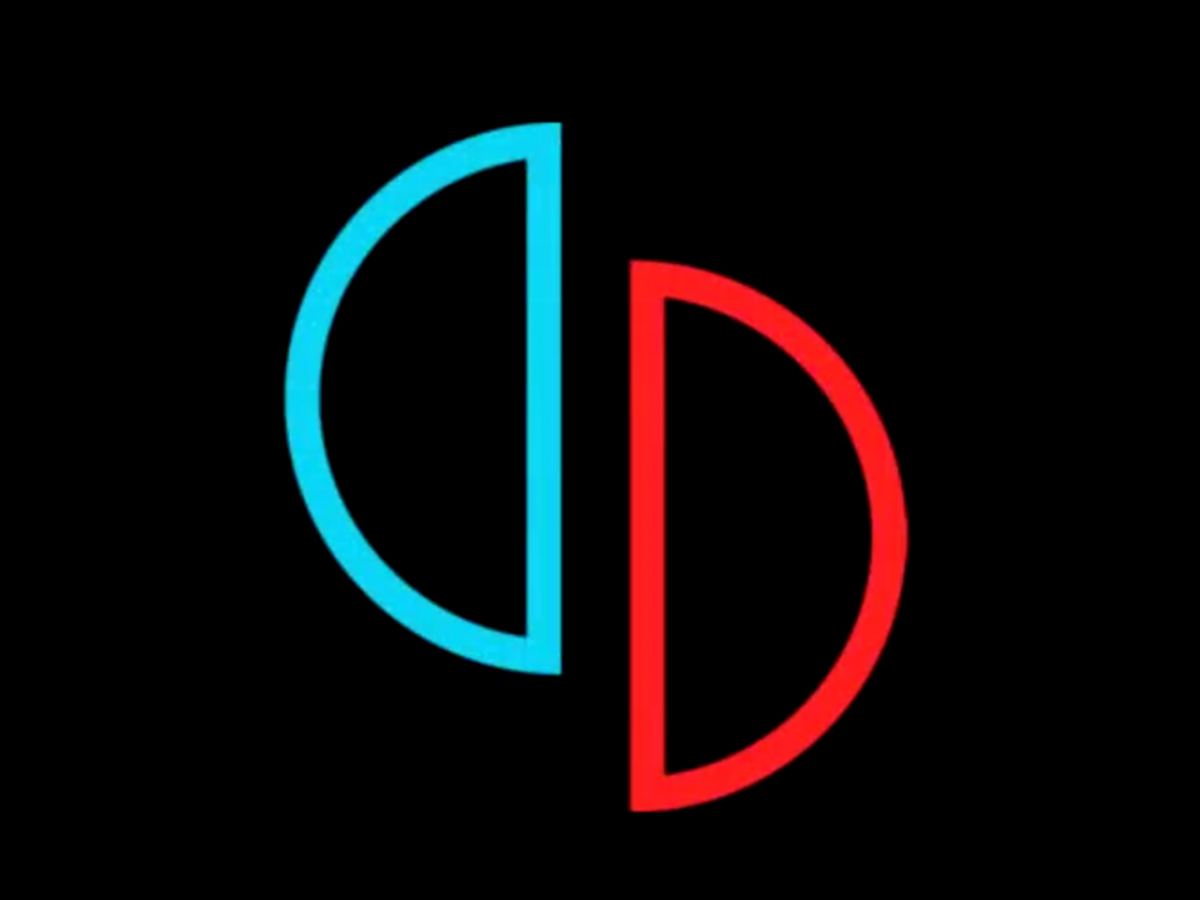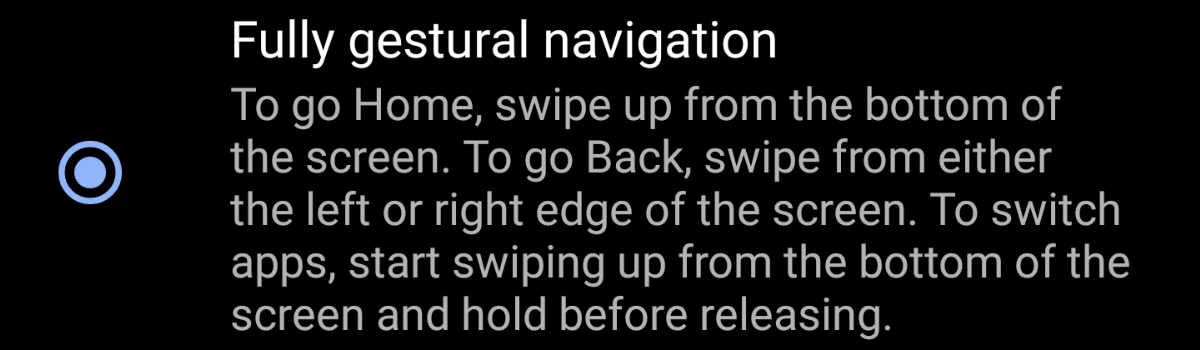If you’re an avid gamer, you might be familiar with the modding scene that exists for PC games. But did you know that there is also a modding community for emulated console games? In this comprehensive guide, we will walk you through the step-by-step process of installing a patch or mod for Nintendo Switch games on Yuzu with Android. Whether you’re a seasoned modder or a beginner, this article will provide you with all the information you need to enhance your gaming experience.
Yuzu and Android Compatibility
Before we dive into the installation process, let’s first take a moment to understand the basics of Yuzu and its compatibility with Android. Yuzu is an open-source emulator for the Nintendo Switch console, allowing players to enjoy their favorite Switch games on their PC or Android devices. With Android becoming increasingly popular as a gaming platform, many gamers are now seeking ways to mod their favorite games on Yuzu.
However, it’s important to note that recent versions of Android have implemented restrictions on accessing the /Android/data directory, which is essential for installing mods. To overcome this limitation, you may need to follow specific workarounds, which we will address later in this guide.
Gathering the Necessary Files
To begin the installation process, you’ll first need to download and extract the mod or patch files. For the purpose of this tutorial, we will be using a patch fix for “Zelda: Link’s Awakening” as an example. Once you’ve downloaded the mod, extract its contents, and you’ll find a folder containing the necessary files.
Navigating to the Correct Directory
Now that you have the mod files, it’s time to navigate to the correct directory where the mod will be installed. Accessing this directory requires you to locate the Yuzu folder within the /Android/data directory. On your Android device, go to the internal storage, find the Android folder, and tap on it. Within the Android folder, you’ll see a list of directories for various applications and games installed on your device.
Locate the Yuzu app folder, which is typically labeled as org.yuzu.yuzu_emu. If you have the early access version of Yuzu, the folder name will have “AA” at the end. Once you’ve found the Yuzu folder, navigate to the files directory within it. Inside the files directory, you’ll find a folder named load.
Identifying the Correct Folder
Within the load directory, you’ll notice several folders with seemingly random names. To identify the correct folder for installing the patch, you can refer to the Yuzu website. Simply search for Yuzu followed by the name of the game you want to install the mod for. On the game’s compatibility page, you’ll find a unique game ID provided by Yuzu.
Using the example of “Zelda: Link’s Awakening,” the game ID is 6f0000. Now, go back to the load directory and locate the folder with the corresponding game ID (6f0000 in this case). Once you’ve found the correct folder, you can proceed to paste the extracted mod folder into it.
Overcoming Limitations and Alternative Methods
As mentioned earlier, the limitations imposed by Google on the /Android/data folder may prevent you from directly pasting the mod folder into the directory. If you encounter any difficulties, there are alternative methods available. One such method involves connecting your Android device to a computer via a USB cable and transferring the mod folder from your PC to the designated directory.
If you don’t have access to a computer, there are other workarounds that can help you overcome this limitation. Previous videos and tutorials have addressed this issue, providing step-by-step instructions on how to install mods on Yuzu for Android without using a PC.
Enjoying the Benefits of Mods
Now that you’ve successfully installed the mod for your desired game on Yuzu, it’s time to reap the benefits. Mods can enhance your gaming experience by fixing bugs, improving graphics, adding new features, or even unlocking hidden content. For example, the mod we used as an example fixes the fog covering issue in “Zelda: Link’s Awakening.”
Furthermore, the modding community offers a wide range of mods for various games, including popular titles like “Dark Souls” and many more. If you’re interested in exploring more mods, be sure to check out gaming forums and communities where fellow gamers share their creations and recommendations.
Conclusion
Modding can be a fun and rewarding way to personalize your gaming experience and unlock new possibilities within your favorite games. With the help of Yuzu and Android, you can easily install mods and patches to enhance your gameplay. By following the steps outlined in this guide, you’ll be able to navigate the installation process and overcome any obstacles you may encounter along the way.
Remember, modding should always be done responsibly and with respect for the original game developers. Make sure to only download mods from trusted sources and always backup your game files before installing any modifications. Now, go ahead and explore the world of modding on Yuzu for Android, and enjoy a whole new level of gaming excitement!