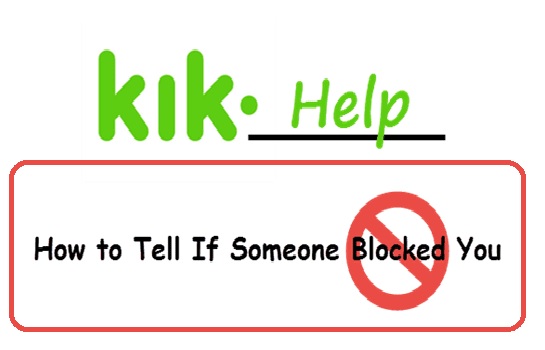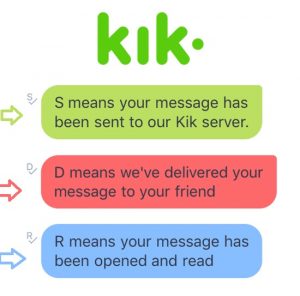Kik, a popular cross-platform messaging app, allows users to communicate with each other while maintaining their anonymity. However, there may be instances where you suspect that someone has blocked you on Kik. In this article, we will explore two effective methods to help you determine if you have been blocked on Kik, as well as provide insights on how to block and unblock others on the platform.
Before we dive into the methods of checking if someone has blocked you on Kik, let’s first understand what blocking entails. Blocking is a feature on Kik that enables users to prevent others from contacting them. It serves as a way to protect your privacy and maintain control over your interactions on the platform. When you block someone on Kik, they will no longer be able to send you messages, view your profile, or add you to group chats.
Blocking someone on Kik can be beneficial in various situations. It helps you avoid spam, harassment, and unwanted advances from strangers. Additionally, it can be useful for dealing with toxic relationships or individuals you no longer wish to communicate with. However, Kik does not notify users when they have been blocked, which can sometimes lead to confusion and uncertainty.
Methods to Determine If Someone Blocked You on Kik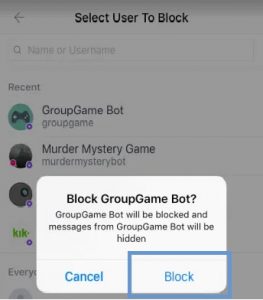
If you suspect that someone has blocked you on Kik, there are two primary methods you can use to confirm your suspicions. Let’s explore these methods in detail:
Method 1: Check Kik Message Status
One way to determine if someone has blocked you on Kik is by examining the message status. When you send a message on Kik, it goes through different stages, indicated by specific letters next to the message. These letters represent the status of the message, such as “S” for Sent, “D” for Delivered, and “R” for Received.
To check if someone has blocked you on Kik using this method, pay close attention to the message status. If all your messages consistently show a status of “D” (Delivered) and never change to “R” (Received) even after a few days, it is likely that the person has blocked you. This is especially true if you can see that the user remains active on Kik and has not deleted their account.
It’s important to note that there is no way to bypass a block on Kik. If someone has blocked you, it indicates that they do not wish to communicate with you. It’s essential to respect their decision and refrain from attempting to contact them through other means.
Method 2: Start a Group Conversation
Another method to determine if someone has blocked you on Kik is by starting a group conversation with that person. This method allows you to proactively check your current status with the individual in question.
To execute this method, create a new group conversation on any topic and attempt to add the contact you suspect has blocked you. If you can add them to the group without any issues, it indicates that they have not blocked you. However, if you receive an error message preventing you from adding them to the group, it confirms that you have been blocked. This method provides a quick and definitive answer, allowing you to ascertain if you have been blacklisted.
Blocking and Unblocking on Kik
Now that you know how to determine if someone has blocked you, it’s essential to understand how to block and unblock others on Kik. This knowledge will empower you to manage your interactions effectively and maintain control over your privacy.
Blocking Someone on Kik
To block someone on Kik, follow these steps:
On iPhone:
- Go to Settings and click on Privacy.
- Select Block List and tap the plus icon.
- Locate the user’s name that you want to block and click Block.
On Android:
- Open the chat history with the person you want to block.
- Tap the user’s name on the chat interface.
- Click the three dots in the upper-right corner and select Block.
- Enter the user’s name and tap Block again to add them to the block list.
Unblocking Someone on Kik
If you have mistakenly blocked someone on Kik or have resolved any issues that led to the block, you can unblock them using the same steps mentioned above. Simply follow the blocking process and tap Unblock instead.
It’s important to exercise caution when blocking and unblocking individuals on Kik. Consider your privacy and well-being, and only interact with those you feel comfortable communicating with.
Tips for Recovering Deleted or Blocked Kik Messages on iPhone
Sometimes, in the heat of the moment, you may delete Kik messages, photos, or other data after discovering that you have been blocked or have blocked someone else. However, you may later regret your decision and wish to retrieve that data. If you find yourself in this situation, you can use PhoneRescue for iOS to attempt to recover the Kik data you need.
PhoneRescue for iOS is a powerful tool that allows you to recover various types of data, including Kik messages, from your iPhone. Follow the steps below to recover deleted or blocked Kik messages:
- Download PhoneRescue for iOS and launch it on your computer.
- Connect your iPhone to the computer using a USB cable.
- Choose the Recover from iOS Device option and click Scan to start the scanning process.
- After the scanning is complete, you will see a list of recoverable data, including Kik messages. Select the messages you want to recover.
- Click Recover to Computer or Recover to Device to restore the selected Kik messages.
PhoneRescue for iOS offers a straightforward way to retrieve deleted or blocked Kik messages. However, keep in mind that the success of data recovery depends on various factors, such as the availability of backups and the length of time since the data was deleted. It’s always recommended to regularly back up your important data to avoid any potential data loss.
Frequently Asked Questions
What does someone see when you block them on Kik?
When you block someone on Kik, they can still see you in group chats and read your messages within those chats. However, you won’t be able to see their messages. Additionally, if you change your profile picture, it will still be visible to a blocked person.
What happens when someone mutes you on Kik?
When someone mutes you on Kik, it means that they have enabled a setting to temporarily silence notifications from your messages. However, they can still receive and read your messages without any interruption. Muting is useful when individuals want to focus on studying, working, or other tasks without being disturbed by notifications.
Do blocked users still have access to the messages sent before the block?
After blocking someone on Kik, the blocked person’s messages will be hidden, and all conversations with that person will be deleted from your Kik account. However, the blocked person will still have access to previous messages exchanged between the two of you. When the blocked person tries to send you a message, they won’t know they are blocked, and their message won’t be delivered to you.
Final Thoughts
Blocking someone on Kik can be a necessary step to protect yourself from unwanted interactions or harassment. While Kik does not notify users when they have been blocked, the methods discussed in this article can help you determine if someone has blocked you. Remember to respect others’ boundaries and privacy, and use the blocking feature responsibly. If you ever need to recover deleted or blocked Kik messages, tools like PhoneRescue for iOS can be helpful. Stay safe and enjoy your Kik experience!
Experiencing difficulties with your Device, check out our “How To” page on how to resolve some of these issues.