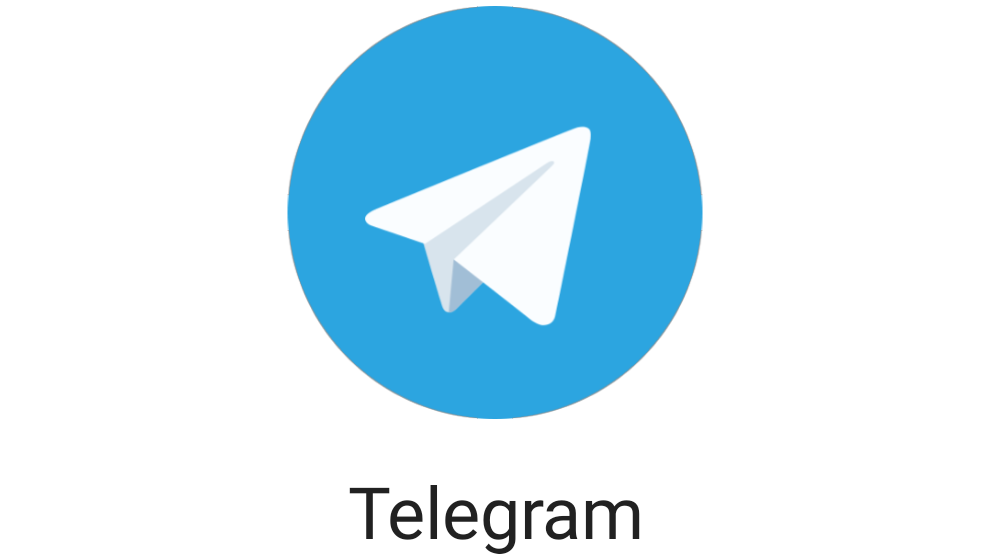In today’s digital age, instant messaging has become an integral part of our daily communication. Whether it’s for personal or professional purposes, we rely on messaging apps to connect with others and share information. One popular messaging platform that offers a range of features is Telegram. Telegram not only provides a secure and reliable messaging experience but also allows users to know if their messages have been read by the recipients. In this article, we will guide you on how to determine if someone has seen your Telegram message and explore the different symbols and icons used in the app.
Why It’s Important to Know Who Read Your Telegram Message
Before we dive into the details of identifying whether someone has read your Telegram message, let’s understand why it’s essential to have this information. There are several reasons why you may want to know if your message has been read:
- Confirmation: Sometimes, you may need confirmation that the intended recipient has received and read your message. Knowing that your message has been read can provide peace of mind and assurance that your communication has been received.
- Urgency: In certain situations, you may need to ensure that the recipient has seen urgent or important messages. If you know that your message has been read, you can take appropriate actions or follow up accordingly.
- Group Engagement: In group chats or channels, it can be useful to know who has seen your message. This information allows you to gauge the level of engagement and participation from group members, helping you make decisions based on their responses or lack thereof.
Now that we understand the importance of knowing if someone has read your Telegram message, let’s explore the symbols and icons used in Telegram to indicate the status of your messages.
Symbols and Icons in Telegram
Telegram utilizes various symbols and icons to convey important details about the delivery and status of your messages. Understanding the meaning behind these symbols will help you determine the status of your sent messages on Telegram. Here are the key symbols you should be familiar with:
Clock Symbol: This symbol, resembling a round watch, indicates that your message is still in the process of being delivered. If you see the clock symbol after sending a message, it means that the message hasn’t been delivered yet. Possible reasons for this could include issues with Telegram’s servers or a lack of network connectivity.
Single Tick Symbol: A single tick symbol, typically displayed on the right side of your message, indicates that the recipient has received your message on Telegram. However, it does not necessarily mean that they have read it. The single tick symbol signifies that the message has been delivered but not yet opened by the recipient.
Double Tick Symbol: When you see double ticks beside your message, it means that the recipient has received and seen your message on Telegram. However, it’s important to note that this symbol does not carry the same meaning in group chats. In group chats, the double tick symbol indicates that one or a few group members have read your message, but it doesn’t guarantee that everyone has seen it.
Eye Icon: The eye icon represents the number of Telegram users who have viewed your message. If you have posted a message in a Telegram channel, the eye icon will appear beside the timestamp. Over time, a number will appear beside the eye icon, indicating how many users have read your message.
Now that you are familiar with the symbols and icons used in Telegram, let’s explore how to check who has read your messages in individual chats, group chats, and channels.
How to Check Who Read Your Telegram Message in Individual Chats
Determining who has read your Telegram message in individual chats is a straightforward process. Follow these steps to find out:
- Open the Telegram chat in which you want to see who has read your message.
- Send a message to the recipient.
- Look at the bottom part of your message, where you will find a timestamp and a symbol indicating the status of your message.
- If you see a clock symbol, it means your message is still sending.
- If you see a single tick, the message has been sent but not yet read by the recipient.
- If you see a double tick, it indicates that the recipient has read your message.
By following these steps, you can quickly determine if your message has been read in individual Telegram chats.
How to Check Who Read Your Telegram Message in Group Chats
Checking who has seen your message in group Telegram chats requires a slightly different approach. Here’s how you can find out:
Open the Telegram group conversation in which you want to check who has read your message.
After sending a message, look at the bottom right corner of your message.
The status of your message will be displayed there:
- If you see a clock symbol, it means your message is still sending.
- If you see a single tick, it implies that your message has been sent but hasn’t been read yet.
- If you see a double tick, it means that your message has been read. However, it doesn’t necessarily mean that everyone in the group chat has read it.
To see who exactly has read your message, long-press your message. A pop-up will appear, displaying the number of group participants who have seen your message.
Tap on “Seen” to view the list of group members who have read your message, along with the timestamp.
Please note that detailed read receipts with timestamps in Telegram group chats are only available in conversations with up to 100 participants. For larger groups, you can only see who has read the message without specific timestamps.
How to Check Who Read Your Telegram Message in Channels
Checking who has read your message in Telegram channels follows a different process. Here’s what you need to do:
- Open the Telegram channel for which you want to check the read receipts.
- Look at the bottom right corner of your message.
- Instead of a check mark or tick symbol, you will see an eye icon beside the timestamp. This indicates that subscribers to your channel have already seen your message.
- Over time, a number will appear beside the eye icon, indicating how many Telegram users have read your message.
It’s important to remember that read receipts in Telegram channels are only visible to channel administrators. Regular channel subscribers will see the eye icon, but they won’t have access to the specific number of readers.
Enjoy Better Conversations on Telegram
Having the ability to know if someone has read your Telegram message can greatly enhance your messaging experience. However, it’s essential to remember that the quality and content of your conversations are equally important. While symbols and icons provide valuable information, fostering meaningful conversations relies on the content and engagement between participants. By focusing on the substance of your messages, you can create more productive and engaging discussions on Telegram.
If you find that Telegram no longer suits your needs or preferences, you can consider deleting your Telegram account. However, before making that decision, explore the features and settings available on Telegram to optimize your messaging experience.
Conclusion
In conclusion, Telegram’s read receipts feature allows you to determine if your messages have been read by the recipients. By understanding the symbols and icons used in the app, you can easily interpret the status of your messages. Whether it’s individual chats, group chats, or channels, Telegram provides the necessary tools to keep you informed about the engagement and readership of your messages. Remember to prioritize the content and substance of your conversations for more meaningful interactions on Telegram.