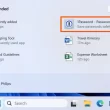In this article, we will show you how to pass the SafetyNet attestation checks on both the Google Pixel 8 and the Pixel 8 Pro. This process works even if you have unlocked the bootloader and installed Magisk. This step-by-step guide will work for both the Pixel 8 devices and the upcoming Pixel 8a.
What is a SafetyNet Check?
The SafetyNet attestation check within the Android operating system allows application and game developers to check something about the device on which it is currently installed. It basically wants to check and see if the hardware that is currently running the app has been tampered with. For example, the developers of Pokemon Go want to stop people from cheating in their game with various GPS hacks that can simulate the location of the device to be wherever they want.
And since most of the time, this happens when the smartphone is rooted, the app developer can choose to block those people from playing the game if their smartphone fails these SafetyNet checks. But this ends up being a cat-and-mouse game because community developers have been able to patch the smartphone so that these tests will pass even when the bootloader is unlocked, and the smartphone is rooted with the Magisk Manager app.
Depending on which applications or games you use, you may need to pass SafetyNet checks on your Google Pixel 8 or the Pixel 8 Pro smartphone. Some Android developers require that you have successfully passed these SafetyNet checks before they will let you use their apps or play some games(apps). Sometimes, these requirements are put in place in an attempt to block some users who would leverage root access to cheat on a mobile game. At the same time, others, which are mainly banking apps, will claim that these are mandated for your personal safety, since it is easier for a malicious app to steal your personal data if it has root access to the system, and while Google is currently phasing out SafetyNet checks in favor of the Google Play Integrity API, there are still many applications and games that require a clean pass when it comes to SafetyNet checks.
How do you pass SafetyNet checks on the Google Pixel 8 series?
So, in this article, we will show you how to pass these checks successfully on the Google Pixel 8 or Pixel 8 Pro smartphones.
The Requirement:
- We have the Google Pixel 8 Pro, which currently has an unlocked bootloader. We have also gained root access to this device using Magisk Manager. We now need to download a modified version of the SafetyNet fix Magisk module to pass SafetyNet checks.
- The Android Community developer K Dragon originally created this module. Still, it had to be updated for the Google Pixel 8 series for it to work on these devices. The original developer will likely update their module with this fix in the future, but for now, we will be using the modified module from the Community developer display.
- You can download this module from their GitHub page and we will also provide a direct link to download the exact version of the Magisk module we are using for this tutorial.
Follow the steps below to pass the SafetyNet checks:
- Download the Magisk module from the link.
- Open up the Magisk application and tap on the modules tab at the bottom right of the screen. From here, look at the top, and we will select the install from Storage button to manually install the module we have just downloaded.
- Browse for the module on your internal storage, locate the SafetyNet fix zip file, and tap it to select it.
- Once the Magisk module has been installed, you will be instructed to reboot the device using the button at the bottom.
- However, first, we need to enable the Zygisk toggle from Magisk’s settings. So, go back to the Home tab, enter the settings and then look in the Magisk section for the Zygisk toggle. If this toggle has already been enabled previously, you can just reboot once prompted by the module install.
- Once you have Zygisk enabled and that Magisk module has been installed, you can go ahead and reboot your Google Pixel 8 or the Pixel 8 Pro. This is required for the module to be loaded properly.
- Once the phone boots up, go back into the SafetyNet checker app that we got from the Google Play Store to test if everything went according to plan.
Conclusion
If you get a pass message, then you have successfully passed SafetyNet checks on the Google Pixel 8 Series. If you are still failing these checks, you may want to look at which root mods you have installed on the device since gaining root access.
Some conflicts may need to be resolved for this to work properly. After rebooting, ensure you give the phone enough time to load everything properly, and then run this SafetyNet check app.