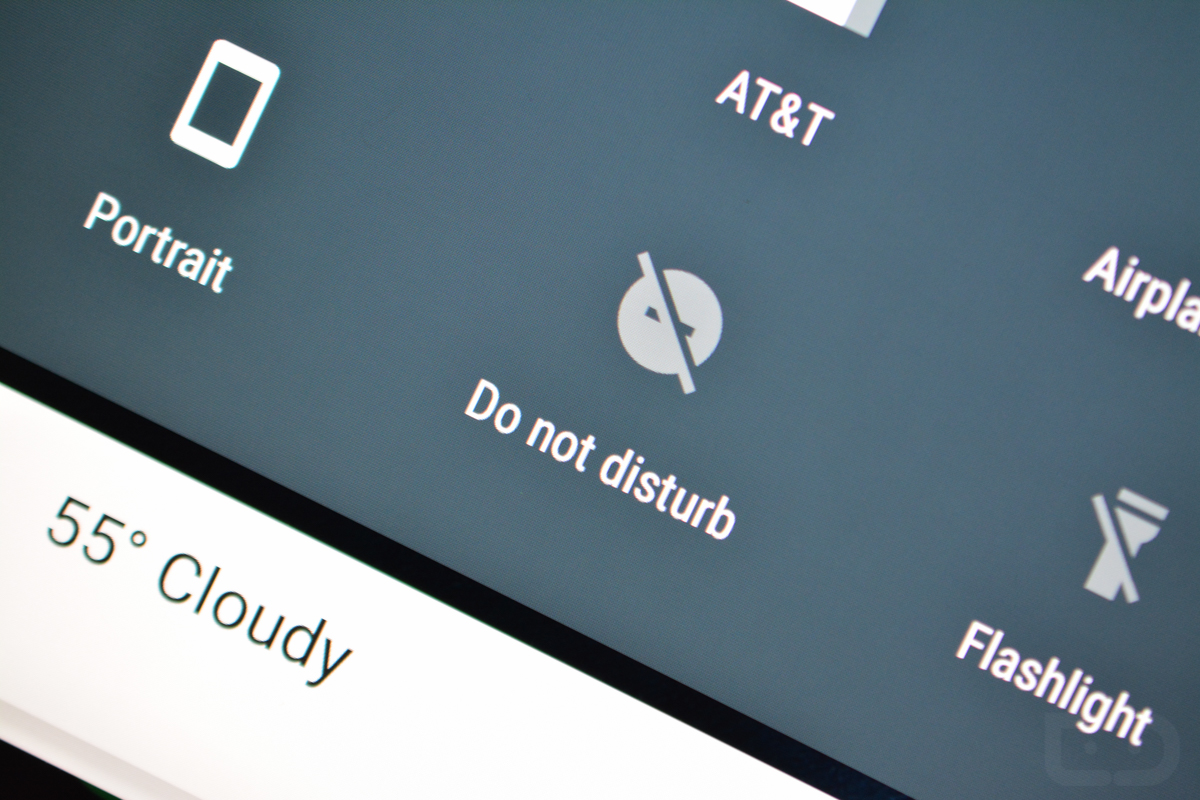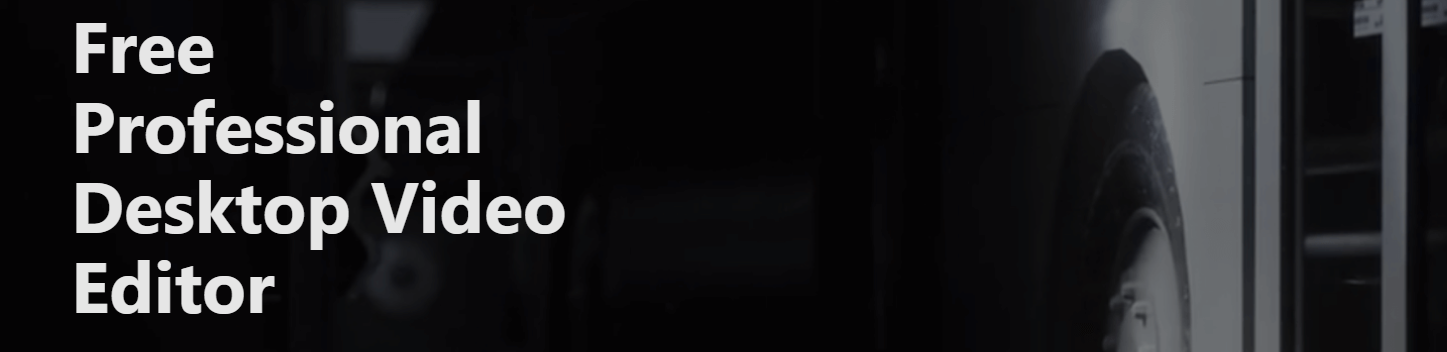If you’re a college football fan and a video game enthusiast, you’ve probably heard of NCAA 14. Released in 2013 for Xbox 360 and PlayStation 3, this game quickly became a favorite among gamers. However, with the release of newer consoles like the PS4, many fans are wondering if they can still enjoy NCAA 14 on their modern gaming systems. In this article, we will walk you through the steps on how to play NCAA 14 on your PS4.
Understanding NCAA 14 on PS4
NCAA 14 is a video game that was released exclusively for Xbox 360 and PlayStation 3. Unfortunately, due to legal disputes over the use of college athlete likenesses without compensation, NCAA 14 was the last game in the NCAA Football series. This means that it was not officially released for the PS4.
However, there is still a way for PS4 owners to play NCAA 14 on their consoles. Through PlayStation Now, a game streaming service, college football fans can stream the game to their PS4 and enjoy it on their modern gaming systems. While this may not be the ideal solution for some players, it is currently the only way to play NCAA 14 on a PS4.
Step-by-Step Guide to Playing NCAA 14 on PS4
Now that you understand the basics of NCAA 14 on the PS4, let’s dive into the step-by-step process of playing the game on your console.
Step 1: Subscribe to PlayStation Now
To access NCAA 14 on your PS4, you’ll need to subscribe to PlayStation Now. PlayStation Now is a game streaming service that allows you to play a wide variety of games on your PS4, including older titles like NCAA 14. You can subscribe to PlayStation Now directly through your PS4 console or through the PlayStation Store website.
Step 2: Set Up PlayStation Now
Once you’ve subscribed to PlayStation Now, you’ll need to set up the service on your PS4. Follow these steps to get started:
- Turn on your PS4 and make sure it is connected to the internet.
- Go to the PlayStation Store on your PS4.
- Search for “PlayStation Now” and select the app from the search results.
- Download and install the PlayStation Now app on your PS4.
- Launch the app and sign in with your PlayStation Network account.
- Follow the on-screen instructions to complete the setup process.
Step 3: Search for NCAA 14
After setting up PlayStation Now on your PS4, you can start searching for NCAA 14. Here’s how:
- Open the PlayStation Now app on your PS4.
- Use the search function to find NCAA 14.
- Select the game from the search results.
- Follow the prompts to start streaming NCAA 14 on your PS4.
Step 4: Customize Your Gameplay
Once you’ve started streaming NCAA 14 on your PS4, you can customize your gameplay to enhance your gaming experience. Here are some customization options you can explore:
- Roster Updates: Over the years, dedicated gamers in the NCAA community have come together to update rosters, menus, and other quality-of-life features in NCAA 14. These updates can enhance the realism of the game and provide a more up-to-date experience. Keep an eye out for the latest roster updates and apply them to your gameplay.
- Graphics Settings: Depending on your preferences and the capabilities of your PS4, you may want to adjust the graphics settings in NCAA 14. Experiment with different settings to find the balance between visual quality and smooth gameplay.
- Controller Configuration: NCAA 14 supports various controller configurations. Take some time to explore the options and customize the controls to your liking. This can greatly improve your gameplay experience and make it more comfortable for you.
Step 5: Enjoy NCAA 14 on Your PS4
Once you’ve completed the setup process and customized your gameplay, you’re ready to enjoy NCAA 14 on your PS4. Immerse yourself in the world of college football and experience the thrill of the game from the comfort of your own home.
Frequently Asked Questions (FAQs)
Is it possible to play PS3 games on a PS4 via jailbreak?
No, PS3 games cannot be played on a jailbroken PS4. Even if you manage to install an emulator on your PS4, system limitations will likely prevent you from playing PS3 games. Additionally, modifying your console in this way can lead to internal damage or software corruption.
Are NCAA 14 servers still working?
No, the NCAA 14 servers were shut down in 2018. You can no longer play multiplayer, recruit online, or share teams online. However, offline single-player game modes like Dynasty, Road to Glory, and Ultimate Team are still available.
Why is NCAA 14 so expensive?
NCAA 14 has become expensive due to its scarcity. The game was released without compensation for using college athlete likenesses, leading to legal disputes. As a result, NCAA 14 is no longer available through official channels, driving up its price on the second-hand market.
Is NCAA 14 backwards compatible on PS5?
No, NCAA 14 cannot be played on a PS5 due to its lack of backward compatibility. The game was developed for Xbox 360 and PlayStation 3 and has not been updated to work on newer consoles. Additionally, the NCAA 14 servers have been shut down, so online features would not be accessible even if the game were backward compatible.
Conclusion
In conclusion, while NCAA 14 was not officially released for the PS4, you can still enjoy the game on your modern gaming system through PlayStation Now. By following the step-by-step guide provided in this article, you’ll be able to stream NCAA 14 on your PS4 and experience the excitement of college football. Customize your gameplay settings to enhance your experience, and enjoy the game from the comfort of your own home.