In today’s digital age, our online presence is closely tied to various social media platforms, and Facebook remains one of the most popular ones. However, it’s not uncommon for users to forget their Facebook passwords, especially if they no longer have access to the email address associated with their account. If you find yourself in this situation, don’t worry! In this comprehensive guide, we will walk you through the process of recovering your Facebook password without an email address.
Things You Should Know
Before we dive into the recovery methods, let’s go over a few important points to ensure a smooth process:
- SMS Recovery: If you can’t access your email account, you can still recover your Facebook password using SMS text messages as long as you’ve associated your phone number with your Facebook account.
- Trusted Contacts: Adding Trusted Contacts to your Facebook account ensures that you’ll be able to get back into your account if you ever forget your password. We highly recommend setting up this feature to avoid any future password recovery hassles.
Now that we have a clear understanding of the prerequisites, let’s explore the two methods for recovering your Facebook password without an email address.
Method 1: Recovering Your Password via SMS
If you have associated your phone number with your Facebook account, you can recover your password using SMS. Here’s how:
- Open a browser on your device and navigate to https://www.facebook.com/login/identify. Make sure you’re using a device on which you’ve previously logged in to Facebook.
- On the Facebook password recovery page, enter the phone number associated with your account. Ensure that you can receive text messages on this number.
- Tap the “Search” button to proceed.
- Select “Send Code via SMS” and tap “Continue.” Facebook will send a six-digit code to the phone number you provided.
- Enter the six-digit code you received and tap “Continue.”
- Enter and confirm a new password for your Facebook account. Make sure to choose a strong and unique password that you haven’t used before.
Congratulations! You have successfully recovered your Facebook password using SMS. Remember to update your profile with a current email address to make it easier to retrieve your account in the future.
Method 2: Recovering Your Password With Trusted Contacts
If you’ve added Trusted Contacts to your Facebook account, you can use this method to regain access to your account. Follow these steps:
- Tap the Facebook app icon on your device’s home screen. The Facebook icon looks like a white letter “f” on a blue background.
- Tap “Forgot Password” below the password-entry field.
- Search for your account by entering your full name, phone number, or email address into the search bar at the top of the screen. Tap “Search” to proceed.
- Select your Facebook profile from the search results. This will take you to the “Confirm Your Account” screen, where you’ll find options for recovering your account.
- Tap “No longer have access to these?” if you don’t have access to any of the contact options provided. If you have access to one of the contact options, tap it to obtain a code that allows you to log back in.
- Enter a phone number or email address that you have access to and tap “Continue.” This can be any alternate phone number or email address associated with your Facebook account.
By following these steps, you should be able to recover your Facebook password without an email address using Trusted Contacts. Remember to select your Trusted Contacts wisely and keep their contact information up-to-date to ensure a smooth recovery process.
Tips and Warnings
- Be cautious while recovering your Facebook password and ensure that you’re using a secure internet connection.
- Always choose a strong and unique password for your Facebook account to protect your personal information and prevent unauthorized access.
- If you’re unable to access your Facebook account using either of these methods, it’s recommended to contact Facebook’s support team for further assistance.
Conclusion
Forgetting your Facebook password can be a frustrating experience, but with these step-by-step instructions, you can recover your account without an email address. By utilizing the SMS recovery method or leveraging your Trusted Contacts, you can regain access to your Facebook account and continue enjoying the benefits of this popular social media platform.
Remember to keep your login credentials secure and consider enabling additional security measures, such as two-factor authentication, to protect your account from unauthorized access. Stay safe and enjoy your Facebook experience!






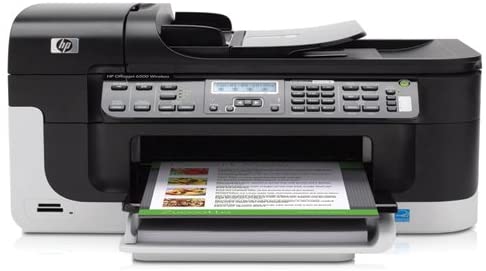
cant login to my old facebook account