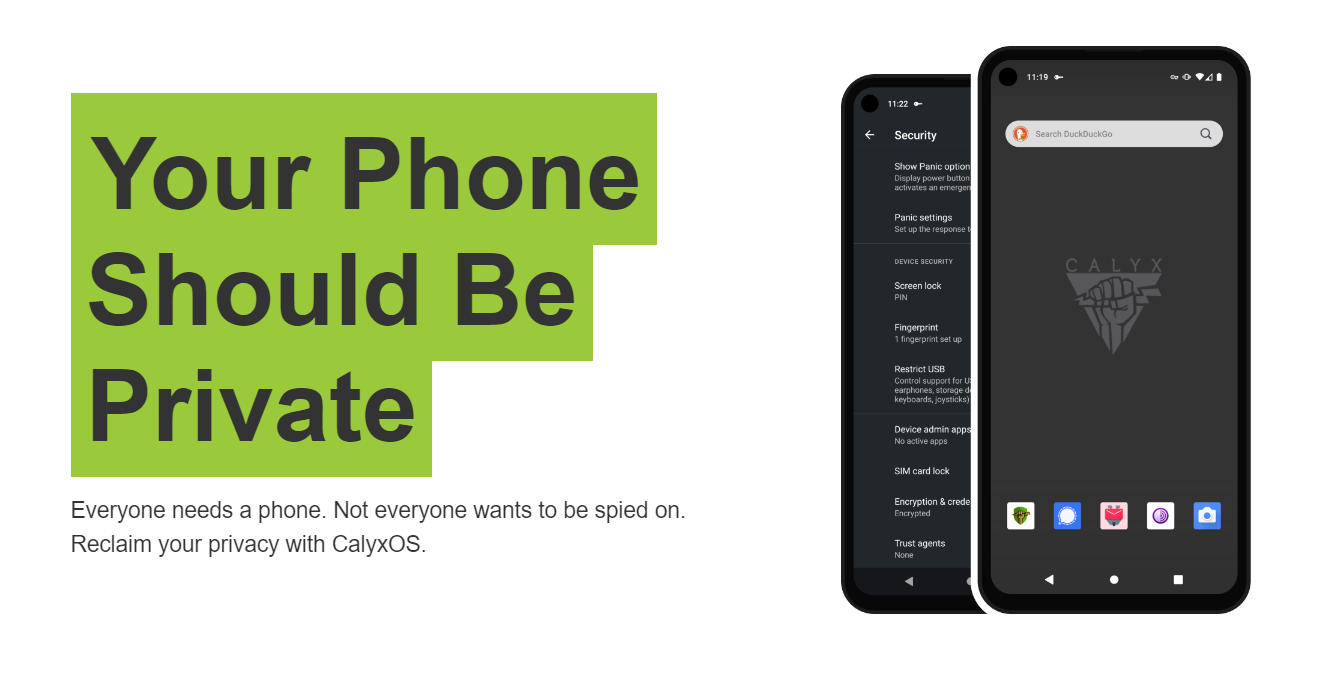Popsockets have become a popular accessory for smartphones and tablets. These collapsible grips not only add a stylish touch to your device but also provide a convenient way to hold your phone and take better selfies. However, there may come a time when you need to remove your Popsocket for various reasons. Whether you want to change its position or switch it to a different phone case, removing a Popsocket is a simple process that anyone can do. In this guide, we will walk you through the steps to safely remove a Popsocket from your phone case.
Why You Might Need to Remove a Popsocket
There are several reasons why you might need to remove a Popsocket from your phone case:
Changing Position
After using your Popsocket for a while, you might decide that you want to change its position on your phone case. Whether you want to center it, move it higher, or place it at a different angle, removing the Popsocket allows you to reposition it according to your preference.
Switching Phone Cases
If you’re planning to change your phone case, you’ll need to remove the Popsocket from your current case before transferring it to the new one. This way, you can continue enjoying the benefits of your Popsocket with your new phone case.
Reusing or Replacing Popsockets
Popsockets are designed to be reusable. If you want to use your Popsocket on a different device, you’ll need to remove it from its current location. Additionally, if your Popsocket is damaged or worn out, you may need to remove it to replace it with a new one.
Precautions Before Removing a Popsocket
Before removing your Popsocket, there are a few precautions you should keep in mind:
Handle with Care
Popsockets are attached to your phone case using a strong adhesive. To avoid damaging your phone case or the Popsocket itself, it’s important to handle the removal process with care. Take your time and be gentle to ensure a smooth removal.
Check the Adhesive Strength
Popsockets come with different adhesive strengths. Before attempting to remove your Popsocket, check the type of adhesive used. Some Popsockets have a stronger adhesive that may require a bit more effort to remove.
Remove Phone Case if Necessary
In some cases, it may be easier to remove the entire phone case before attempting to remove the Popsocket. This can provide better access and make the process smoother. If you choose to remove the phone case, make sure to do it carefully to avoid any damage.
Step-by-Step Guide to Removing a Popsocket
Now that you’re aware of the precautions, let’s dive into the step-by-step process of removing a Popsocket from your phone case:
Prepare Your Tools
Before you begin, gather the following tools:
- Fingernails: You’ll need your fingernails to slide underneath the base of the Popsocket.
- Toothpick or Pry Tool (optional): If you’re having trouble sliding your fingernails underneath the Popsocket, a toothpick or a pry tool can be helpful.
Loosen the Popsocket
Start by placing your fingernails underneath the base of the Popsocket. Gently wiggle your fingernails back and forth to loosen the adhesive. Be careful not to use excessive force as it may damage your phone case.
Slide and Lift
Once the Popsocket is loosened, start sliding your fingernails further under the base. Gradually lift the Popsocket by applying gentle pressure. Continue sliding and lifting until the Popsocket is completely detached from the phone case.
Clean Up Any Residue
After removing the Popsocket, you may notice some adhesive residue on your phone case. Use a mild adhesive remover or rubbing alcohol to clean up any leftover residue. Apply a small amount of the cleaner onto a cloth and gently rub the affected area until it’s clean.
Let It Dry
After cleaning the residue, allow your phone case to dry completely before attaching a new Popsocket or reattaching the same one.
Tips for Removing Stubborn Popsockets
While most Popsockets can be easily removed using the above steps, some may be more stubborn. If you’re having difficulty removing your Popsocket, try the following tips:
Use a Pry Tool
If your fingernails aren’t enough to slide under the Popsocket, try using a toothpick or a pry tool. Insert the tool between the base of the Popsocket and the phone case to create a gap. Once you have a gap, continue sliding and lifting as mentioned in the previous steps.
Apply Heat
Another effective method for removing stubborn Popsockets is to apply heat. Use a hairdryer or a heat gun to warm up the adhesive. The heat will help soften the adhesive, making it easier to remove the Popsocket. Be cautious not to overheat your phone or the case.
Seek Professional Help
If all else fails, you can seek professional help. Visit a phone repair shop or a Popsocket retailer and ask for assistance in removing the stubborn Popsocket. They have the tools and expertise to safely remove it without causing any damage.
Cleaning and Reusing Your Popsocket
If you plan to reuse your Popsocket or switch it to a different phone case, it’s essential to clean it properly. Follow these steps to clean your Popsocket:
Remove the Popsocket Top
To clean your Popsocket, start by removing the top disc. Gently twist and lift the top disc to detach it from the base. Set it aside for cleaning.
Clean the Top Disc
Using a mild soap and water solution, clean the top disc thoroughly. You can use a soft cloth or a toothbrush to remove any dirt or debris. Rinse the top disc with water and let it air dry before reattaching it.
Clean the Base
Clean the base of the Popsocket by wiping it with a damp cloth or using a mild soap and water solution. Make sure to remove any dirt or residue. Rinse the base with water and let it dry completely before reusing or reattaching it.
Alternative Methods to Remove a Popsocket
If you’re unable to remove your Popsocket using the methods mentioned above, there are a few alternative methods you can try:
Dental Floss Method
Get a piece of dental floss and slide it underneath the base of the Popsocket. Use a sawing motion to work the floss back and forth until the adhesive loosens. Continue sliding and lifting to remove the Popsocket.
Credit Card Method
Insert a credit card or a similar thin and sturdy object between the Popsocket base and the phone case. Gently twist and lift the card to create a gap. Once you have a gap, slide your fingernails underneath the base and lift the Popsocket.
Frequently Asked Questions (FAQs)
Can I reuse a Popsocket?
Yes, Popsockets are designed to be reusable. After removing a Popsocket, you can clean it and attach it to a different phone case or device.
Will removing a Popsocket damage my phone case?
When removed correctly, a Popsocket shouldn’t damage your phone case. However, it’s important to be gentle and follow the removal steps to avoid any potential damage.
How do I remove a Popsocket from a silicone phone case?
The removal process for a Popsocket from a silicone phone case is the same as for any other phone case. However, silicone cases may have more grip, so you may need to apply slightly more force or use a pry tool to loosen the adhesive.
Final Thoughts
Removing a Popsocket from your phone case is a simple process that requires a little patience and care. By following the steps outlined in this guide, you can safely remove your Popsocket without damaging your phone case. Whether you’re repositioning your Popsocket or switching to a new phone case, these instructions will help you achieve a smooth removal. Remember to clean your Popsocket properly before reattaching it or using it on a different device. Enjoy the flexibility and convenience that comes with having a Popsocket on your phone!