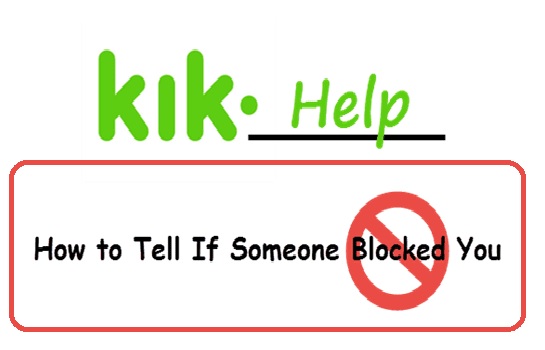In the dynamic realm of video content creation, KineMaster has firmly established itself as a preferred tool for smartphone users seeking to elevate their social media presence. The ease of use, intuitive interface and an array of features make it an ideal choice for on-the-go video editing. However, the downside of the free or trial version of KineMaster is the prominent watermark that appears on the finished videos. This watermark not only mars the professional appearance of the content but can also be a source of frustration for creators who wish to maintain a polished visual identity.
In this comprehensive guide, we will delve into the intricacies of removing the watermark from KineMaster videos on both Android and iOS platforms. We will explore a range of options, from basic workarounds to specialized applications, enabling creators to present their videos watermark-free and enhancing the overall quality of their content.
Resolving the Watermark issue on Android and iOS
Removing Watermark on Android
Android users have a plethora of options when it comes to tackling the watermark issue on KineMaster. Let’s dive into some of these alternatives:
Filmora/FilmoraGo: A Multifaceted Solution
Filmora and it’s mobile version, FilmoraGo, are versatile video editing applications available on both Android and iOS platforms. These applications offer a myriad of tools that extend beyond watermark removal. While stickers and object removal can be creatively used to mask the watermark, it’s important to note that this method might not yield flawless results in all scenarios. However, for content creators seeking to add a unique touch to their videos while eliminating the watermark, FilmoraGo proves to be a valuable tool.
Remove and Add Watermark
Catering exclusively to Android users, the aptly named Remove and Add Watermark application addresses watermark removal head-on. Unlike video editing apps, this tool is specialized in removing or adding watermarks to videos. The process is straightforward: users upload the video, employ the watermark remover feature and watch as the watermark disappears. In cases where automated removal falls short, the option to manually crop out the watermark area remains viable.
Smart Video Crop: Precision in Cropping
Android users can also rely on the Smart Video Crop application to address the KineMaster watermark. This app offers an efficient solution by providing the ability to crop out the watermark area without compromising video quality. Moreover, it’s compatibility with various aspect ratios ensures that videos remain optimized for different social media platforms. This method, while simple, guarantees that your content maintains a professional appearance across multiple platforms.
Remove Watermark, Easy Retouch: AI-Powered Elegance
Remove Watermark, Easy Retouch, is an application that stands out with it’s AI-powered watermark removal capabilities. Beyond watermark removal, it extends it’s proficiency to removing undesired elements from both images and videos. The integration of AI ensures efficient and precise watermark removal, sparing creators the hassle of manual intervention. This lightweight app’s ability to maintain video quality after watermark removal sets it apart as a user-friendly and effective solution.
Eliminating Watermark on iOS
While iOS users face limitations compared to their Android counterparts, there are still viable solutions to address the watermark issue:
Filmora/FilmoraGo: Crossing Platform Boundaries
The iOS version of Filmora and FilmoraGo mirrors their Android counterparts. This continuity across platforms provides iOS users with the same creative tools, including stickers and object removal, to either mask or erase the watermark. Just like on Android, the effectiveness of this method may vary, but it’s worth exploring as a multifaceted solution.
Watermark Remover – Retouch: A Precision Tool
Designed exclusively for iPhone users, Watermark Remover – Retouch offers a streamlined approach to watermark removal. The app’s lightweight design and intuitive interface make it accessible to users of varying technical backgrounds. Users can easily tap and remove watermarks or unwanted objects from their videos, ensuring the content’s professional appearance.
Remove Watermark Video Retouch: AI Precision for iOS
Remove Watermark Video Retouch brings AI technology to iOS users, granting them the power to detect and remove undesirable elements from their videos. With options for both automated removal and manual selection, the real-time preview ensures users achieve the desired outcome. Not only does the app provide watermark removal, but it also contributes to enhancing the overall quality of the content.
Conclusion
In the dynamic landscape of video content creation, eliminating watermarks from KineMaster-made videos on both Android and iOS platforms has evolved into an essential requirement. Android users can utilize apps such as Filmora/FilmoraGo, Remove and Add Watermark, Smart Video Crop and Remove Watermark, Easy Retouch, to address the watermark issue creatively and effectively. Similarly, iOS users can employ options like Filmora/FilmoraGo, Watermark Remover – Retouch and Remove Watermark Video Retouch, ensuring that their content remains watermark-free and visually impressive.
As we’ve explored the diverse toolkit available to creators, it’s evident that watermark removal extends beyond erasing an identifier—it’s about elevating the content’s visual quality. By tapping into these solutions, content creators can present polished, watermark-free videos that resonate with audiences across different platforms. For any queries or further assistance, feel free to leave a comment below.
Experiencing difficulties with your Device, check out our “How To” page on how to resolve some of these issues.