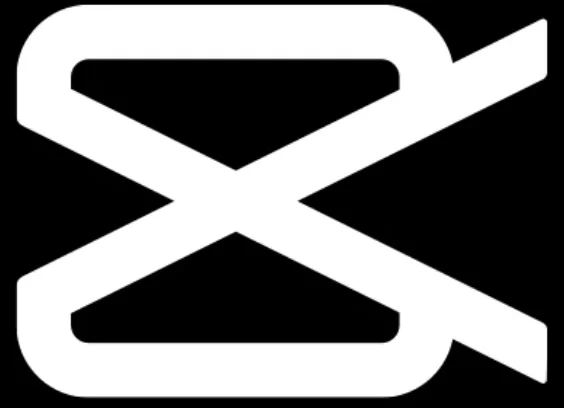Snapchat is a widely popular social media platform that allows users to share photos and videos with their friends and others. One of its oldest and most engaging features is the Snapchat Streaks (Snapstreaks) feature. Maintaining a Snapstreak is crucial for many users, as it allows them to keep their streaks alive by exchanging snaps (photos and videos) within 24 hours. Losing a streak can be frustrating, especially if you’ve built it up with your friends. In this comprehensive guide, we will walk you through the steps to restore a Snapchat streak and keep the flame alive.
Understanding Snapchat Streaks
A Snapchat streak is created when you and your friends send snaps (photos and videos) to each other daily without breaking it. Once you exchange snaps at least once per 24 hours for three consecutive days, you will see a fire emoji next to the streak count number on Snapchat. This fire emoji indicates that you have maintained the streak without any interruption. It’s important to note that texts, snaps sent from Snapchat Spectacles, or snaps from Memories will not count towards Snapchat Streaks.
Maintaining a Snapchat streak requires sending snaps within the Snapchat app. If you fail to send snaps within 24 hours, you may lose the streak. Losing a streak means that the count will be reset to zero, and you will have to start from scratch. However, there are methods to restore lost streaks and continue your Snapchat streak journey.
Methods to Restore a Snapchat Streak
Using Snapchat Restore Option
If you have recently lost a Snapchat streak, you can easily restore it using the Snapchat Restore option. This option allows you to regain a lost streak without having to pay. Here’s how you can use the Snapchat Restore option:
- Open the Snapchat app on your device.
- Navigate to the chat feed where you lost the streak.
- If the streak has recently ended, you will see a Restore button next to your friend’s name.
- Tap the Restore button (red color file icon) next to your friend’s name.
- Follow the on-screen instructions to complete the restoring process.
It’s important to note that not all streaks are eligible to be restored on Snapchat. If you don’t see the option to restore your streak in the chat feed, too much time may have passed since the streak expired.
Using Snapstreak Restoration Request
If too much time has passed since the streak expired, you can restore it using the Snapstreak Restoration Request feature. Here’s how you can restore a lost Snapchat streak using the restoration request:
Open the Snapchat app on your device.
Tap on your Bitmoji or Profile icon at the top left corner.
Tap the Settings icon at the top right corner.
Scroll down until you find the “Support” section and tap “I Need Help.” This will direct you to Snapchat’s support page.
Under the Snapchat support page, tap “I Lost My Snapstreak” to view Snapstreak support topics.
Look for the question “I lost my Snapstreak. How do I restore it?”
Follow the provided process to restore the streaks on Snapchat.
Scroll down and tap the filling out this form hyperlink on the same page. This will direct you to the Snapstreak Restoration Request.
Fill out the form with accurate details, including your username, email, mobile number, friend’s username, and more.
Tap the “Submit” button at the bottom to submit the restoration request.
Please note that you can only restore one friend’s streak while using the restoration request form. If you lost Snapstreaks with multiple users, you will have to submit separate requests to the Snapchat support team.
Frequently Asked Questions
Are Snapchat Streaks limited to 24 hours?
Yes, Snapchat Streaks are limited to 24 hours. If you fail to send a snap within 24 hours, you may lose the streak, and it will be reset to zero.
Do I have to send snaps daily to maintain Streaks?
Yes, you need to send snaps daily to maintain Streaks on Snapchat. Failing to send snaps may result in losing the streaks you’ve maintained with your friends and other users.
How can I change my Snapchat streak emoji?
After maintaining streaks for three consecutive days, a fire emoji will appear next to your friend’s username. You can change this emoji to another one if you prefer. To change your Snapchat streak emoji, follow these steps:
- Go to your Snapchat Profile by tapping your Bitmoji or Profile icon.
- Tap the Settings icon at the top-right corner.
- Select Customize Emojis > Snapstreak.
- Choose a new emoji by tapping on it.
How long does it take to restore a Snapstreak?
Once you submit a request to restore a Snapstreak on Snapchat, the Snapchat team typically takes around 24 hours to reply and inform you about the status of the streaks. Make sure to provide accurate details in the restoration request form to increase the chances of restoring the streaks.
Final Words
Snapchat is a popular social media platform that offers various features, including the Snapstreaks feature. Losing a streak can be disheartening, but with the methods mentioned in this guide, you can restore your Snapchat streaks and continue exchanging snaps with your friends. Remember to follow the steps carefully and provide accurate details when using the restoration options. If you have any further questions or doubts, feel free to leave a comment, and we will do our best to assist you.