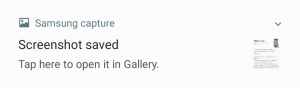Voicemail is a valuable feature that allows us to receive important messages when we are unable to answer our phones. However, it can be distressing when voicemails get accidentally deleted or disappear due to various reasons such as system upgrades, factory resets, or accidental damage. In this comprehensive guide, we will walk you through the process of recovering deleted voicemails on your Android phone. Whether you are using an Android device or a Samsung Galaxy phone, we have you covered.
Retrieve Deleted Voicemails on Android Phone App
Most Android devices come with a built-in Phone app that handles voicemail functionality. If you have accidentally deleted a voicemail, you can try to recover it directly from the Phone app. Here’s how:
Open the Phone app on your Android device.
Tap on the Voicemail tab.
Scroll down to the bottom of the screen and look for the Deleted Messages option.
Tap on Deleted Messages to view a list of recently deleted voicemail messages.
Select the voicemails you want to recover.
Tap on the Undelete button to restore the selected voicemails.
Recover Deleted Voicemail Samsung
Samsung Galaxy phones often have a pre-installed Voicemail app that allows you to manage your voicemails. To recover deleted voicemails on a Samsung device, follow these steps:
Open the Voicemail app on your Samsung phone.
Tap on the Menu option.
Look for the Deleted Voicemails section.
Tap on Deleted Voicemails to access a list of recently deleted voicemails.
Select the voicemails you wish to recover.
Tap on Save to restore the selected voicemails to your phone.
Recover Deleted Calling Messages via Android Recovery App
If you have tried the above methods and still can’t recover your deleted voicemails, you can turn to a reliable Android data recovery tool like DroidKit. This powerful tool allows you to retrieve lost Android data, including voice recordings and text messages. Follow these steps to recover deleted calling messages:
Download and install DroidKit on your computer.
Connect your Android phone to the computer.
Launch DroidKit and choose the Deep Recovery mode.
Select the Call Logs category for recovery.
Follow the on-screen instructions to root your device if necessary.
DroidKit will start scanning your Android phone for deleted data.
Once the scan is complete, select the call logs you want to recover.
Click on the To Device button to restore the selected call logs to your Android phone.
How to Recover Deleted Voicemail from Verizon or T-Mobile
If you are unable to recover your deleted voicemail using the methods mentioned above, you can reach out to your carrier for assistance. Both Verizon and T-Mobile offer support and services to help recover deleted voicemails. Contact your carrier’s customer support and inquire if there is a possibility to have your deleted voicemails recovered. In some cases, they may be able to assist you within a certain timeframe if the deletion is still pending.
How to Save Voicemails on Android
To ensure that important voicemails are not lost, it’s essential to know how to save them on your Android device. Here are a few methods you can use to save voicemails:
Open the Phone app or Voicemail app on your Android device.
Find the voicemail that you want to save.
Tap on the three dots icon or the options menu.
Select Save message and choose a location on your Android device to save the voicemail.
Alternatively, you can press the number 9 on the dial pad after listening to a voicemail to save it automatically.
Some carriers offer the option to save voicemails through their respective account services. Check with your carrier and utilize their Use voicemail option for saving voicemails.
Where are Voicemails Stored on Android
When someone leaves a voicemail for you, it is stored on your Android device. The exact location may vary depending on your device and the voicemail app you are using. Here are two common methods to access your voicemails:
Check Voicemails via Phone App
- Open the Phone app on your Android device.
- Look for the Voicemail option, usually located at the bottom of the screen.
- Tap on Voicemail to access your voicemail list.
- From here, you can listen to voicemails and perform various actions, such as sharing the audio recording with others.
Listen to Old Voicemails
To listen to old voicemails, you can call your voicemail service directly:
- Open the Phone app on your Android device.
- Tap and hold the number 1 on the dial pad.
- Your voicemail service will receive the call, and you can listen to your old voicemail messages.
Bonus Tip: How to Undelete Voicemail on iPhone
If you are using an iPhone or iPad and need to recover deleted voicemails, you can do so from the Phone app. Follow these steps:
- Open the Phone app on your iPhone or iPad.
- Tap on Voicemail to access your voicemail list.
- Navigate to the Deleted Messages menu.
- Choose the voicemail you want to recover.
- Tap on Undelete to restore the selected voicemail.
Best Practices to Prevent Voicemail Deletion
To avoid the frustration of losing important voicemails, here are some best practices to keep in mind:
- Regularly back up your Android device to ensure that all your data, including voicemails, are securely stored.
- Enable automatic voicemail backups if your carrier offers this feature.
- Avoid unnecessary system upgrades or factory resets that could potentially delete your voicemails.
- Take caution when deleting voicemails and double-check before confirming the deletion.
- Consider using a third-party voicemail app that provides additional features and backup options.
- If you have important voicemails, consider forwarding them to your email or saving them as audio files for safekeeping.
Conclusion
Losing voicemails can be a frustrating experience, but with the right knowledge and tools, you can recover deleted voicemails on your Android phone. Whether you use the built-in Phone app, a Samsung device, or an Android recovery app like DroidKit, there are various methods to retrieve your valuable voicemail messages. Remember to follow best practices to prevent voicemail deletion and consider saving important voicemails to avoid future loss. By following the steps and tips outlined in this guide, you can ensure that your voicemails are protected and easily accessible whenever you need them.