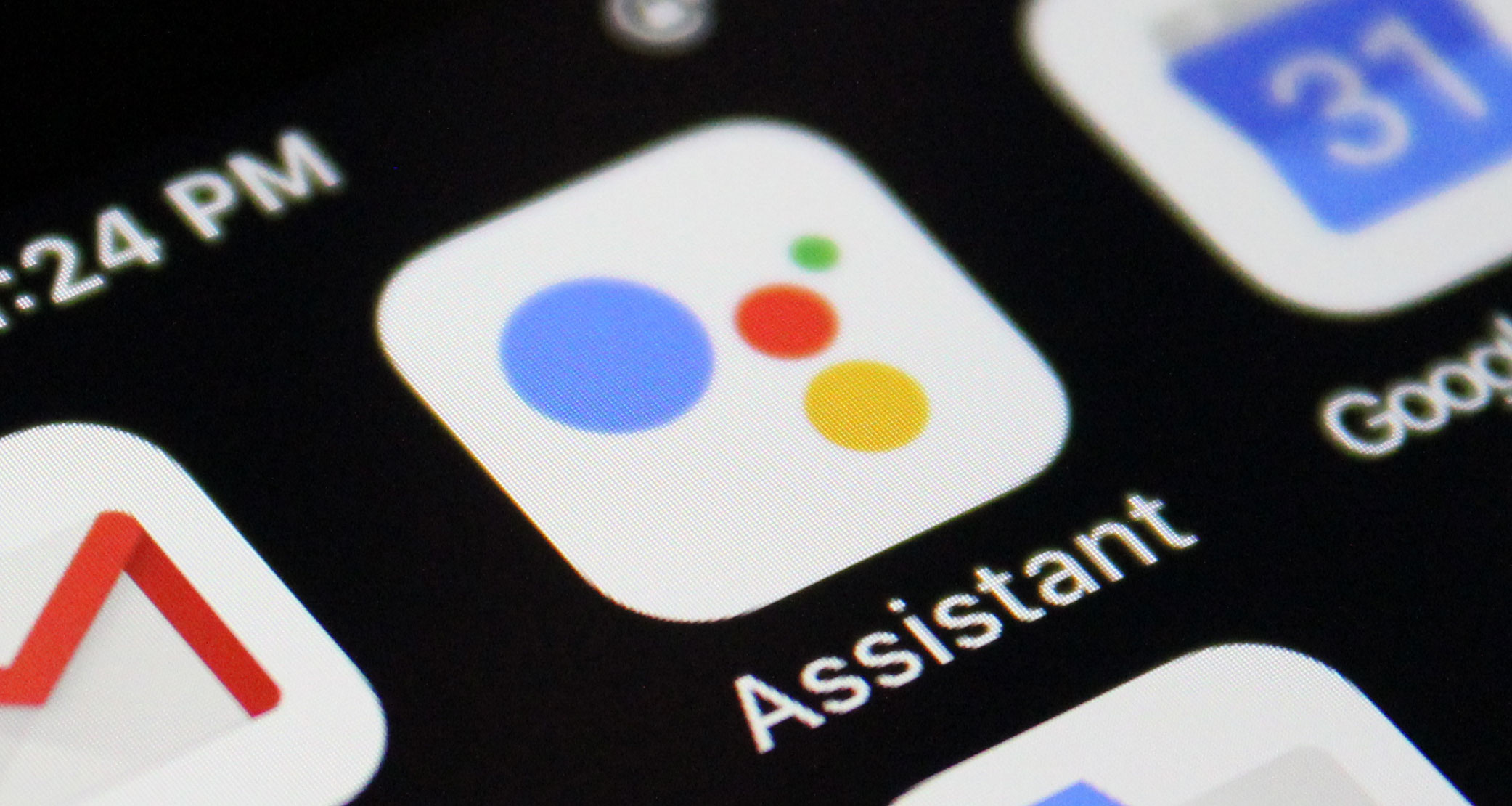Returning a Kindle book on Amazon is a straightforward process that allows you to get a refund for a book purchase that you no longer want or need. Whether you accidentally bought the wrong book or changed your mind about a purchase, Amazon provides a hassle-free return policy for Kindle books. In this guide, we will walk you through the steps to return a Kindle book and answer some common questions related to the process.
Reasons for Returning a Kindle Book
There are several reasons why you might want to return a Kindle book on Amazon. Some common reasons include:
- Accidental purchase: You accidentally clicked on the “Buy” button and purchased a book that you didn’t intend to.
- Wrong book: You purchased the wrong book or edition.
- Duplicate purchase: You accidentally bought the same book twice.
- Dissatisfaction: You are not satisfied with the content of the book.
- Technical issues: The book has formatting issues or is unreadable on your device.
The Return Process
Returning a Kindle book on Amazon is a simple process that can be completed in a few steps. Here’s how:
Step 1: Sign in to Your Amazon Account
To initiate the return process, sign in to your Amazon account using the same credentials you used to purchase the book.
Step 2: Access Your Orders
Once you are signed in, go to “Your Orders” to view a list of your recent purchases. You can find this option by hovering over the “Account & Lists” section and selecting “Your Orders” from the drop-down menu.
Step 3: Select the Book to Return
From the list of your orders, locate the Kindle book that you want to return. Click on the “Return for Refund” button next to the title of the book.
Step 4: Choose Return for Refund
A pop-up window will appear, asking you to select the reason for the return. Choose the most appropriate reason from the options provided, such as accidental purchase or dissatisfaction with the content. After selecting the reason, click on the “Return for Refund” button to initiate the return process.
Reasons for Denied Refunds
In some cases, Amazon may deny a refund for a Kindle book return. Here are some common reasons for denied refunds:
- Partially read book: If you have read a significant portion of the book, Amazon may deny the refund.
- Abuse of the return policy: If you have a history of excessive return requests, Amazon may restrict your access to self-service refunds.
- Violation of terms of service: If you have violated Amazon’s terms of service, such as sharing your account with others or engaging in fraudulent activities, refunds may be denied.
Refund Processing Time
Once your return request is approved, the refund will be credited to the original payment source within three to five business days. It may take additional time for the refund to appear on your bank statement, depending on your financial institution.
Prevention of Accidental Purchases
To prevent accidental purchases in the future, you can set up parental controls on your Kindle device or adjust your settings to require a confirmation before completing a purchase. This can help avoid unwanted book purchases and ensure that you only buy books intentionally.
Return Policy for Kindle Vella Episodes
If you need to return a Kindle Vella episode, the return process is slightly different. You can follow these steps:
- Go to “Your Orders” and sign in to your Amazon account.
- From the list of your orders, select the Kindle Vella episode you want to return.
- Choose the reason for return and select “Return for Refund.”
Please note that the return policy for Kindle Vella episodes may differ from the return policy for regular Kindle books. It’s essential to review the specific terms and conditions for returning Kindle Vella episodes on the Amazon website.
Frequently Asked Questions
Can I return a Kindle book after reading it?
If you have read a significant portion of the book, Amazon may deny the refund. However, if you are dissatisfied with the content, you can still request a return.
How long does it take to receive a refund for a returned Kindle book?
Once your return request is approved, the refund will be credited to the original payment source within three to five business days.
Can I return a Kindle book if I accidentally purchased it twice?
Yes, you can return a Kindle book if you accidentally purchased it twice. Simply follow the return process outlined in this guide.
What if the Kindle book has formatting issues or is unreadable?
If you are experiencing technical issues with the Kindle book, you can contact Amazon customer service for assistance. They will help resolve the issue or guide you through the return process if necessary.
Conclusion
Returning a Kindle book on Amazon is a straightforward process that allows you to get a refund for unwanted purchases. Whether you accidentally bought the wrong book, purchased a duplicate, or are dissatisfied with the content, Amazon’s return policy ensures a hassle-free experience. By following the steps outlined in this guide, you can initiate a return and receive a refund for your Kindle book purchase. Remember to review the specific terms and conditions for returning Kindle Vella episodes, as the return policy may differ.