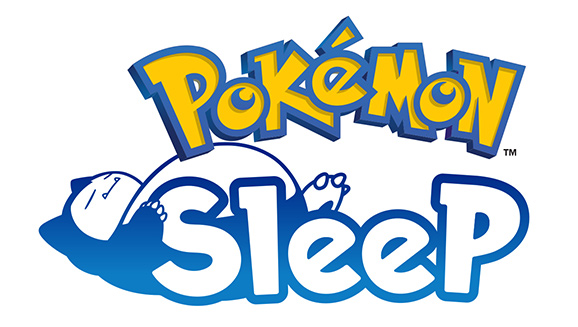Kik is a popular messaging app that allows users to connect with others anonymously. Sometimes, you may find yourself in a situation where someone asks you to send a live camera photo of yourself on Kik, but you’re not comfortable doing so. In such cases, you may want to send a fake picture to maintain your privacy. This guide will walk you through the process of sending a fake live camera picture on Kik using third-party apps. We will discuss the steps for both Android and iPhone devices, along with important considerations and reasons why people use fake camera pictures on Kik.
What is a Fake Live Camera Picture?
A fake live camera picture on Kik refers to a photo that is sent from your gallery instead of being taken using the Kik camera app. By using a fake live camera picture, you can send existing photos as recent pictures on Kik without the recipient knowing that they were not taken in real-time. When you send a picture directly from your gallery on the Kik app, the recipient can easily tell that it’s an older photo. However, with a fake live camera picture, you can make an existing photo appear as if it was taken using the Kik live camera app.
Is it Safe to Use a Fake Camera Picture on Kik?
Using a fake live camera picture on Kik is generally safe. However, it’s important to download third-party apps from reputable sources to ensure the security of your device. While Kik doesn’t ban accounts or restrict usage for using third-party apps, it’s always a good idea to exercise caution and use antivirus apps to scan any downloaded apps.
How to Send a Fake Live Camera Picture in Kik on Android
If you’re using the Kik app on an Android device, there are third-party apps that can help you send a fake live camera picture. Here are two methods you can use:
Using the Gallery Cam App
The Gallery Cam app allows you to send fake live camera pictures on Kik using your Android device. Follow these steps to get started:
- Download the Gallery Cam App: Since the Gallery Cam app is not available on the Google Play Store, you’ll need to download it from a third-party source. Visit the official website or search for “Gallery Cam APK” on Google to find a reliable source.
- Open the Kik App: Once you have installed the Gallery Cam app on your device, open the Kik app.
- Select the Gallery Cam App: In the Kik app’s chat section, find the person you want to send the live picture to. Tap on the camera icon at the bottom left and select the Gallery Cam app as your default camera.
- Choose an Existing Picture: Browse through your gallery and select the existing picture you want to send. The Gallery Cam app will add a camera icon to the photo caption, making it appear as if it was taken using the Kik live camera.
Using the Fake Camera Kik App
Alternatively, you can use the Fake Camera Kik app to send fake live camera pictures on Kik. Here’s how:
- Download the Fake Camera Kik App: Download the Fake Camera Kik app from a reliable third-party source. You can find the app by searching for “Fake Camera Kik APK” on Google.
- Open the Kik App: Open the Kik app on your Android device and sign in to your account.
- Select an Existing Picture: In the chat section, find the person you want to send the live picture to. Tap on the camera icon at the bottom left and select an existing picture from your camera roll. The Fake Camera Kik app will make the picture appear as if it was taken using the Kik live camera.
How to Send a Fake Camera Picture in Kik on iPhone
If you’re using an iPhone, you can also send a fake live camera picture on Kik using a third-party app. Follow these steps:
Download and Install the App: Download the AppValley app from the official website. Grant AppValley permission to install the third-party app on your iPhone. Open the AppValley app after installation.
Install Kik: Search for the Kik messenger in the AppValley app and install it on your iPhone.
Grant Kik App Permission: When you open the Kik app, you may see a pop-up error message saying “Untrusted Enterprise Developer.” To grant permission to the app, go to your iPhone Settings, tap on General, then tap on Profile & Device Management. Enable Trust for the app.
Log in to Kik: Once you have granted permission, log in to your Kik account using the Kik app from AppValley.
Send Fake Live Picture from Gallery: Open the chat of the person you want to send the live picture to. Select an existing photo from your gallery and send it. The recipient will see the picture as if it was taken using the Kik live camera.
Reasons Why People Use a Fake Live Camera in Kik
There are several reasons why someone might choose to use a fake live camera picture on Kik. Here are a few common reasons:
Not Ready at That Moment: Sometimes, you may not be ready to take a live picture on your phone. It could be because you’re in an inappropriate setting or just not prepared. Sending a fake live camera picture allows you to buy time and avoid sending a recent photo.
The Person Is Uncomfortable with Their Appearance: In some cases, individuals may feel self-conscious or uncomfortable with their appearance. Sending a fake live camera picture can help them hide their true identity or avoid sharing their actual photo.
Desire to Remain Anonymous: Maintaining anonymity is important to many people when interacting with others online. By sending a fake live camera picture, individuals can protect their identity and avoid revealing too much about themselves.
Reluctance to Share Personal Photos: Some individuals may simply not want to share their personal photos with someone they’ve just met on Kik. Sending a fake live camera picture allows them to maintain their privacy while still engaging in conversations.
What to Consider When Sending Fake Camera Pictures on Kik
While sending fake camera pictures on Kik can be a useful strategy in certain situations, there are a few things to consider to ensure a more convincing and authentic experience:
Avoid Posing in Photos: To make the fake live camera picture appear more genuine, avoid using photos where you’re posing in front of a car or in other staged settings. Such pictures may raise suspicion and make the recipient question the authenticity of the photo.
Don’t Use Heavily Edited Photos: Using heavily edited photos with overly filtered effects can make the fake live camera picture look obviously fake. Stick to natural-looking photos to maintain a more convincing appearance.
Use Realistic Quality Photos: Sending fake camera pictures that are of high quality may raise doubts about their authenticity. Opt for photos that are more representative of everyday snapshots to create a more genuine impression.
Consider Selfies: Selfies tend to appear more natural and spontaneous. When selecting an existing photo to send as a fake live camera picture, choosing a selfie can help make the picture look more authentic.
Conclusion
Sending a fake live camera picture on Kik can be a useful strategy to maintain your privacy or avoid sharing recent photos. By using third-party apps like Gallery Cam, Fake Camera Kik, or AppValley, you can send existing photos from your gallery as fake live camera pictures. However, it’s essential to consider factors like posing, photo editing, and photo quality to create a more convincing fake camera picture. Remember to exercise caution when downloading third-party apps and always use reliable sources. With these tips in mind, you can navigate Kik conversations with confidence and protect your privacy as needed.