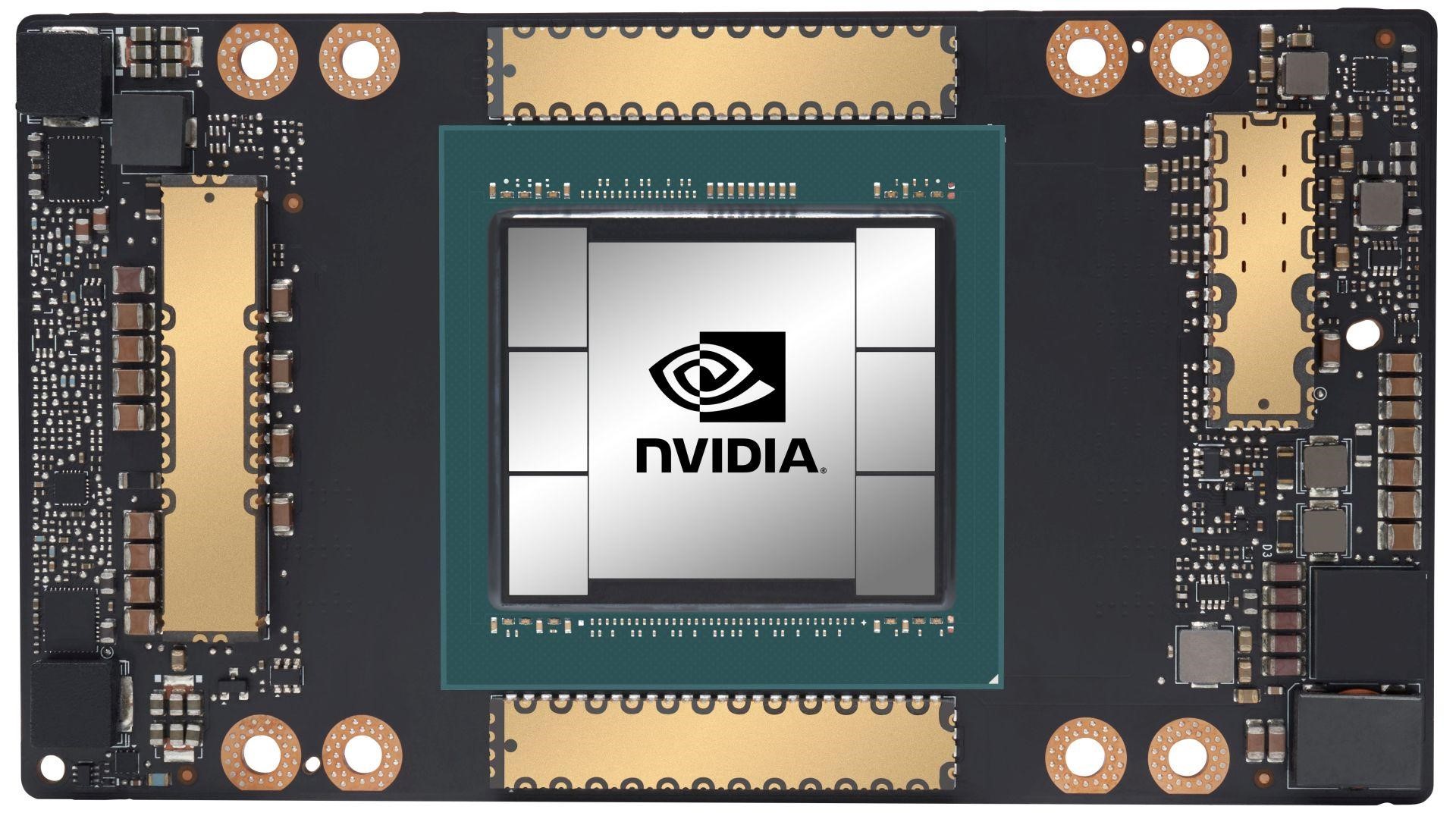If you’re an active user of the popular dating app Bumble, you may have experienced the disappointment of discovering that someone you were interested in has unmatched you. It can leave you wondering what went wrong and whether there’s a way to know for sure if someone has unmatched you. In this comprehensive guide, we’ll walk you through the steps to determine if someone has unmatched you on Bumble, so you can have a better understanding of your matches and conversations.
Checking Your Chats
To begin the process of finding out if someone has unmatched you on Bumble, follow these steps:
- Open the Bumble app on your device. The app icon resembles a beehive on a yellow background.
- Navigate to your chats by tapping on the chat bubble icon in the bottom left corner of your screen.
- Once you’re in the chats section, take a look at the list of conversations you have with your matches.
Identifying Unmatched Chats
To identify if someone has unmatched you, keep an eye out for greyed-out chats in your conversation list. When someone unmatches you on Bumble, their profile and chat will no longer be active, but it won’t disappear completely. Instead, their profile will remain in your chat area, but the chat itself will appear greyed out.
If you notice any greyed-out chats at the bottom of your list, it means that the other person has unmatched you. This feature allows you to easily identify which matches have decided to end the conversation or discontinue their interest in you.
Understanding Match Queue
Another way to determine if someone has unmatched you on Bumble is to check your “Match Queue.” The Match Queue is where you can see all the profiles of people you’ve matched with. If someone unmatches you, their profile will no longer appear in your Match Queue.
To access your Match Queue, follow these steps:
- Open the Bumble app.
- Tap on the user icon in the top left corner of your screen. This will take you to your profile.
- Look for the “Match Queue” tab and tap on it.
- Scroll through the profiles in your Match Queue and see if the person you suspect of unmatching you is still there. If their profile is missing, it’s a clear indication that they have unmatched you.
Reporting Unmatched Users
In the past, when someone unmatched you on Bumble, their profile would disappear completely. However, the app has introduced a new feature that keeps unmatched profiles in your chat area. This change allows you to have the opportunity to report users if necessary.
If you encounter any inappropriate behavior or suspect that someone has violated Bumble’s community guidelines, you can take action by reporting the unmatched user. To report someone, follow these steps:
- Open the Bumble app.
- Go to your chats section by tapping on the chat bubble icon in the bottom left corner of your screen.
- Find the chat with the unmatched user you want to report.
- Tap on the chat to open the conversation.
- Look for the three-dot menu icon in the top right corner of the chat screen and tap on it.
- From the menu options that appear, select “Report.”
Bumble takes user safety and well-being seriously, so if you have genuine concerns about someone’s behavior or actions, don’t hesitate to report them.
Conclusion
In conclusion, while it can be disheartening to discover that someone has unmatched you on Bumble, there are ways to determine if this has happened. By checking your chats for greyed-out conversations and reviewing your Match Queue, you can easily identify if someone has unmatched you.
Remember, Bumble’s decision to keep unmatched profiles in your chat area also provides you with the opportunity to report users if you believe they have violated community guidelines. Bumble aims to create a safe and respectful environment for all users, and reporting any concerns helps maintain the integrity of the platform.
Keep in mind that while Bumble provides transparency in identifying unmatched chats, it’s essential to approach online dating with a positive mindset and understand that not every match will lead to a connection. Stay optimistic, and remember that the right person may still be waiting for you on Bumble.
Now that you know how to determine if someone has unmatched you on Bumble, you can navigate the app with confidence and make the most of your online dating experience. Happy swiping!