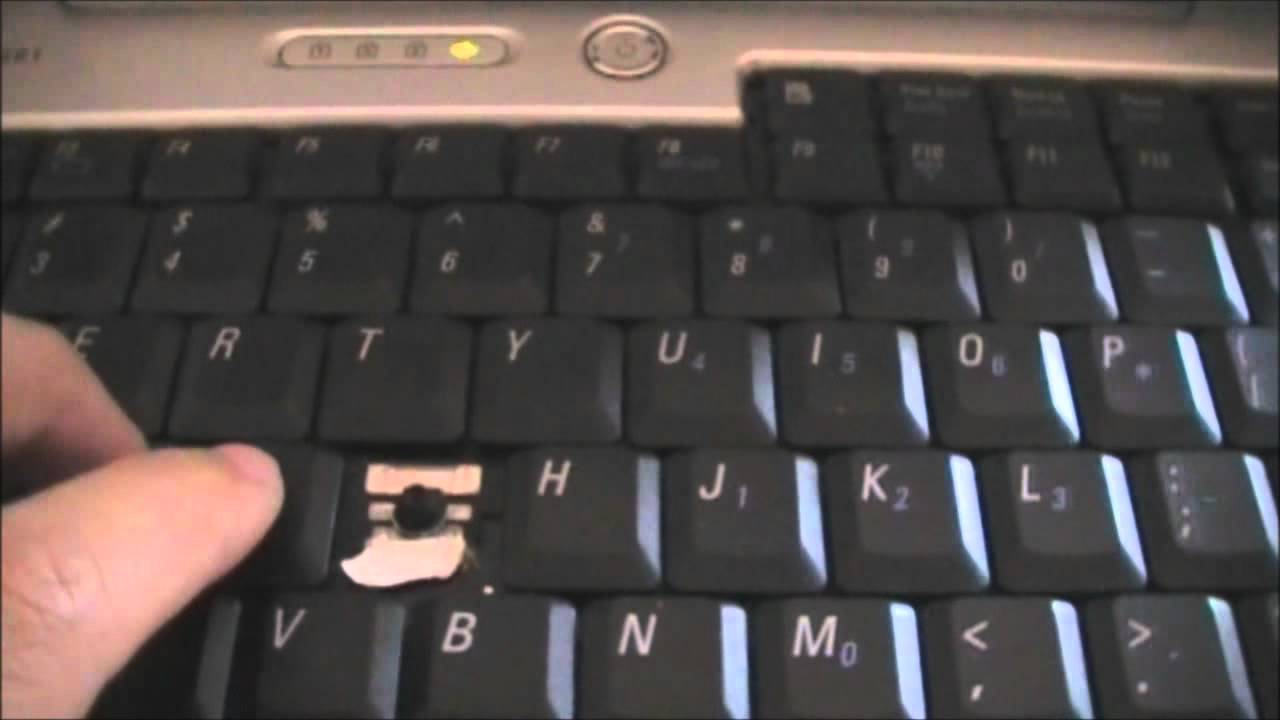In this article, we will explore the process of transferring the Duo mobile app to a new device, whether it’s an Android or iOS device. Duo mobile app provides an additional layer of security through two-factor authentication, generating passcodes for secure logins. We will discuss how to add a new device to the Duo Mobile App and transfer the app to a new device. We will also provide a bonus method using a backup tool for iOS devices.
Adding a New Device to Duo Mobile App
To add a new device to the Duo Mobile App, follow these steps:
Sign in to your myTC portal and open Duo.
Click on “Settings” and then select “Add a new device.”
Enter your phone number or choose a bypass code for Duo to contact you.
Select the type of device you want to add and enter the phone number.
Install the Duo mobile app on your chosen device from the respective app store.
Open the app on your device and scan the barcode displayed on your computer screen.
Once the barcode is scanned, your new device will be linked to the Duo account.
Verify the device is successfully added by checking “My settings & devices.”
Transferring Duo Mobile App to a New Android Device with Instant Restore
If you want to transfer the Duo mobile app to a new Android device using Instant Restore, follow these steps:
Ensure that your Duo mobile account has a backup on Google Drive.
Make sure Instant Restore is enabled on your account.
Have access to Duo mobile on your previous Android device.
Install the Duo mobile app on your new Android device.
Open the app and select “I have an existing account.”
Choose the Google account associated with your previous Duo mobile app.
Allow the app to check for any previous backups on your Google account.
Confirm if you have an old Android phone and proceed.
On your old phone, open the Duo mobile app and go to settings.
Tap on “Connect a new phone” and generate a QR code.
On your new phone, scan the QR code to initiate the restoration process.
The Duo mobile app will locate the backup and restore all data to your new Android device.
Transferring Duo Mobile App to a New iOS Device with Instant Restore
To transfer the Duo mobile app to a new iOS device using Instant Restore, follow these steps:
- Sign in to iCloud, iTunes, or Finder on your new iPhone and restore any previous backups.
- If iCloud has your data, enable iCloud Keychain.
- Install the Duo mobile app on your new iPhone and open it.
- Tap to continue and allow the app to locate your backup.
- The app will restore all data to your Duo mobile app on the new iPhone.
- Once the restoration is complete, you will see the accounts list.
- Push a notification to verify that the account is activated on the new iPhone.
- Follow the instructions provided and dismiss any notifications.
Transferring Duo Mobile App Data to a New iOS Device with Backup Tool
If you prefer an alternative method to transfer Duo mobile app data to a new iOS device, you can use a third-party backup and recovery tool like iMyFone iTransor. This tool offers advanced features for data backup and recovery specifically designed for iOS users. Here’s how you can use iMyFone iTransor to transfer Duo mobile app data:
- Install iMyFone iTransor on your computer and open the tool.
- Click on “Backup Up Device” under the option of “Acquire Backup from Device & iCloud.”
- Connect your iPhone or iOS device to the computer.
- Choose the type of data you want to backup or select a full backup.
- Click on “Backup” to start the backup process.
- Once the backup is complete, you can restore the data to your new iOS device.
iMyFone iTransor offers various features, including selective data backup and recovery, support for different app data, and compatibility with the latest iOS versions. It ensures that your data is securely backed up and can be easily restored when needed.
Conclusion
Transferring the Duo mobile app to a new device is a simple process that can be done on both Android and iOS devices. By following the steps outlined in this article, you can add a new device to the Duo Mobile App and transfer all the necessary data. Additionally, using a backup tool like iMyFone iTransor provides an alternative method for data transfer and backup. With these methods, you can ensure the security of your Duo mobile app data while transitioning to a new device.
Remember to always prioritize the security of your personal information and follow the recommended steps provided by Duo mobile app and other trusted sources. Enjoy the added security and convenience of the Duo mobile app on your new device!