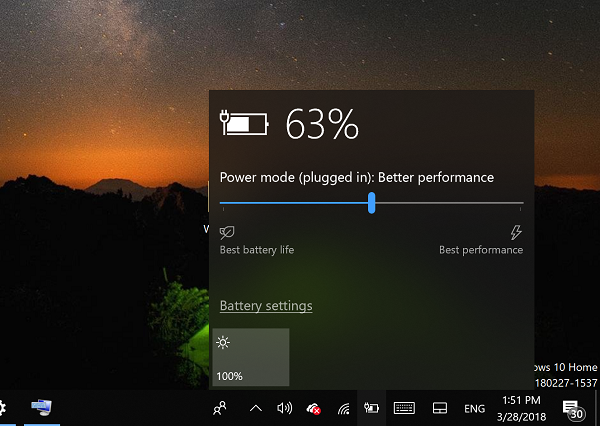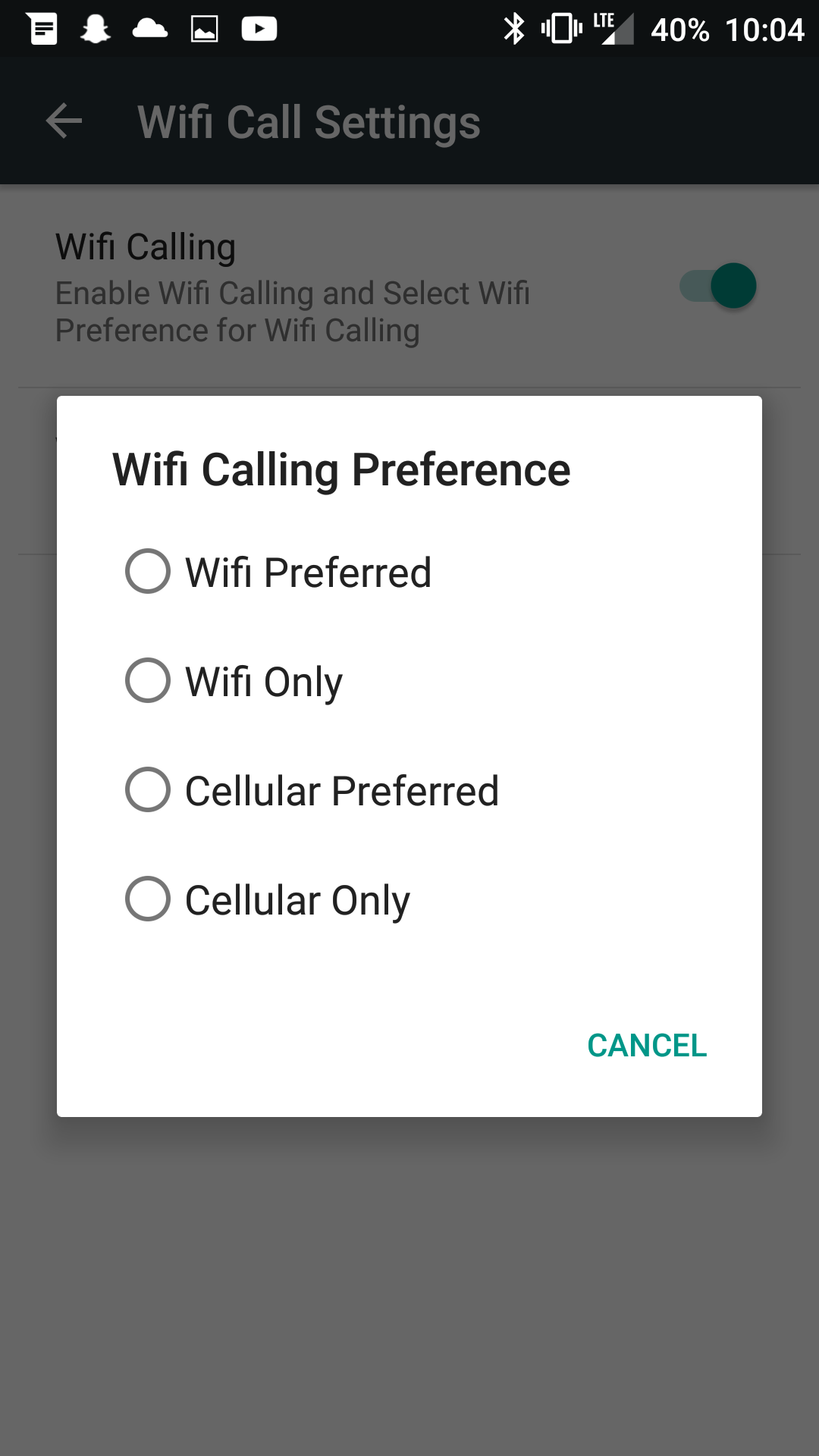Are you trying to create a new Instagram account but encountering issues? Don’t worry, you’re not alone. Many users face obstacles when trying to sign up for Instagram. In this troubleshooting guide, we’ll explore the common reasons why Instagram won’t let you create an account and provide practical solutions to overcome these challenges.
1. Check Your Internet Connection
A faulty or slow internet connection can prevent you from creating a new Instagram account. Make sure you have a stable and reliable internet connection. You can test your internet speed using online tools like SpeedTest to ensure your connection meets the necessary requirements. If your internet speed is slow, try restarting your router or connecting to a different network.
2. Troubleshoot Instagram App Glitches
Sometimes, the Instagram app experiences glitches or bugs that can hinder the account creation process. If you’re facing issues, start by closing and reopening the app. This simple step can often resolve minor app-related problems.
Alternatively, try logging out of your Instagram account and then logging back in. This can refresh the app’s settings and potentially resolve any underlying issues.
3. Account Limit Reached
Instagram allows users to create up to five accounts using the same email address. If you’ve already reached this limit and want to create another account, you’ll need to delete one of your existing accounts. Consider whether you truly need multiple accounts and decide which one to remove.
4. IP Address Blockage
Just like any other social media platform, Instagram has rules and policies that users must adhere to. If Instagram detects suspicious activity or violations of its terms, it may block your IP address, making it impossible to create a new account or sign in to your existing account. In this case, try connecting your device to a different network that has a different IP address and see if you can create a new account.
5. Email Address Blockage
Instagram can also block your email address if you’ve violated its terms and conditions. Ensure that your email address has not been blocked by Instagram. If you suspect it has, create a new email address before attempting to sign up for a new Instagram account. It’s advisable to use a reputable and widely recognized email service provider, such as Gmail, Yahoo, or Outlook.
6. Instagram Server Issues
Sometimes, the Instagram servers may experience downtime or maintenance, preventing users from creating new accounts. Check the Instagram server status on platforms like Downdetector to see if other users have reported server-related issues. If the servers are down, you’ll need to wait until they’re back online and try again.
7. Outdated Instagram App
Using an outdated or corrupted version of the Instagram app can cause problems when creating a new account. Ensure that you’re using the latest version of the app by updating it through the Google Play Store for Android or the Apple App Store for iOS. Alternatively, you can create a new account by visiting the Instagram website on your browser.
8. Use a Different Device
If none of the above solutions work, consider using a different device to create your Instagram account. Sometimes, certain devices may have compatibility issues or technical limitations that prevent successful account creation. By switching to a different device, you may bypass these obstacles and create your account without any problems.
9. Clear Instagram Cache
Clearing the cache of the Instagram app can help resolve any temporary data or cache-related issues. Clearing the cache can be done by following these steps:
iPhone:
- Open the Settings app.
- Scroll down and tap on “General.”
- Tap on “iPhone Storage.”
- Locate and tap on the Instagram app.
- Tap on “Offload App.”
- Once the app is offloaded, tap on “Reinstall App.”
- Restart your iPhone.
Android:
- Open the Settings app.
- Scroll down and tap on “Apps” or “Applications.”
- Find and tap on the Instagram app.
- Tap on “Storage.”
- Tap on “Clear Cache.”
- Restart your Android device.
10. Uninstall and Reinstall Instagram
If clearing the cache doesn’t resolve the issue, try uninstalling the Instagram app from your device and reinstalling it. This process can help fix any underlying app-related problems.
iPhone:
- Press and hold the Instagram app on your home screen until it starts shaking.
- Tap the “x” icon on the app to uninstall it.
- Visit the App Store, search for Instagram, and reinstall the app.
Android:
- Go to the Settings app on your device.
- Tap on “Apps” or “Applications.”
- Find and tap on the Instagram app.
- Tap on “Uninstall” or “Remove.”
- Visit the Google Play Store, search for Instagram, and reinstall the app.
11. Use a VPN
If Instagram has blocked your IP address, using a Virtual Private Network (VPN) can help bypass the restriction. A VPN masks your IP address and allows you to connect to servers in different locations. By using a VPN, you can create a new Instagram account even if your original IP address is blocked.
Download a reliable VPN app such as Private Internet Access and follow the instructions to set it up on your device. Choose a server location that is not blocked by Instagram and try creating your account again.
12. Contact Instagram Support
If none of the above solutions work, it’s recommended to reach out to Instagram support for further assistance. They can provide specific guidance tailored to your situation and help troubleshoot any account creation issues you’re facing.
Conclusion
In conclusion, encountering difficulties when creating a new Instagram account can be frustrating, but there are several solutions to overcome these problems. By following the troubleshooting steps outlined in this guide, you should be able to resolve the issues preventing you from creating an account. Remember to ensure a stable internet connection, check for app glitches, keep track of account limits, and address any potential IP or email address blockages. By utilizing these strategies, you’ll be on your way to successfully creating your new Instagram account.