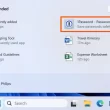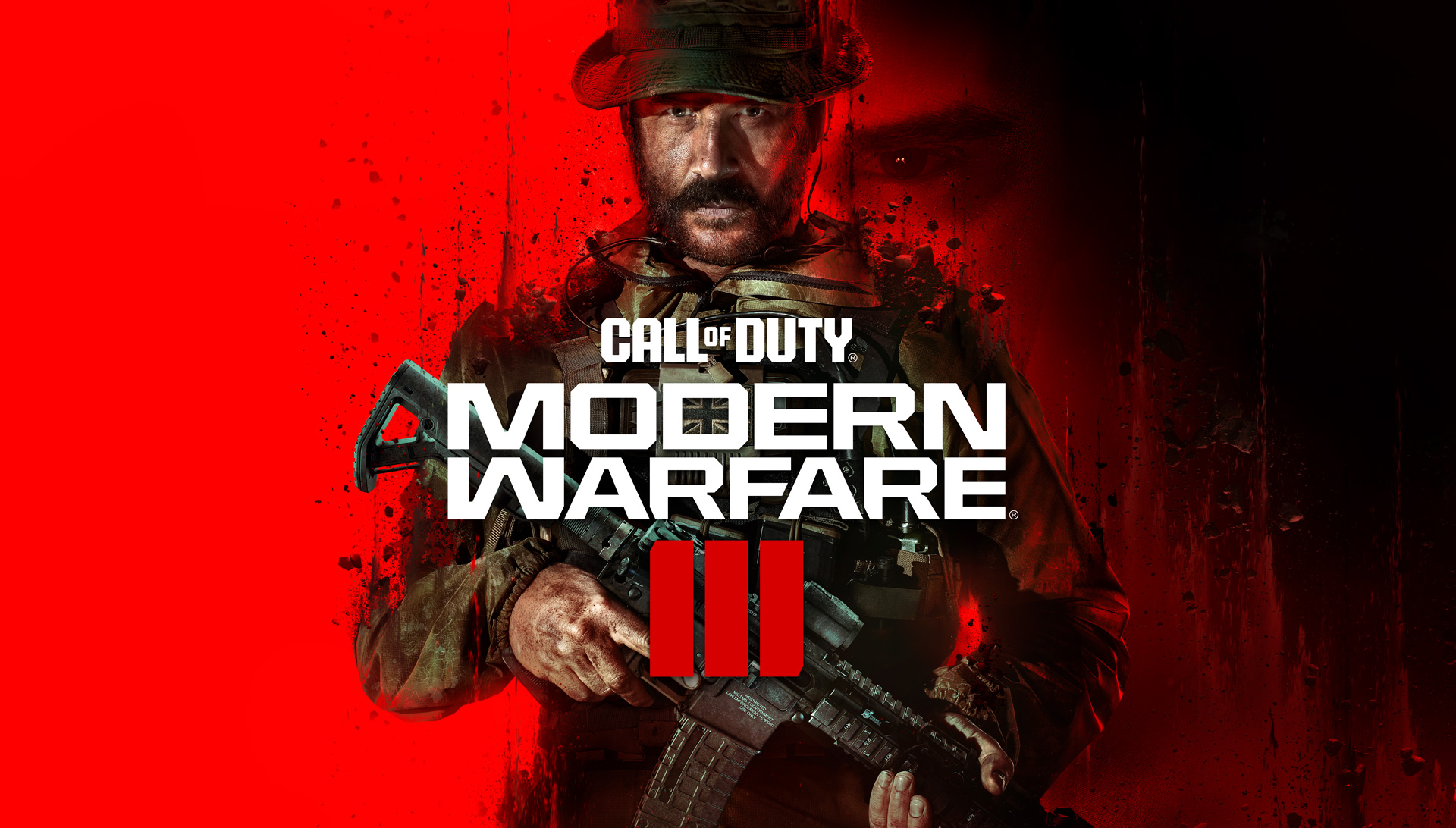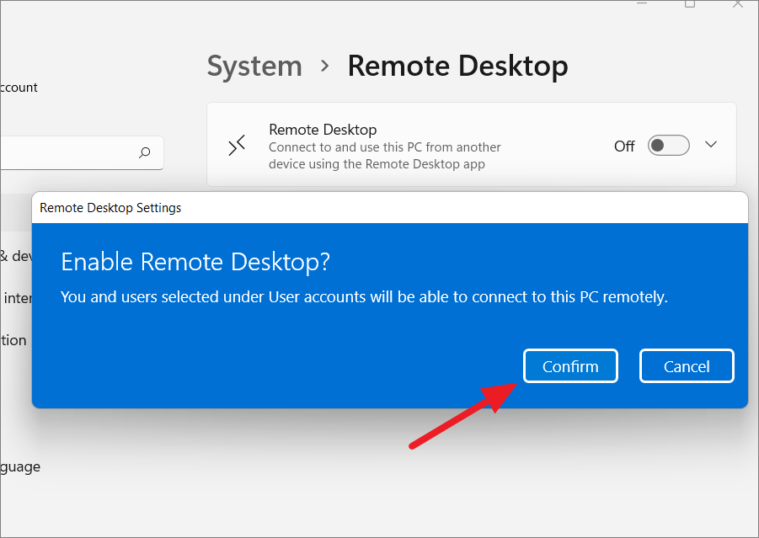In today’s fast-paced world, people value quick responses and instant communication. When using social media platforms like TikTok, it is essential to know if someone is active to ensure timely interactions. However, the accuracy of the “Active Status” feature on TikTok can vary. In this comprehensive guide, we will explore how you can determine if someone is active on TikTok and why the active status may sometimes be inaccurate.
Understanding the “Active Status” Feature on TikTok
The “Active Status” feature on TikTok is designed to display a green dot next to the names of users who are currently active on the platform. This feature is generally responsive and provides real-time information about a user’s activity. However, it is important to note that there may be some delays between actual active status and downtime.
While the “Active Status” system works considerably well, it is not completely accurate. Users have reported instances where their active status persisted for up to 15 minutes after logging out. In such cases, if someone’s “Active Status” remains active for an extended period, the cause might lie elsewhere.
Reasons Why TikTok May Display “Active” When Someone Is Not
Not Enough Time Has Passed: TikTok requires a gap of approximately 10 minutes before accurately updating the active status. If someone recently stopped using TikTok but their active status still shows as “active,” it is advisable to wait for about 10 minutes for the status to reflect the correct information.
TikTok Running in the Background: TikTok can run in the background even when users are not actively using the app. To ensure you are inactive on TikTok, it is crucial to completely close the program rather than leaving it open on your device. When TikTok runs in the background, other users may see you as active.
Dishonesty: Sometimes, people lie about being offline when they are using the app. If someone appears online but tells you they are offline, they could be dishonest. While TikTok’s activity status can be inaccurate, users may choose to deceive others about their online presence.
Hacked Accounts: In the unfortunate event of an account being hacked, the hacker may control the TikTok activity. This can lead to a false display of activity, making others think the account owner is active when they are not.
Leaving TikTok Open on Another Device: TikTok allows users to be logged in on multiple devices simultaneously. If someone leaves their phone or computer screen on TikTok, they will appear as if they are online. The active status on TikTok does not necessarily mean that someone is actively using the app.
TikTok Glitches: Like any other platform, TikTok can experience technical glitches. These glitches may cause users to appear as if they are online when they are not. Fortunately, glitches are usually temporary and resolved through app updates.
Using TikTok on Multiple Tabs: TikTok users can have the app open on multiple tabs, even on a single device. Forgetting to log out or close the TikTok tabs can lead others to believe you are online. To avoid this, ensure you log out of TikTok on different devices and close any unnecessary tabs when not using the app.
Determining If Someone Is Active on TikTok
While TikTok’s “Active Status” feature provides a straightforward way to determine if someone is active, there are other indicators you can look for if the active status is not available. Here are a few ways to determine if someone is active on TikTok:
Green Dot on Profile Picture: If a TikTok user has turned on their activity status, a green dot will appear on their profile picture. This green dot signifies that the user is currently active on TikTok. However, it’s important to note that not all users choose to display their activity status.
Recent Profile Picture Change: Another way to gauge someone’s activity is by checking if they have recently changed their profile picture. If you notice a new picture on their profile, it indicates recent activity. However, without a timestamp, it is challenging to determine the exact time of the change.
Recent Uploads: Pay attention to the frequency of a user’s content uploads. If you see that they have uploaded new videos or posts recently, it suggests that they are active on the platform. While the exact time of the upload may not be visible, the recentness of the content indicates their current connection status.
Message Response Time: If you send a message to someone and receive a quick reply, it is likely that they are active on TikTok. A response within a few minutes indicates their current engagement with the app. However, it’s important to consider that some users may quickly respond to messages without actively using the platform.
Increase in Following Count: If you are familiar with the number of followers a user has, you can check if their following count increases by one. If the count changes while you refresh their profile, it suggests recent activity. This method works best with close friends whose profiles you frequently visit.
It’s important to remember that these methods are not foolproof and may not always accurately determine someone’s current activity status on TikTok. Additionally, some users may have privacy settings that limit the information available to others, making it more challenging to gauge their activity.
How to Hide Your Activity Status on TikTok
If you prefer to keep your activity status private on TikTok, there are several steps you can take to ensure your online presence remains concealed:
- Turn Off Active Status: If you have previously enabled the active status feature, you can choose to turn it off. By disabling this feature, the green dot that indicates your activity will no longer appear on your profile. This prevents others from seeing your active status.
- Avoid Enabling Active Status: If you have not enabled the active status feature, it is best to refrain from enabling it. By not turning on this feature, you eliminate the possibility of others knowing your activity status.
- Set Following Privacy: Opt to make your following count private. By doing this, others will not be able to see the number of users you follow. This limits the information available to others when trying to determine your activity status.
- Limit Message Responses: If you do not respond to messages promptly, it becomes difficult for others to gauge your activity. By selectively responding to messages, you can minimize the visibility of your online presence.
TikTok prioritizes user privacy, allowing you to have control over the information you share with others. Implementing these steps ensures that your activity remains private and inaccessible to others.
Conclusion
Determining if someone is active on TikTok can be useful for timely interactions and communication. While the “Active Status” feature provides a convenient way to see if someone is active, it is not always accurate. Factors such as time delays, background operation, dishonesty, hacking, or leaving the app open can lead to inaccurate activity status display. However, by observing indicators like profile picture changes, recent uploads, message response time, or an increase in following count, you can make an informed guess about someone’s activity.
Remember that privacy is a crucial aspect of TikTok, and users have control over their activity status visibility. By turning off or not enabling the active status feature, setting following privacy, and managing message responses, you can maintain a level of anonymity and control over your online presence.
While understanding the nuances of TikTok’s active status may require some detective work, being aware of these factors will help you navigate the platform more effectively and have more meaningful interactions. Stay informed, respect privacy, and enjoy your TikTok experience.