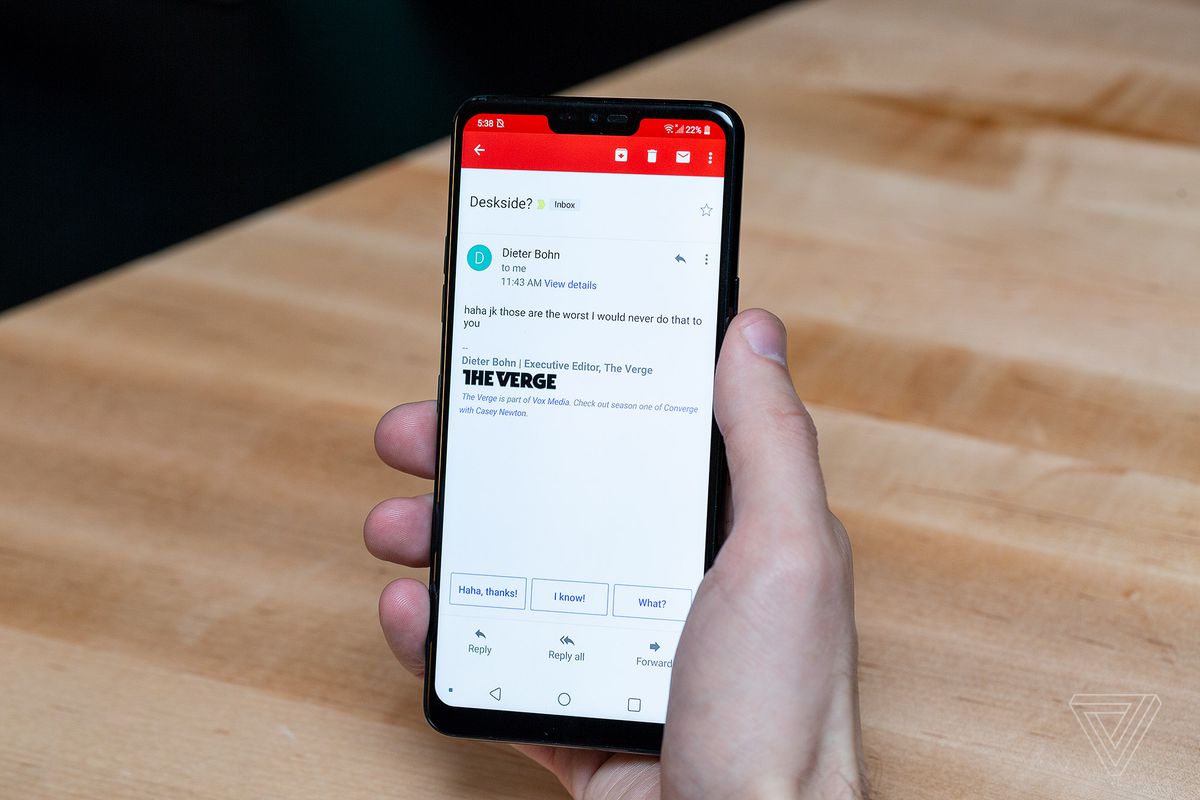In today’s digital age, converting YouTube videos into MP3 files has become a common practice. Many websites offer this service, including Youtube-mp3.org. However, the question arises: is it safe to use? In this comprehensive guide, we will delve into the legality of such services and explore the potential risks associated with them. Furthermore, we will provide practical tips on how to protect yourself when using websites like Youtube-mp3.org.
Is it Legal?
Before we discuss the safety aspects of Youtube-mp3.org, let’s address the legality of the services it offers. In a nutshell, the services provided by Youtube-mp3.org are illegal. While it is legal to stream content from legitimate sources, capturing and downloading that stream without permission is a violation of copyright laws. Therefore, converting copyrighted YouTube videos into MP3 files using Youtube-mp3.org is not a legal practice.
There are, however, some exceptions to this rule. If a video is copyright-free or falls under the fair use policy, it may be legal to capture and convert it. However, such videos are few and far between, and the quality may be questionable. It is worth noting that Youtube-mp3.org is currently facing legal action by the Recording Industry Association of America (RIAA) for enabling stream ripping. The RIAA claims that the website makes millions of tracks available for illegal download, and they are seeking compensation for copyright infringement.
While the RIAA is currently targeting the providers of this service rather than the users, it is essential to exercise caution. Depending on the court’s decision, users may also become subject to legal action. Therefore, it is prudent not to assume complete safety when using Youtube-mp3.org or similar websites.
Is Youtube-mp3.org Safe from Malware?
Apart from the legal concerns, another aspect to consider is the safety of using Youtube-mp3.org in terms of malware and other malicious code. While there is no definitive answer to this question, it is worth examining the website’s safety measures and potential risks associated with its third-party advertisements.
According to Norton Safe Web, Youtube-mp3.org itself is regarded as safe. However, user feedback suggests that the ads and pop-ups displayed on the site may pose risks. While user feedback can be unreliable, it is essential to consider the negative reviews that raise concerns about the safety of the site’s advertising. It is possible that some of these reviews have been manipulated by the recording industry to discourage users from utilizing the service. Nevertheless, it is important to exercise caution.
How to Protect Yourself When Using Youtube-mp3.org
While there is no evidence to suggest that Youtube-mp3.org deliberately serves malware or engages in malicious activities, it is crucial to take precautions when using websites of questionable legality. Here are some practical steps you can take to protect yourself and your computer when using Youtube-mp3.org:
1. Block Ads
One of the most effective ways to protect yourself from potential malware and intrusive advertising is to block ads. A reliable ad blocker can prevent the display of harmful ads and protect your computer from malvertising, a technique where legitimate ad networks can be compromised by hackers.
A highly recommended ad blocker is the host file blocker from Winhelp2002. This free modified hosts file can be installed on any Windows computer and automatically blocks all ad networks. It is regularly updated and proven to be effective. However, it is important to note that ad blockers can impact the revenue of websites that rely on advertising to provide quality content. Consider whitelisting non-intrusive ads on websites you trust to support their continued operation.
For Mac users, popular ad blockers include Adblock Plus and uBlock Origin. Both are free and can be installed on various browsers. These ad blockers allow you to whitelist specific websites or enable and disable them at your convenience.
2. Use a Good Virus and Malware Scanner
To ensure comprehensive protection against viruses and malware, it is essential to have a reliable antivirus and malware scanner installed on your computer or device. These software programs help detect and remove any potential threats to your system.
There are numerous free and paid antivirus products available on the market. While free antivirus software provides the same level of protection as subscription-based products, it may lack some advanced features. It is advisable to choose an antivirus program that automatically updates itself and performs regular scans on your computer. Additionally, using a separate malware scanner, such as Malwarebytes, can provide an extra layer of security. It is recommended to run both antivirus and malware scans regularly, at least once a week.
3. Use a VPN
Utilizing a virtual private network (VPN) is crucial for protecting your online privacy and security. A VPN encrypts your internet connection and hides your IP address, making it difficult for anyone to track your online activities or determine your physical location. Regardless of whether you use Youtube-mp3.org or any other website, having a VPN running on all your devices, including mobile devices, is highly recommended.
Quality VPN providers offer both mobile and desktop versions of their applications, ensuring your online anonymity and security regardless of where or how you access the internet. VPNs are especially valuable when using websites of questionable legality, as they provide an additional layer of protection.
Conclusion
In conclusion, while Youtube-mp3.org offers a service that may be tempting for those looking to convert YouTube videos into MP3 files, it is essential to consider the legal and safety implications. The services provided by Youtube-mp3.org are illegal, and the website is currently facing legal action for copyright infringement. Additionally, the safety of the site’s advertising remains questionable, with user feedback suggesting potential risks.
To protect yourself when using websites like Youtube-mp3.org, it is advisable to block ads using reliable ad blockers, utilize a good antivirus and malware scanner, and use a VPN to safeguard your online privacy. By taking these precautions, you can ensure a safer online experience while enjoying your favorite content.
Remember, it is always better to rely on legal and legitimate sources for your entertainment needs. Support the artists and content creators by using authorized platforms and services that respect copyright laws. Stay safe and enjoy the digital world responsibly!