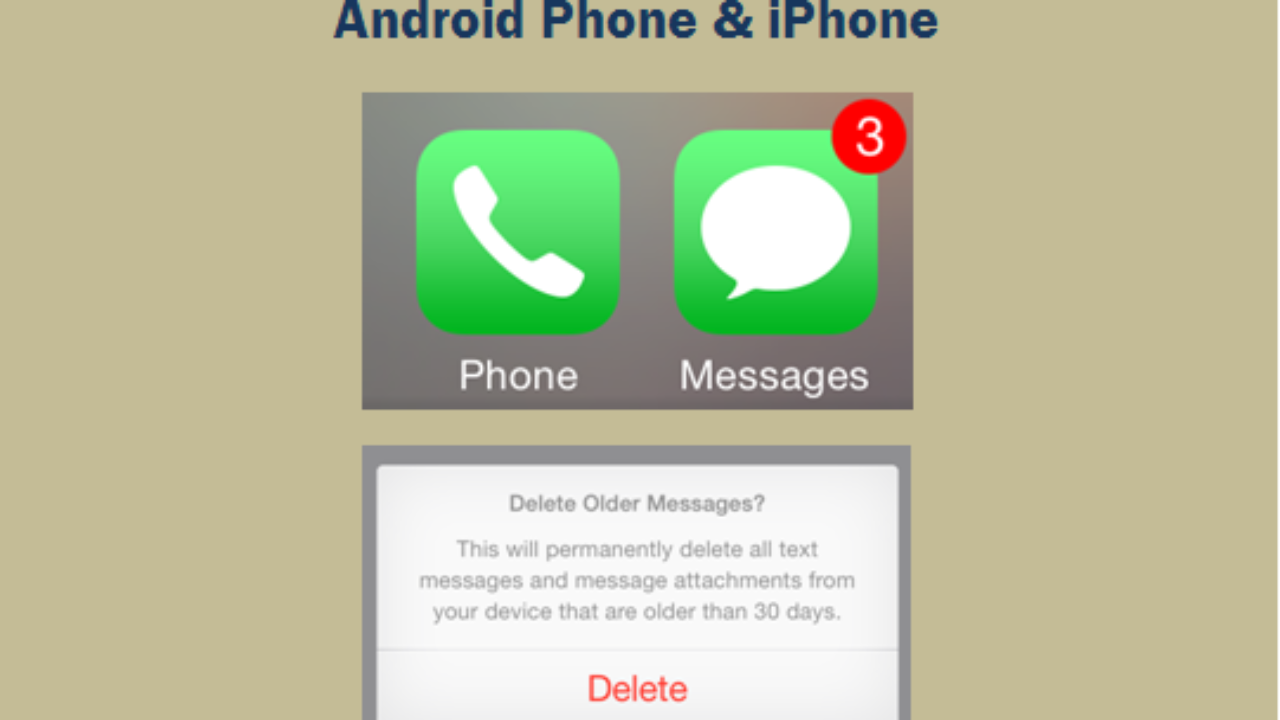Are you looking to install a custom ROM on your Samsung Galaxy Note 10 Plus 5G? If so, you’ve come to the right place. In this article, we will provide you with a list of the best custom ROMs available for the Galaxy Note 10 Plus 5G. But before we dive into the details, let’s first understand the difference between a stock ROM and a custom ROM.
What Is a Stock ROM?
When you purchase a brand new Android device, it comes with a preinstalled operating system known as the stock ROM, or stock firmware. This stock ROM is developed and defined by the phone’s manufacturer and usually comes with limited functionalities. If you’re looking to add extra features and customization options to your device, you’ll need to install a custom ROM.
What Is a Custom ROM?
Android is an open-source platform, allowing developers to take the source code from Google and build their own operating system images for Android devices. These custom ROMs are developed by the Android community and offer a wide range of features and customization options.
Custom ROMs replace the stock ROM on your device, providing a fully standalone operating system. They eliminate carrier-installed and OEM apps, offering a pure Android experience. Custom ROMs are regularly updated by the community and developers, providing bug fixes and the latest Android OS versions even if they’re not officially available for your smartphone.
Best Custom ROMs for Galaxy Note 10 Plus 5G
To install any custom ROM on your Galaxy Note 10 Plus 5G, you’ll need to have TWRP Recovery installed on your device. Once you have TWRP, you can easily start installing custom ROMs and mods.
Now, let’s dive into the list of the best custom ROMs for the Galaxy Note 10 Plus 5G. Each ROM comes with its own set of features and benefits, so make sure to choose the one that suits your preferences.
1. Android 14
Android 14 is the fourteenth major iteration of Google’s renowned operating system. Released on October 4, this version was initially available for the Pixel 8 and Pixel 8 Pro, showcasing Google’s commitment to keeping its flagship devices at the forefront of technology.
Android 14 introduces a wide range of enhancements and innovative features. Notable additions include a revamped lock screen, an intuitive system share sheet, and a redesigned battery-saving mode. Users can also enjoy the convenience of drag-and-drop capabilities during app switches, groundbreaking Ultra HDR support for media, and visually striking Material You-themed settings toggles. With AI-generated wallpapers and a new monochromatic theme, Android 14 not only refines functionality but also offers a refreshed aesthetic experience.
2. Android 13
The successor to Android 12, Android 13 brings a host of additional features and improvements. Android 12 introduced the ‘Material You’ design elements, enhancing the Android user experience with minimal subtle looks, rounded corners, improved pop-ups, and more.
Android 13 builds on these improvements, offering enhanced scrolling screenshots, an optimized one-handed UI mode, improved privacy and security features, enhanced app notifications, per-app language preferences, app permissions for notifications, BT LE Audio support, auto theme icons, an updated now playing widget, and much more. Other additions include an intuitive QR scanner, improved silent mode, tap-to-transfer media controls, multiple profiles for NFC payments, and more.
3. Lineage OS
Lineage OS is the successor to the famous CyanogenMod or CM custom firmware. When Cyanogen.Inc withdrew the popular Android mod, CyanogenMod, Lineage OS emerged as a new Android mod, carrying forward the legacy of CyanogenMod.
Lineage OS is considered one of the best custom ROMs for any Android smartphone. The Lineage ROM for Galaxy Note 10 Plus 5G offers a wide range of features, including a customizable status bar, theme customization, resizable navigation bar, customizable navigation bar color, quick toggle feature, and much more.
To install Lineage OS on your Galaxy Note 10 Plus 5G, you can follow the links below:
4. PixelExtended OS
PixelExtended OS is an open-source custom ROM based on PixelExperience. It includes all the Google apps and Pixel goodies such as the launcher, wallpapers, icons, fonts, and boot animation.
Download PixelExtended OS ROM Here
5. PixelOS
PixelOS is an AOSP-based ROM that includes Google apps and all the Pixel goodies, including the launcher, wallpapers, themed icons, Google Sans fonts, Monet color-based system-wide theming, and the boot animation.
6. Project Sakura
Project Sakura is a custom ROM based on Lineage OS. It aims to remain true to Lineage OS while providing additional functionality and UI changes.
Download Project Sakura ROM Here
7. PalyrimOS
PalyrimOS is a LineageOS-based ROM that focuses on a simple user interface with useful additions and light customization.
8. CrDroid OS
CrDroid OS is a new custom ROM based on AOSP/Lineage OS. It combines customization options from AOSPA, Lineage, SlimROM, crDroid OS, and other great ROMs. The ROM offers a wide range of customization options while providing a pure Android experience.
9. MIUI
MIUI 14 is the latest iteration of the MIUI ROM developed by Xiaomi. It is based on the Android operating system and is also available as a custom ROM for many devices. MIUI 14 comes with a wide range of features, including theme support, customization of the status bar, Mi Launcher without an app drawer, and many other customization options.
Note: MIUI ROMs for the Galaxy Note 10 Plus 5G are coming soon. Stay tuned for updates.
10. CherishOS
CherishOS is an AOSP-based ROM that focuses on a unique and smooth UI with handy features. It is a reborn version of the pie-based Dot-ExtendedOS.
11. Pixel Experience ROM
As the name suggests, the Pixel Experience ROM brings the real Google Pixel experience to the Galaxy Note 10 Plus 5G. It includes all the features and applications that come pre-installed on Google Pixel smartphones.
Download Pixel Experience ROM Here
That concludes our list of the best custom ROMs for the Samsung Galaxy Note 10 Plus 5G. We hope this guide has helped you find the perfect custom ROM for your device. If you have any questions or feedback, feel free to leave a comment below. Happy flashing!