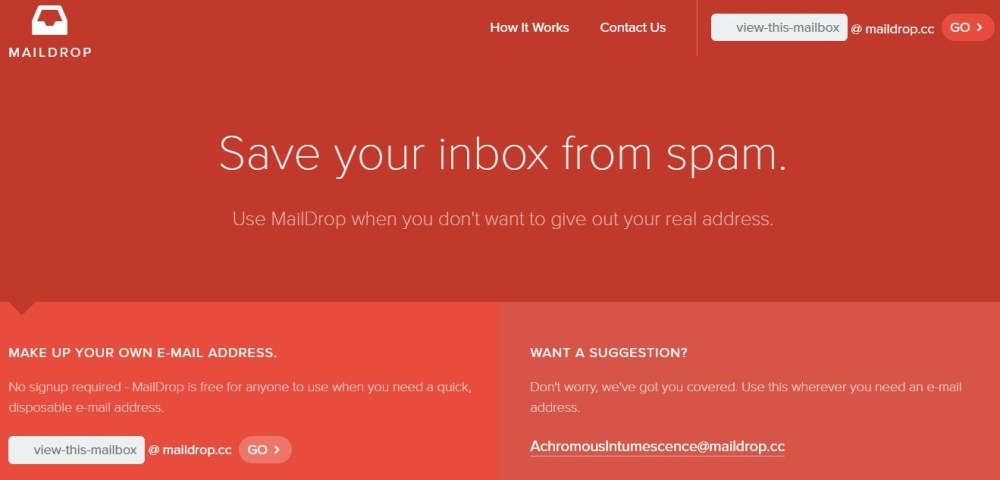The Samsung Galaxy S4, once a flagship device, may be considered outdated by today’s standards. However, it still possesses impressive specifications and is highly regarded among the Android community. While Samsung has discontinued official updates for the Galaxy S4, there is still hope for users who want to enhance their device’s performance and experience. By unlocking the bootloader, gaining root access, and installing a custom recovery like TWRP, users can explore the world of custom ROMs. In this guide, we will explore some of the best Android Nougat ROMs available for the Samsung Galaxy S4, enabling you to unlock the full potential of your device.
Understanding Custom ROMs and Their Benefits
A custom ROM is an aftermarket firmware that replaces the original firmware on your device. It offers a range of benefits, including improved performance, added features, and the ability to customize your device to your liking. Here are some advantages of using custom ROMs on your Samsung Galaxy S4:
- Performance Enhancement: Custom ROMs are often optimized for better performance, offering faster and smoother user experiences compared to stock firmware.
- Extended Device Lifespan: By installing a custom ROM, you can breathe new life into your aging device, ensuring it remains up-to-date with the latest software features and security updates.
- Customization: Custom ROMs allow you to personalize your device’s appearance and functionality, giving you greater control over your smartphone experience.
- Improved Battery Life: Some custom ROMs come with battery-saving features that can help prolong your device’s battery life.
- Access to the Latest Android Versions: Custom ROMs often provide access to newer Android versions that may not be officially available for older devices like the Samsung Galaxy S4.
Now that we understand the advantages of using custom ROMs, let’s explore some of the best Android Nougat ROMs available for the Samsung Galaxy S4.
LineageOS: A Reliable and Feature-Rich Option
LineageOS, one of the most popular custom ROMs available, provides a stable and reliable experience for the Samsung Galaxy S4. Based on the latest Android Nougat version, LineageOS offers a clean and stock-like user interface. With regular updates and a strong community behind it, LineageOS ensures a smooth and bug-free experience. To install LineageOS on your Samsung Galaxy S4, follow these steps:
- Pre-Requisites: Before proceeding with the installation, ensure that you have unlocked the bootloader and installed TWRP recovery on your device. Additionally, create a complete backup of your data to avoid any potential data loss.
- Download LineageOS: Visit the official LineageOS website and download the latest version of LineageOS for your Samsung Galaxy S4 variant.
- Flash LineageOS: Transfer the downloaded LineageOS ROM to your device and boot into TWRP recovery. From TWRP, select “Install” and locate the LineageOS ROM file. Swipe to confirm the installation and wait for the process to complete.
- Install GApps: To access Google services and applications, you will need to install the appropriate Google Apps package (GApps). Download the GApps package compatible with your LineageOS version and flash it using TWRP recovery.
- Reboot and Enjoy: Once the installation is complete, reboot your device. You have now successfully installed LineageOS on your Samsung Galaxy S4, unlocking a range of new features and customization options.
Resurrection Remix: A Feature-Packed ROM with Customization Options
Resurrection Remix is another popular custom ROM choice for the Samsung Galaxy S4. It combines features from various custom ROMs, allowing users to tailor their device’s functionality and appearance to their liking. With Resurrection Remix, you can enjoy a plethora of customization options, including advanced theming, status bar modifications, and gesture controls. Here’s how you can install Resurrection Remix on your Samsung Galaxy S4:
Ensure Prerequisites: Before proceeding, ensure that you have unlocked the bootloader and installed TWRP recovery on your device. Also, create a complete backup of your data to avoid any potential data loss during the installation process.
Download Resurrection Remix: Visit the official Resurrection Remix website and download the latest version of the ROM for your Samsung Galaxy S4 variant.
Transfer and Flash: Transfer the downloaded Resurrection Remix ROM to your device and boot into TWRP recovery. From TWRP, select “Install” and locate the ROM file. Swipe to confirm the installation and wait for the process to complete.
Install GApps: Similarly to the LineageOS installation, download the appropriate GApps package for your Resurrection Remix version and flash it using TWRP recovery.
Reboot and Customize: After the installation is complete, reboot your device. Now, you can explore the wide range of customization options available in Resurrection Remix and tailor your Samsung Galaxy S4 to your preferences.
Thor S7 Style: Bringing the Galaxy S7 Experience to Your S4
If you prefer the look and feel of the Samsung Galaxy S7, Thor S7 Style ROM is the perfect choice for your Samsung Galaxy S4. This ROM aims to replicate the Galaxy S7 experience by incorporating its user interface, features, and performance enhancements into the older Galaxy S4 device. By installing the Thor S7 Style ROM, you can enjoy the sleek and modern design of the Galaxy S7 on your Samsung Galaxy S4. To install Thor S7 Style ROM on your device, follow these steps:
Preparation: As always, ensure that you have unlocked the bootloader and installed TWRP recovery on your Samsung Galaxy S4. Additionally, create a backup of your data to avoid any potential loss.
Download Thor S7 Style: Visit the XDA Developers forum and find the official Thor S7 Style ROM thread for the Samsung Galaxy S4. Download the latest version of the ROM and transfer it to your device.
Install the ROM: Boot your device into TWRP recovery, select “Install,” and locate the Thor S7 Style ROM file. Swipe to confirm the installation and wait for the process to complete.
Reboot and Enjoy: After the installation is complete, reboot your device. You will now experience the Galaxy S7 style on your Samsung Galaxy S4, complete with its sleek design and additional features.
AICP: A Stable and Feature-Packed ROM
The Android Ice Cold Project (AICP) ROM offers a stable and feature-packed experience for Samsung Galaxy S4 users. Based on Android Nougat, AICP combines the best features from various custom ROMs, creating a unique and optimized user experience. AICP provides a range of customization options, performance enhancements, and additional features that are not available in stock firmware. Installing AICP on your Samsung Galaxy S4 is straightforward:
Unlock the Bootloader and Install TWRP Recovery: Before proceeding with the installation, unlock the bootloader of your Samsung Galaxy S4 and install TWRP recovery. These steps are necessary for flashing custom ROMs.
Download AICP: Visit the official AICP website or XDA Developers forum and download the latest version of AICP for your Samsung Galaxy S4 variant.
Flash AICP: Transfer the downloaded AICP ROM to your device and boot into TWRP recovery. From TWRP, select “Install” and locate the AICP ROM file. Swipe to confirm the installation and wait for the process to complete.
Install GApps: To access Google services and applications, download the appropriate GApps package for your AICP version and flash it using TWRP recovery.
Reboot and Customize: Once the installation is complete, reboot your device. You can now explore the wide range of customization options and additional features provided by AICP on your Samsung Galaxy S4.
Additional ROM Options and Resources
Apart from the custom ROMs mentioned above, there are several other options available for Samsung Galaxy S4 users. Here are some notable ROMs and relevant resources that you can explore:
- [ROM][7.1.2] AOKP N [UNOFFICIAL]i9500/ja3gxx: AOKP N is an unofficial custom ROM based on Android Nougat, providing additional features and customization options.
- [ROM][7.1.x]Unofficial LineageOS 14.1 Weekly Builds (all variants)(https://forum.xda-developers.com/showthread.php?t=3586561): Unofficial LineageOS 14.1 offers weekly builds with the latest features and security updates.
- XenonHD 7.1 [UNOFFICIAL][7.1.2][I9500/ja3gxx]: XenonHD 7.1 is an unofficial ROM that provides a balance between performance and stability.
- Flyme 6 OS: Flyme 6 OS brings the Meizu smartphone user experience to your Samsung Galaxy S4.
- Official XenonHD 7.1.2 ROM by TeamHorizon: Official XenonHD ROM offers a stable and feature-rich experience for Samsung Galaxy S4 users.
- Phronesis rom port N7: Phronesis ROM port brings the features of Samsung Galaxy Note 7 to the Samsung Galaxy S4.
- MADGIT ROM [RomControl, Stable, Fast]: MADGIT ROM focuses on stability, speed, and battery optimization for the Samsung Galaxy S4.
- MachineX ROM: MachineX ROM offers a unique user interface and experience for Samsung Galaxy S4 users.
Conclusion
Custom ROMs provide a gateway to unlock the full potential of your Samsung Galaxy S4. By installing a custom ROM, you can enjoy improved performance, extended device lifespan, and a range of customization options. In this guide, we explored some of the best Android Nougat ROMs available for the Samsung Galaxy S4, including LineageOS, Resurrection Remix, Thor S7 Style, and AICP. Each ROM offers a unique experience and set of features, allowing you to tailor your device to your preferences. Additionally, we provided additional ROM options and resources for further exploration. Now, it’s your turn to take control of your Samsung Galaxy S4 and enhance your smartphone experience with a custom ROM of your choice. Happy flashing!