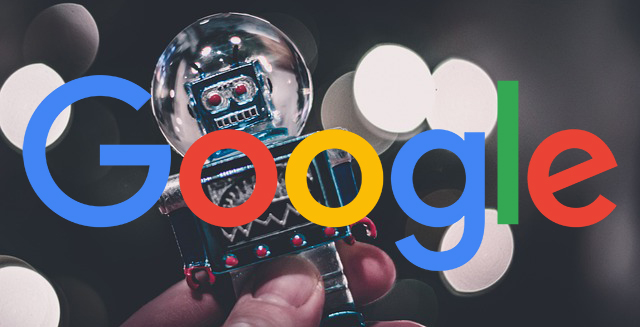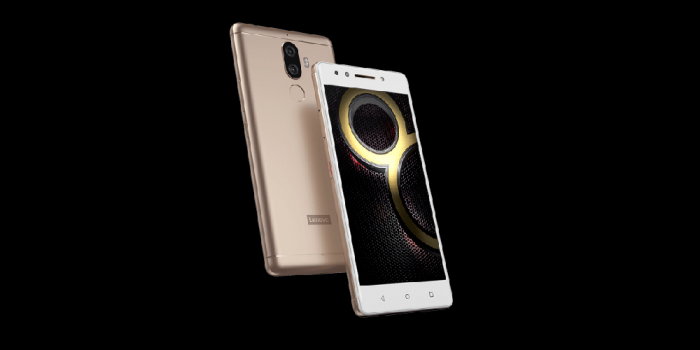Days after launching an Android app, Microsoft developed iOS and iPadOS apps for it’s Copilot AI assistant, similar to ChatGPT.
The new Microsoft Copilot is based on OpenAI’s GPT-4 and DALL•E 3, allowing it to answer your queries and create free images. While an account creation isn’t necessary to access the chatbot, doing so will have more features.
Microsoft Copilot iOS and iPadOS Apps
Microsoft’s partnership with OpenAI is one of the best collaborations that happened this year, as the former is extracting every best service the latter has to offer. Starting with it’s ChatGPT, Microsoft has integrated OpenAI’s GPT LLM in most of it’s products, like Office and the Edge browser.
Now, leveraging the latest GPT-4 and DALL•E 3 models, Microsoft has launched it’s dedicated AI chatbot – Copilot. The platform got an Android app earlier this week and now has an iOS and iPadOS app(app link).
Microsoft Copilot is a revamped form of Bing Chat that can answer your questions, draft emails and summarize text while creating images with simple text inputs. It’s based on OpenAI’s GPT-4, unlike ChatGPT’s free version, which is still based on GPT -3.5.
While an account creation isn’t necessary to access the Copilot app, doing so will let you have extended conversations and image creation capabilities. The Android app is similar too and has three tone setups – Precise, Creative or Balanced.
Choosing the Precise mode will offer accurate answers, while the Creative option will be more intelligent, and the Balanced mode is a mix of both. You can choose either tone to proceed and save essential chats and images to Edge.
Other Trending News:- News