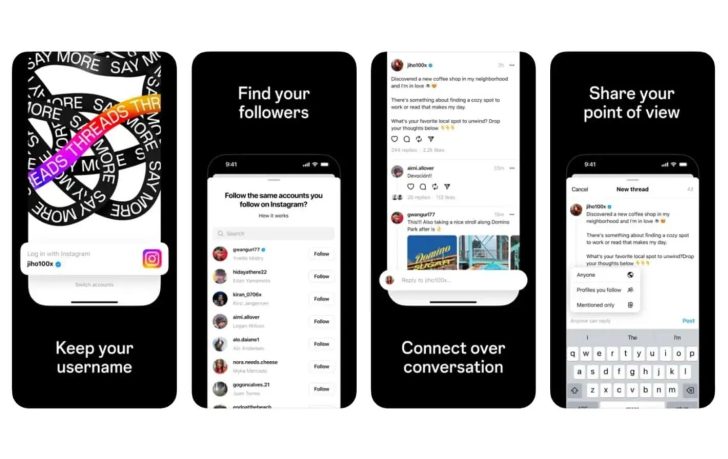Minecraft, developed by Mojang Studios, is a popular survival sandbox game that immerses players in a blocky, three-dimensional world. Within this world, players can explore vast terrains, gather resources and engage in various activities to survive. One of the intriguing aspects of Minecraft is the presence of villagers, humanoid non-player characters found in villages. These villagers offer trades and play a crucial role in the game’s economy. However, players may sometimes encounter the frustrating issue of Minecraft Villager Not Restocking. In this guide, we will explore the reasons behind this problem and provide comprehensive solutions to fix it, ensuring smooth trading and gameplay progression.
Understanding Minecraft Villagers and Restocking
Villagers in Minecraft are essential for trading and resource acquisition. They reside in villages and offer a range of trades to players, allowing them to exchange unwanted items for more useful ones. Each villager has a limited stock for each trade, which replenishes periodically, enabling players to continue trading. However, players may notice that villagers are not restocking their items as expected, hindering progress and limiting trading opportunities.
Reasons for Minecraft Villager Not Restocking
To effectively troubleshoot the issue of Minecraft Villager Not Restocking, it’s important to understand the underlying reasons behind this problem:
Lack of Workplace Block
Villagers require a designated workplace block to establish their shop and carry out their trade-related activities. This workplace block serves as their workspace, allowing them to restock their inventory. If a villager doesn’t have access to a workplace block, it can prevent them from restocking, leading to the issue at hand.
Obstructed Access
In some cases, players may have inadvertently obstructed a villager’s access to their workplace block. For instance, building structures or placing blocks that block the path to the workplace block can prevent villagers from reaching it and restocking their items. Ensuring unobstructed access to the workplace block is crucial for successful restocking.
Proximity and Gossip
Villagers need sufficient personal space to work efficiently. When villagers are in close proximity to each other, they engage in gossip, negatively impacting their trading prices and reputation within the village. Excessive proximity can lead to problems with restocking. Maintaining an appropriate distance between villagers is crucial for their smooth functioning and restocking process.
Solutions to Fix Minecraft Villager Not Restocking
To resolve the issue of Minecraft Villager Not Restocking comprehensively, consider implementing the following solutions:
Wait for Restock Times
Villagers restock their items twice during the day, ensuring a balanced gameplay experience. If you notice that a villager hasn’t restocked, it’s essential to wait for the designated restock times. Engage in other activities, such as fighting mobs or exploring underground, to pass the time. By waiting for the restock times, you allow the game mechanics to function properly, preventing an excessive surplus of items.
Ensure Workplace Block Availability
Check if each villager has access to a workplace block. If not, construct and place a suitable workplace block within their reach. This allows the villagers to establish their shops and enables the restocking process. A workplace block can be any relevant block associated with their profession, such as a lectern for a librarian or a compost bin for a farmer.
Create Sufficient Space and Avoid Proximity
To facilitate smooth trading and restocking, ensure that villagers have adequate personal space to work independently. Avoid excessive proximity between villagers, as this can trigger gossip and negatively impact their trading prices and reputation. Providing each villager with enough personal space contributes to successful restocking and overall gameplay experience.
Sleep to Activate Changes
After making necessary adjustments during the daytime, consider sleeping through the night to advance the game’s time. Upon waking up, the changes made during the daytime will take effect and villagers should begin restocking their items. Sleeping allows the game to process the changes and ensures that villagers operate according to the modifications made.
Conclusion
The Minecraft Villager Not Restocking issue can be frustrating and hinder gameplay progression and trading opportunities. However, by understanding the reasons behind this problem and implementing the comprehensive solutions provided, players can effectively resolve the issue. Ensuring access to workplace blocks, creating sufficient space and waiting for restock times contribute to smooth restocking and trading experiences. By following these solutions, players can enjoy uninterrupted gameplay and maximize their interactions with villagers in Minecraft. Apply these solutions and witness the villagers restock their items, facilitating a thriving village economy and enhancing overall gameplay satisfaction.
Experiencing difficulties with your Device, check out our “How To” page on how to resolve some of these issues.