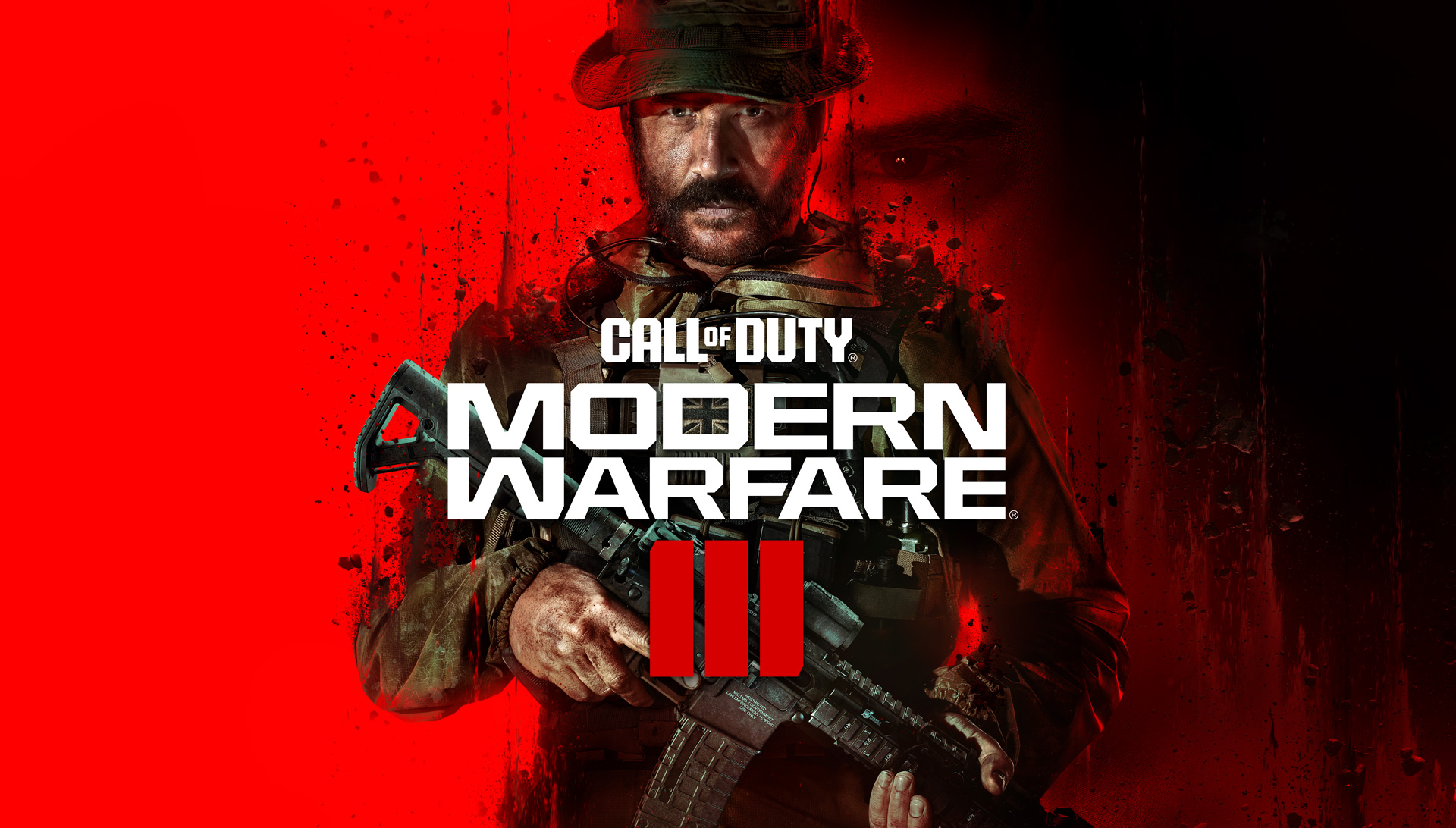If you’re a fan of the Call of Duty franchise, you may have encountered some issues while trying to play Modern Warfare 3 Zombies on your PC. It’s not uncommon for games to have bugs and performance problems upon release, and MW3 Zombies is no exception. However, there are steps you can take to potentially fix these issues and get the game up and running smoothly. In this troubleshooting guide, we’ll walk you through some common problems and their possible solutions.
1. Restart your game client on ‘Run as Administrator’
Running your game client as an administrator can often help resolve issues that prevent the game from launching. Many games, including Modern Warfare 3 Zombies, have been known to work when run in administrator mode. To do this:
- Right-click on your game client, whether it’s Steam or Battle.net.
- Click on the ‘Run as Administrator’ option.
This simple step can sometimes make a world of difference and get the game running on your PC.
2. Verify file integrity
If Modern Warfare 3 Zombies is not running on your PC, it’s possible that some game files have become corrupted during the download process. This can happen due to internet outages or disruptions. To fix this issue, you can verify the integrity of the game files. Here’s how:
- Open your game client (Steam or Battle.net).
- Find Modern Warfare 3 Zombies in your game library.
- Select the “Scan and fix” or “Verify file integrity” option.
This will initiate a process that examines all the game files and automatically repairs or redownloads any corrupted ones. Verifying file integrity can often resolve issues and get the game working again.
3. Perform a fresh re-installation of the game
If the previous steps don’t work, you can try performing a fresh re-installation of Modern Warfare 3 Zombies. Sometimes, disruptions during the download process can compromise parts of the game, leading to issues. If verifying file integrity doesn’t solve the problem, re-downloading the game can be a last resort. Follow these steps to reinstall the game:
- Uninstall Modern Warfare 3 Zombies from your PC.
- Restart your computer.
- Re-download the game from your game client (Steam or Battle.net).
- Install the game again and see if the issues have been resolved.
Reinstalling the game may take some time, but it can often fix persistent problems and allow you to enjoy Modern Warfare 3 Zombies without any issues.
Why is MW3 Zombies crashing frequently?
MW3 Zombies crashing is a common issue that many players have encountered. While Activision Blizzard has not provided an official statement on the cause of these crashes, there are a few potential reasons.
System requirements: Ensure that your PC meets the recommended system requirements for MW3 Zombies. Check if your operating system, processor, memory, graphics card, and DirectX version meet the specifications. Outdated or incompatible hardware can lead to crashes.
Corrupted game files: Like any other game, MW3 Zombies can experience file corruption during the download process. This can happen due to internet interruptions or other issues. Verifying the integrity of game files can help identify and fix any corrupted files.
Outdated graphics drivers: Graphics drivers play a crucial role in the performance of games. Outdated or corrupted graphics drivers can cause crashes. Updating your graphics drivers to the latest version can often resolve this issue.
Fullscreen mode: Fullscreen exclusive mode can sometimes cause crashes in games. Switching to full screen borderless mode may help alleviate this issue.
Mods and compatibility: Mods can sometimes be incompatible with the latest version of the game, leading to crashes. If you’re using any mods, try disabling them to see if the crashes cease.
Reinstall the game: If all else fails, reinstalling the game can replace any corrupted or missing files that may be causing the crashes. Remember to uninstall the game completely before reinstalling it.
By following these troubleshooting steps, you should be able to resolve the MW3 Zombies crashing issue and enjoy a smooth gaming experience.
Conclusion
Modern Warfare 3 Zombies is an exciting cooperative mode in the Call of Duty franchise. However, like any other game, it can encounter bugs and performance issues. By restarting your game client as an administrator, verifying file integrity, performing a fresh re-installation, and addressing potential causes of crashes, you can troubleshoot and fix many common problems. Remember to ensure that your PC meets the recommended system requirements and keep your graphics drivers up to date. With these steps, you should be able to enjoy MW3 Zombies without any issues. Happy gaming!
Note: This article is intended as a troubleshooting guide and does not guarantee a solution for every issue. If problems persist, it may be helpful to seek further assistance from the game’s support team.