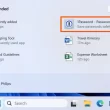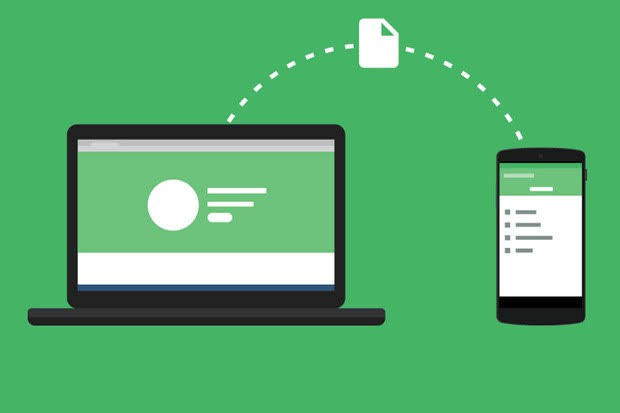A researcher has made a Nearby Share app for macOS, that can let any smartphone (Android or iOS) send files to a MacBook wirelessly.
Named NearDrop, this sharing app has some caveats though. Users can only share files from phone to MacBook, and can’t do vice versa. Also, both devices need to be on the same WiFi network, and the transfer speed is slow. While it has a lot of refinements to do, it’s appreciated for being the first good one.
Nearby Share For macOS
One of the many things that Apple bars users from is the mix-up of an ecosystem with Android. It has restricted or made it hard for Android users to collaborate with Apple users, and vice versa. But thanks to independent developers who’re making projects that integrate both these ecosystems, one among these is the creation of NearDrop, an open-source file-sharing service made by Gregory K, who made this macOS app to let Android phones share files with a macOS device.
Well, this comes with a few limitations, such as, both devices(a MacBook and phone) should be on the same WiFi network and the app can only be used for receiving files on a MacBook!
I built an unofficial Nearby Share receiver for macOS
byu/grishkaa inAndroid
And unlike Android’s Nearby Share, which uses Bluetooth, Wi-Fi Direct and other connectivity standards to share files, the NearDrop uses only Wi-Fi to share files, thus slow. While it still has a lot of room for improvement, it’s appreciated as a good beginner.
So if you’re interested in trying this out with all these caveats – download it here to get started. Once downloaded, extract the ZIP folder and move the file to the Applications folder on your Mac. Right-click on this app and click on OK on all the permissions asked.
Connect both devices to the same network and select a file you wanted to share (on your phone). Tap the share button and select the Nearby chip at the top of the share sheet. On your Mac, allow the file when a notification is prompted and check the received file in the Downloads section.
Other Trending News:- News