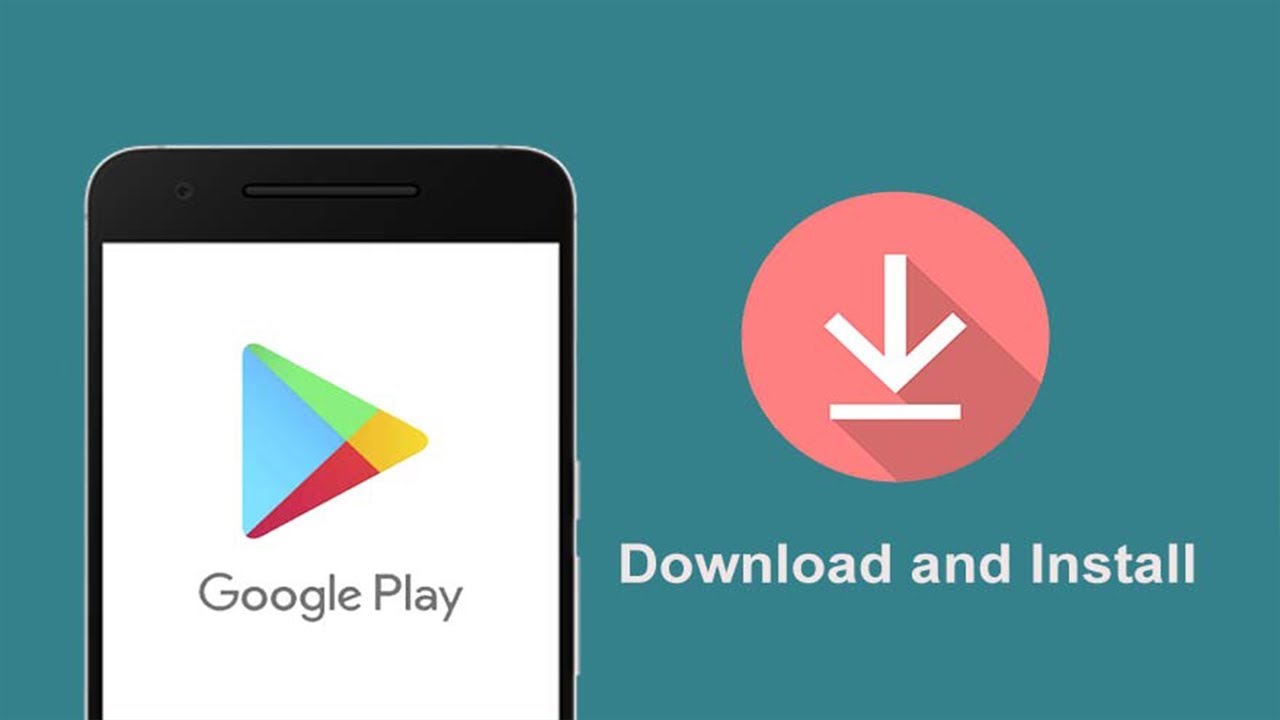OnePlus made headlines this week with the introduction of their latest flagship smartphone, the OnePlus 6. Just like when any other smartphone gets released, finding out which wallpapers are used is a popular request so you can download the OnePlus 6 wallpapers right here.
OnePlus has grown a lot since the company was founded back in late 2013 and it has shown in the quality of the devices they are selling. The OnePlus One started as a plastic device with the promise of a unique sandstone texture to lure people in. The design of the OnePlus 2 showed an evolution with a more solid metal frame but they still wanted to keep the unique textures with a product they were calling StyleSwap covers.
This changed with the OnePlus 3 though as it was the first of their smartphones to feature a full metal design. This full metal design stuck with OnePlus for a couple of years until now with the release of the OnePlus 6.
This time around OnePlus is opting for a glass back design like we’ve seen from companies like Samsung and LG as of late. It was surprising that OnePlus still decided to not include wireless charging but many have speculated that they’ll wait for the release of the 6T before the feature gets added. However, now that people have already started to get their hands on the device the OnePlus 6 wallpapers have been leaked as well.
So I’ll be including an IMGUR gallery of all the wallpapers of the OnePlus 6 for you to look through and download individually. If you’re just wanting to grab all of them though, I will also be including a download link to the ZIP file where you can grab all 2K, 4K and Never Settle versions of the OnePlus 6 wallpapers.
You can download all of the images at once from this ZIP file right here. Or you can click on an image that you like the most in the gallery above and then download it directly onto your device from IMGUR.
View post on imgur.com
These are all the images that will be included on the OnePlus 6 out of the box. The company could end up adding more to the device in a future update but these are the default ones that early customers will have access to.