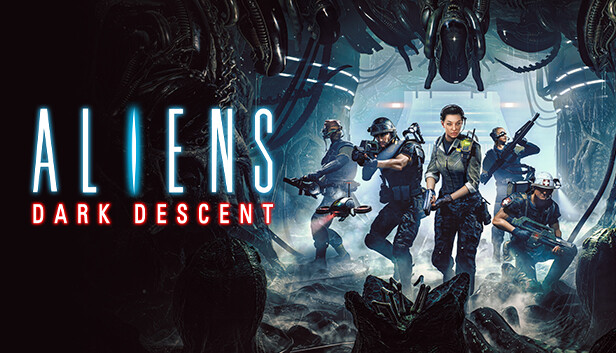Have you ever experienced the frustration of making an outgoing call and not hearing it ring? It can be perplexing and leave you wondering what could be causing the issue. In this article, we will explore the various reasons why your outgoing calls may not be ringing and provide actionable solutions to help you troubleshoot the problem. Whether it’s a technical glitch, network issue, or a simple oversight, we’ve got you covered. Let’s dive in!
Possible Causes for Outgoing Calls Not Ringing
There are several factors that can contribute to your outgoing calls not ringing. We’ll explore each of these causes in detail and provide you with the necessary steps to resolve the issue.
1. No Service
One common reason for outgoing calls not ringing is a lack of service. If the person you’re trying to reach has no service on their phone, it won’t be able to connect to its carrier, resulting in your calls not going through. Similarly, if you’re in an area with poor network coverage, your own phone may not have sufficient service to make the call. To test this, try calling someone else and see if the call goes through. If it does, then it’s likely a problem with the other person’s service.
Solution: If you suspect a lack of service is the issue, try moving to a location with better network coverage or ask the other person to check their service provider. Alternatively, you can try contacting them through other means like social media or messaging apps.
2. Busy Line
Another reason for your outgoing calls not ringing could be a busy line. If the person you’re trying to reach is already on a call, your call will be put on hold until a voice path becomes available. This can result in your call not ringing at all.
Solution: Unfortunately, there’s not much you can do in this situation other than waiting and trying again later. Alternatively, you can try reaching out to the person through other communication channels to inform them of the issue.
3. Blocked Service
In some cases, your outgoing calls may not ring because your service provider has blocked certain numbers or destinations. This is often done to prevent unauthorized calls or to manage unpaid bills.
Solution: If you suspect that your service has been blocked, contact your service provider to inquire about the issue and resolve any outstanding matters. They will be able to provide you with more information and assist you in unblocking the service if necessary.
4. Airplane Mode
If your phone is in airplane mode, all wireless network functions, including outgoing calls, will be deactivated. This can lead to your calls not ringing at all.
Solution: To resolve this issue, simply turn off airplane mode on your phone. On Android devices, go to the settings and disable airplane mode. On iPhones, access the Control Center and tap on the airplane mode icon to turn it off.
5. Recipient’s Phone is Dead
Sometimes, the reason your outgoing call doesn’t ring is because the recipient’s phone is turned off or out of battery.
Solution: In this case, there’s not much you can do other than trying to reach the person through other means or waiting for them to recharge their phone.
6. Unpaid Phone Bills
Both you and the person you’re trying to call may experience issues with outgoing calls not ringing if either of you has not paid your phone bill. Unpaid bills can result in service disconnection, preventing calls from going through.
Solution: Ensure that your phone bill is paid and contact your service provider if you suspect that the other person’s phone bill may be causing the issue. Encourage them to clear any outstanding payments to restore their phone service.
7. SIM Card Issues
Issues with SIM cards can also cause outgoing calls not to ring. This can include the recipient removing or incorrectly installing their SIM card, or problems with your own SIM card.
Solution: If you suspect a problem with the SIM card, ask the recipient to check if their SIM card is properly installed. If the issue persists, they may need to contact their service provider for assistance. Similarly, if you suspect your own SIM card is the problem, contact your service provider for troubleshooting steps or a replacement if necessary.
8. Do Not Disturb (DND) Mode
If the person you’re trying to call has activated Do Not Disturb (DND) mode on their phone, their calls may not ring. DND mode is often used to avoid interruptions during specific occasions or activities.
Solution: If you suspect that the person is on DND mode, try reaching out to them through other channels or ask someone close to them to pass along the message. Alternatively, you can wait until they deactivate DND mode or contact them at a more convenient time.
Troubleshooting Steps for Outgoing Calls Not Ringing
If you’re experiencing issues with your outgoing calls not ringing, here are some troubleshooting steps you can take to identify and resolve the problem:
Check your service: Ensure that you have sufficient network coverage and that your phone has service. If not, try moving to an area with better coverage or contact your service provider for assistance.
Verify the recipient’s service: If the issue persists when calling a specific person, ask them to check if their phone has service and if they have paid their phone bill.
Check for airplane mode: Make sure that your phone is not in airplane mode. Disable it if necessary.
Confirm the recipient’s phone status: Ensure that the recipient’s phone is turned on and has sufficient battery life.
Test with other contacts: Try making calls to other contacts to see if the issue is specific to one person or more widespread.
Contact your service provider: If none of the above steps resolve the issue, contact your service provider for further assistance and troubleshooting.
Patience: If all else fails, wait for a period of time and try calling again later. The issue may be temporary and resolve itself over time.
Conclusion
Experiencing outgoing calls not ringing can be frustrating, but with the troubleshooting steps outlined in this article, you’ll be able to identify and resolve the issue. Whether it’s a network problem, technical glitch, or simple oversight, there are solutions available to get your calls ringing again. Remember to check for service, ensure bills are paid, and verify the recipient’s phone status. If all else fails, contact your service provider for further assistance. Stay connected and enjoy uninterrupted communication!
Remember, being a tech-savvy guide means simplifying complex concepts and providing approachable advice. We’re here to help you navigate the world of technology with ease and confidence. So the next time you encounter issues with outgoing calls not ringing, refer back to this article for troubleshooting solutions. Happy calling!