This will be a list of tips and guides for those who are new to the Pixel and Pixel XL, or even just new to Android and it’s root modification scene.
My goal here at Android Explained is to make Android as easy to use as possible. This means I write and record tutorials that are meant to guide someone from start to finish as if they had never done that specific task before. Not only that, but also in a way that explains what we’re doing and why we’re doing it along the way.
his means that veterans of Android can skip through the fluff and go straight to the meat of the guide.
While also offering some explanation of what is happening throughout the process. This is useful for people who are just getting to know a new phone have purchased, and is even more useful for those who are wanting to learn how to root and modify their phone (perhaps by installing a custom ROM, custom kernel, custom recovery, etc). The root process is generally different for each phone too, so it can be helpful to know what you need to do first, before moving onto the next step.
So that’s what I want to detail in this start guide. Firstly, it can be used as an index for all the tips and tutorials I do for the Pixel phones, but I will also be putting certain guides (for how to root) in order.
Basic Guides
- How to Boot the Pixel into Safe Mode
- How to Boot the Pixel into Fastboot Mode
- How to Boot the Pixel into Recovery Mode
- How to Return the Pixel to Stock Android
- How to Lock the Pixel’s Bootloader
- How to Manually Sideload an OTA Update on the Pixel
- How to Unroot the Pixel
- How to Hide the OTA Update Notification on the Pixel
- How to Downgrade the Pixel
Root Guide (full)
- How to Unlock the Pixel’s Bootloader (Verizon/EE Unlock)
- How to Install TWRP on the Pixel
- How to Root the Pixel
- How to Create a Nandroid Backup of the Pixel
- How to Delete a Nandroid Backup on the Pixel
Root Guide (systemless)
- How to Unlock the Pixel’s Bootloader (Verizon/EE Unlock)
- How to Systemessly Root the Pixel
- How to Install an OTA Update While Systemly Rooted
Software Tips
- How to Factory Reset the Pixel
- How to Enable the Pixel’s Fingerprint Gesture
- How to Change the Display Size of the Pixel (DPI)
- How to Disable Automatic OTA Updates on the Pixel
- How to Enable Multiwindow on the Pixel
- How to Enable Night Light on the Pixel (Night Mode)
- How to Enable Ambient Display on the Pixel
- How to Enable the LED Notification Light on the Pixel
- How to Block App Notifications on the Pixel
- How to Override Do Not Disturb Mode on the Pixel
- How to Show the Battery Percentage in the Status Bar of the Pixel
- How to Hide Status Bar Icons on the Pixel
- How to Add a Do Not Disturb Shortcut to the Volume Controls of the Pixel
- How to Disable the Do Not Disturb Mode Volume Button Shortcut on the Pixel
- How to Disable Heads Up Notifications on the Pixel
- How to Quickly Switch Between Apps on the Pixel
- How to Use App Shortcuts on the Pixel
So, the tutorials listed in the Basic Guide section are just some general things that you’ll likely want to know how to do with your Pixel phone. Most of the stuff here is referenced in other, more important tutorials. I just feel they need to be there in case someone doesn’t know how to boot into Fastboot Mode (for example). Then there are two root guides. The first is a full root, and that comes with TWRP completely installed.
This method is harder to accept an OTA update, so that is why I did separate guides on how to systemlessly root the Pixel, and how to accept an OTA update after you have rooted your phone using the systemless method. If you want TWRP fully installed so that you can make Nandroid backups, install custom ROMs, custom kernels and other mods that require you to flash them, then follow the steps in the full root guide.
If you just want root so you can use a select number of root applications (that don’t make modifications to your system partition) and so it is easy to accept an OTA update, then follow the steps of the systemless root guide. The last section is for software tips, and that is just a collection of tutorials that will help teach you the features included with the phone (and how to use them). Since, for example, not everyone knows the LED notification light can be turned on, I like to write out guides for the software tips that do not require root access.
As always, if you ever have a question about a particular tutorial, be sure to leave a comment at the bottom of that article.


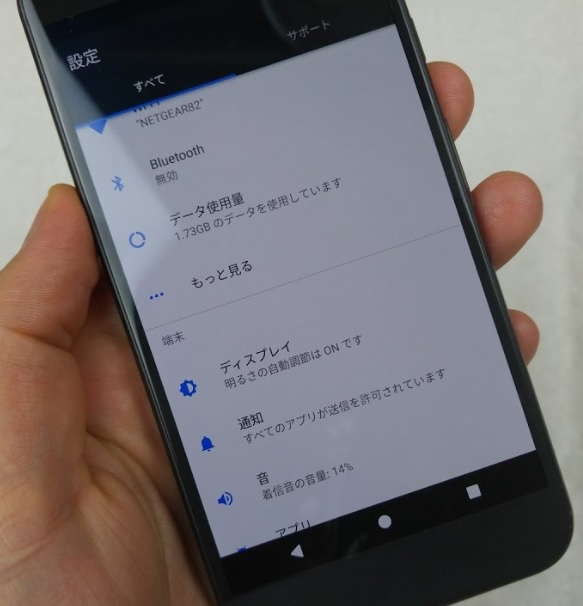
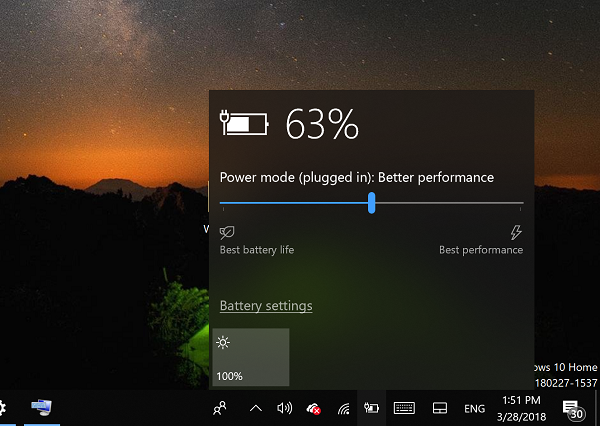

Lots of good information. Bookmarked for future reference if I decide to root & ROM
Thanks for the kind words. I appreciate the feedback. Let me know if you ever run into any issues, or simply have a question about something