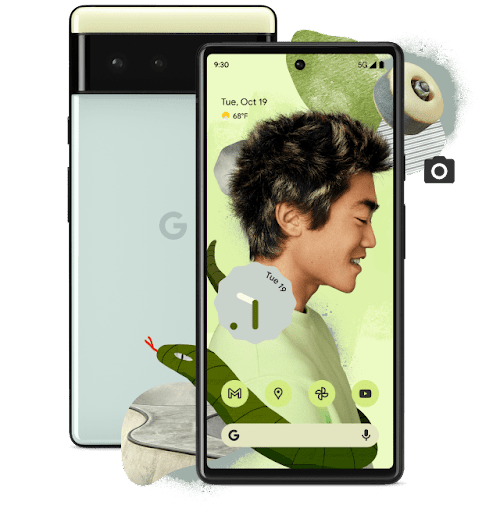A new update to the Pixel Watch’s camera app will now let users switch between modes, timers and other options on their connected Pixel phone, as needed.
These include Night Sight, Portrait, Video, Slow Motion and Time Lapse. Also, you can switch between front and back cameras and set a 10-second timer mode. This puts the Pixel Watch camera app on par with Samsung’s Galaxy Watch camera controller, which offered this flexibility for years.
Pixel Watch Camera app features
Google’s Pixel Watch may not have a dedicated camera for capturing moments but it has a camera app to let you control your phone’s camera, if connected. This works better with a Pixel smartphone, which now has more options.
A new update to the Pixel Watch’s camera app has added new camera modes like Night Sight, Portrait, Video, Slow Motion and Time Lapse, available from Settings. And in the sub-menu, you can switch between front and rear cameras.
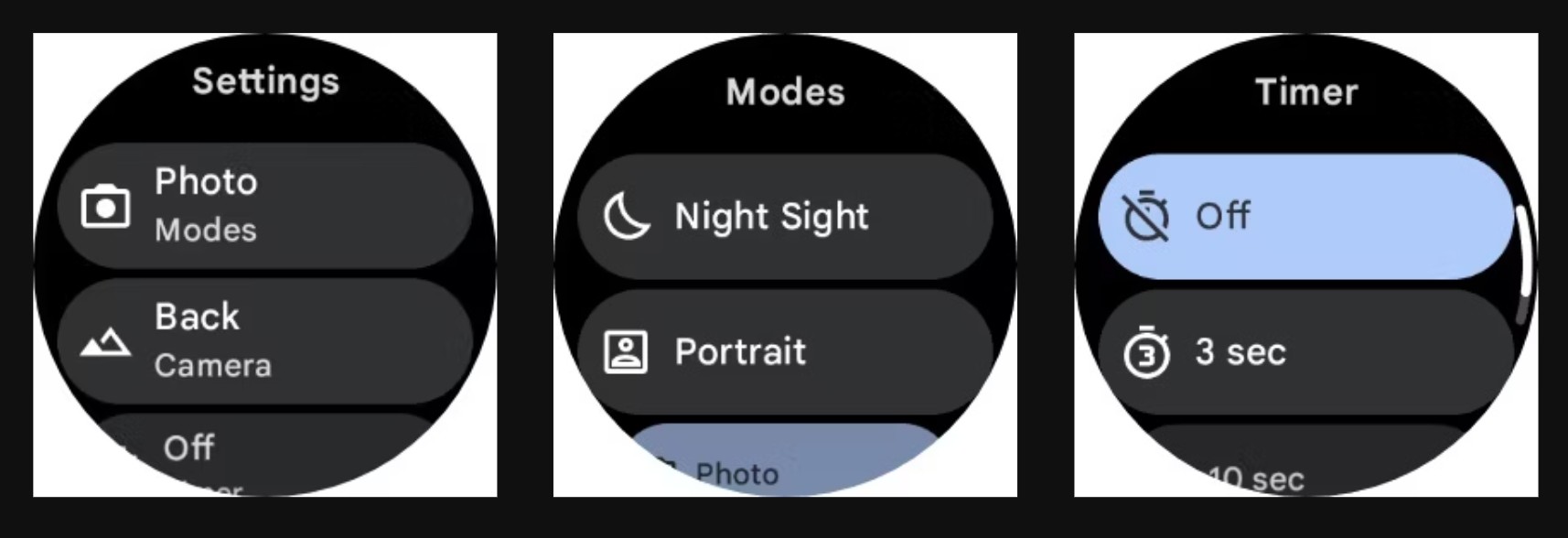
Furthermore, you can set a 10-second timer alongside the current 3-second option from the Timer menu. All these put the Pixel Watch camera app on par with Samsung’s Camera Controller, which has had these options for years.
While it’s a needed addition, the ability to change your phone’s camera modes from your Pixel Watch is only available with Pixel smartphones! Pairing the app with other handsets will cut most of the new options!
Other Trending News:- News