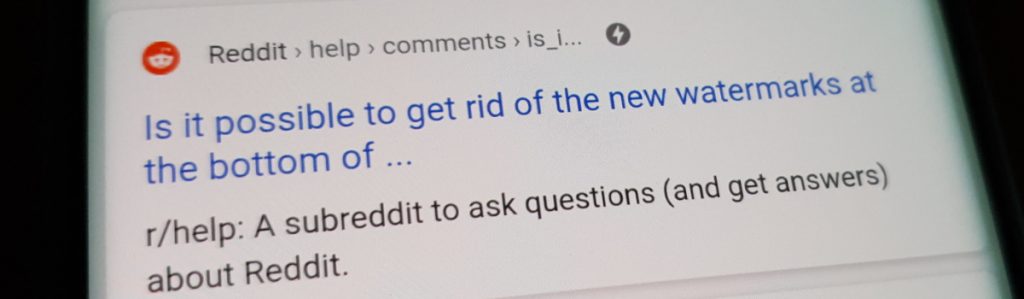Risk of Rain Returns, developed by Hopoo Games and Gearbox Publishing, is a 2D platform game that combines elements of roguelike and action genres. Set in the distant future with space transportation, the game offers both single-player and multiplayer modes for players to enjoy. While permanent death is a main feature of Risk of Rain Returns, players often want to know if they can save their progress. In this guide, we will explore how to find the save file location for Risk of Rain Returns on PC.
Why Save Files Matter in Risk of Rain Returns
In roguelike games like Risk of Rain Returns, players typically continue playing until their character dies, and the game ends. However, Risk of Rain Returns allows players to save their progress, providing a way to retain their achievements and continue their journey. This feature is especially valuable for players who want to take breaks or experience unfortunate events in the game that result in character death.
Accessing Risk of Rain Returns Save Files on PC
If you’re playing Risk of Rain Returns on PC, accessing the save files is a straightforward process. However, players using the Nintendo Switch won’t be able to access save files, as the device doesn’t support it. On PC, you can easily save and reload your game whenever needed.
To locate the Risk of Rain Returns save files, follow these steps:
Open the Steam folder on your PC. You can usually find it under the Program Files (x86) folder, within the userdata subfolder.
Once you’re in the Steam installation folder, locate the game Risk of Rain Returns using its ID number. The identification number for Risk of Rain Returns is1337520. Enter this number into the search bar within the folder.
After executing the search, you will find the results displaying the save files location for Risk of Rain Returns. Click on the folder labeled “remote” to access your saved files for the game.
Summary
In summary, Risk of Rain Returns allows players to save their progress, providing a way to continue their journey even after experiencing character death. While Nintendo Switch users cannot access save files, PC players can easily locate them by following the steps outlined above. By understanding the save file location, you can ensure that your progress is securely stored and easily accessible whenever you want to continue your Risk of Rain Returns adventure.
Remember, saving your progress allows you to take breaks, recover from character deaths, and continue your gameplay without losing your hard-earned achievements. Enjoy the game and have fun exploring the vast world of Risk of Rain Returns!