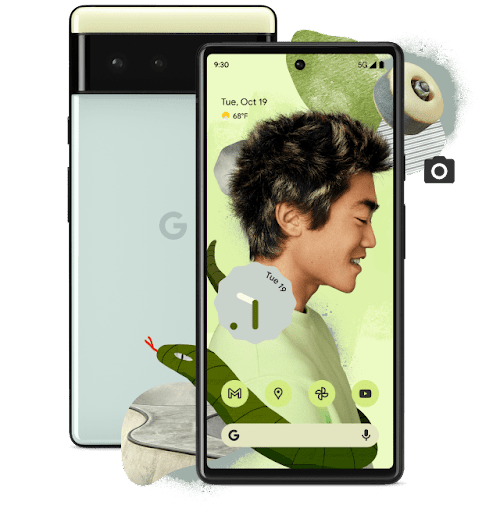Co-op gameplay in Saints Row (2022) can be an incredibly fun experience, allowing players to team up and wreak havoc in the virtual world. However, it’s not uncommon to encounter frustrating co-op errors that can prevent you from enjoying the game with your friends. In this guide, we’ll explore some effective solutions to fix co-op errors in Saints Row (2022) so that you can get back to causing chaos together.
Ensure Both Players Have Accepted the Game’s EULA
One common issue that can lead to co-op errors in Saints Row (2022) is when one or both players haven’t accepted the game’s End User License Agreement (EULA). To resolve this, follow these steps:
Open the Pause Menu: While in-game, press the designated button to bring up the pause menu.
View the EULA: Within the pause menu, locate the option to view the EULA. Select it to review the agreement.
Accept the EULA: If you haven’t already done so, agree to the EULA by following the prompts on the screen.
Repeating the Process: In some cases, accepting the EULA multiple times can help fix co-op errors. If you’ve already accepted it before, try accepting it again.
By ensuring that both players have accepted the game’s EULA, you can eliminate one potential cause of co-op errors in Saints Row (2022).
Organize the Co-op Session Properly
Another crucial step to fix co-op errors in Saints Row (2022) is to organize the co-op session correctly. Follow these steps to ensure a smooth experience:
Go to the Main Menu: Both players should navigate to the main menu of the game. Make sure that no save is loaded before proceeding.
Player 1 Hosts the Game: One of the players should select “Host Game” from the main menu. Choose the desired save file and proceed to invite the other player.
Player 2 Accepts the Invite: The player who is waiting at the main menu should receive the invitation from Player 1 and accept it. This will allow them to join the same save file and world.
Confirm Successful Connection: Once both players have successfully joined the co-op session, confirm that the connection is stable before proceeding with gameplay.
By following these steps, you can avoid common co-op errors like the “Host is busy” or “Waiting for player” messages and ensure a seamless co-op experience in Saints Row (2022).
Patience and Waiting for Stability
Despite your best efforts, it’s important to acknowledge that Saints Row (2022) may still have occasional bugs and glitches that can affect co-op gameplay. If you’ve tried the previous fixes and are still encountering co-op errors, it may be best to exercise patience and wait for stability. Here are a couple of options to consider:
Wait for a Patch: Developers often release patches and updates to address known issues in the game. Keep an eye out for any announcements regarding updates or patches for Saints Row (2022). Once a patch is released, it may help resolve the co-op errors you’re experiencing.
Avoid Peak Server Hours: If the co-op errors are persistent even after waiting for a patch, consider trying to play during off-peak hours. The game’s servers may be under heavy load during peak times, which can contribute to connectivity issues. Playing during quieter periods can potentially reduce the chances of encountering co-op errors.
Remember, patience is key when dealing with technical issues in games. Developers are constantly working to improve the gameplay experience, and with time, the co-op errors you’re facing in Saints Row (2022) should be resolved.
Remember, troubleshooting co-op errors in Saints Row (2022) requires a combination of patience, technical knowledge, and the willingness to try different solutions. By following the steps outlined in this guide and keeping up with the latest updates, you can increase your chances of enjoying a smooth co-op experience in the game. Happy gaming!