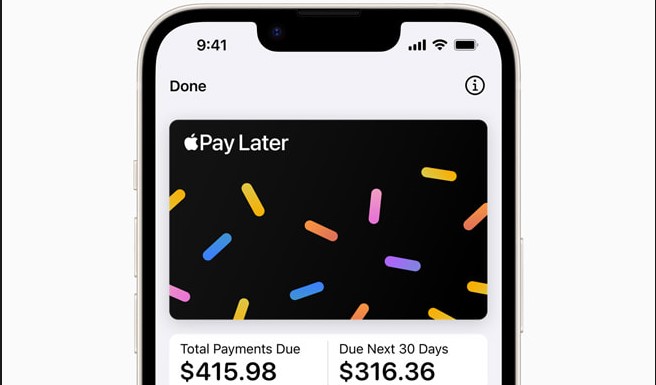Are you getting a pink (or purple) line on the display of your Samsung Galaxy phone? Many users have reported this problem, particularly in older models such as the Galaxy s7 Edge. While you may be tempted to replace the screen right away or even get a new phone, we have something we want you to try before you do that.
In this article, we will share with you some of the possible solutions to this problem.
Samsung Galaxy Phone Pink Line Solution: Resetting Pixel Colors
We will start with the simplest solution. This has worked for many users who have faced the pink link problem with their Samsung Galaxy phone. (Note: This solution will only work if your phone display continues to function despite the pink line. If your display doesn’t work, move onto step 2.)
Follow these steps:
Step 1: On your Samsung Galaxy phone, open the dial pad.
Step 2: Type in *#0*#.
You will be prompted with a Settings screen where you will find several options.
Step 3: From the options, find and press “red”. Go back.
Step 4: From the options, find and press “green”. Go back.
Step 5: From the options, find and press “blue”. Go back.
Repeat steps 3 – 5 until the pink line goes away. If the problem persists after several attempts, move on to the second solution.
Samsung Galaxy Phone Pink Line Solution: Heating
We will have to begin this section with a fair bit of warning. This is a very advanced procedure. If not operated correctly, you may further damage your phone. Proceed at our own risk:
This method has worked for some users. Press against the pink line from top to bottom on the screen. Note the region where upon pressing, the pink line disappears. Now get a heat gun. (You may use a hair dryer if you don’t have a heat gun). Now slowly warm this region from above. The tricky part is, you have to heat it to just the right amount. It has to be fairly hot, but not so much so that you can’t touch it. Once you’ve heated the region, let it cool down. If your pink line has disappeared, you have fixed the problem.
Samsung Galaxy Phone Pink Line Solution: Repairing
The previous solution was a sort of a last resort. If even that didn’t work, you will unfortunately have to invest in a new display.
But fortunately, Touch Screen digitizer replacement for Samsung phones are quite cheap. For instance, you can get a replacement display for Galaxy s7 Edge for as little as $24.80 on eBay. Also, if you’re not handy with the heat gun, you will have to find a professional to replace your screen. That will cost you extra. But all this still beats buying a new phone.
Closing Thoughts:
Just as a closing thought, in the future, it’s always a good idea to keep your phone in a case.
Did any of these solutions work for you? Or did something else work for you? Please share you experiences below.
Experiencing difficulties with your Device, check out our “How To” page on how to resolve some of these issues.