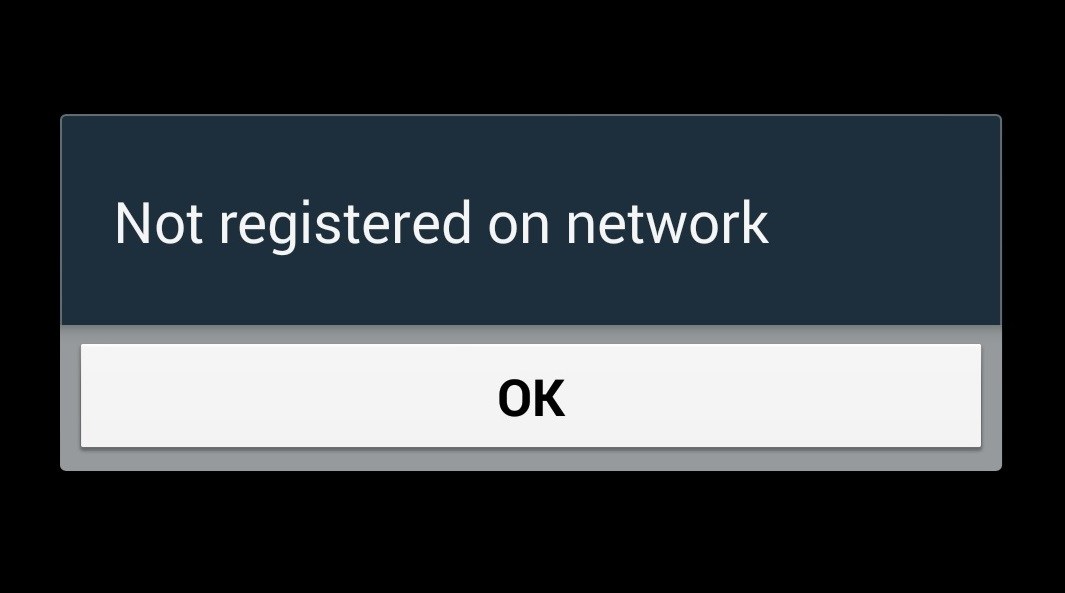Are you facing the TFLA0003 error code while playing The Finals? Don’t worry, we’ve got you covered. In this guide, we will walk you through the troubleshooting steps to fix the TFLA0003 error code and get back to enjoying the popular shooter game.
Understanding the TFLA0003 Error Code
The TFLA0003 error code in The Finals is often accompanied by a “Your login attempt failed” message. While there isn’t a single universal solution for this error, there are a few troubleshooting techniques you can try to resolve the issue.
Checking The Finals Server Status
The first step is to check the server status of The Finals. It’s possible that the error code is being triggered due to server maintenance or downtime. To stay informed about the server status, you can visit the official social media pages of The Finals or check out their website for any announcements regarding known issues or scheduled maintenance.
Ensuring a Stable Internet Connection
Since the TFLA0003 error code occurs while attempting to log into the game’s servers, it’s important to ensure that your internet connection is stable. Check your network status and make sure there are no issues with your internet service provider. Additionally, if you are using a VPN, try turning it off and then attempt to log in again.
Restarting The Finals
Sometimes, simply closing and relaunching the game can resolve the TFLA0003 error code. Close The Finals completely and then restart it to see if the issue persists. This basic troubleshooting step can often clear up any temporary glitches causing the error.
Verifying Game Files
If the error code continues to appear, you can try verifying the integrity of the game files. Here’s how you can do it:
- Open your Steam Library.
- Right-click on The Finals and select Properties.
- Click on the “Installed files” tab.
- Select “Verify integrity of game files.”
- Allow the process to complete and then try opening the game again.
Reinstalling The Finals
If none of the previous solutions work, you can consider reinstalling The Finals as a last resort. Uninstall the game from your system and then download and install it again. This process will ensure that any corrupted files are replaced, potentially resolving the TFLA0003 error code.
Contacting Embark Studios Support
If you have tried all the troubleshooting techniques mentioned above and are still experiencing the TFLA0003 error code, it’s recommended to reach out to the support team at Embark Studios. Visit their official website and look for the support section where you can submit a ticket detailing the issue you are facing. The support team will assist you further and provide any necessary guidance.
Conclusion
The TFLA0003 error code in The Finals can be frustrating, but with the troubleshooting steps outlined in this guide, you should be able to resolve the issue and get back to enjoying the game. Remember to stay updated on the server status, ensure a stable internet connection, and try the various troubleshooting techniques mentioned. If all else fails, don’t hesitate to contact the support team for further assistance. Happy gaming!