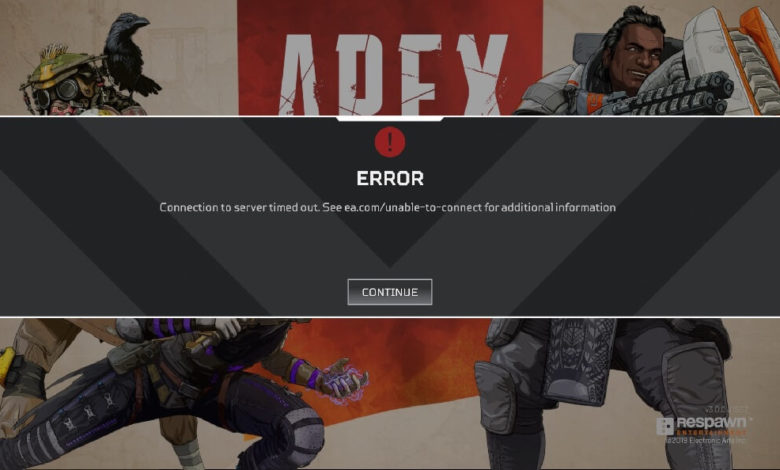In the world of social media, TikTok has taken the internet by storm with its short-form videos and creative content. One of the features that users have enjoyed is the ability to connect their Instagram accounts to their TikTok profiles. However, there may be times when the Instagram button is not visible on a user’s profile. This can be frustrating, but fear not! There are several reasons why the TikTok Instagram button may not be showing, and in this article, we will explore these reasons and provide you with solutions to fix the issue.
- They Unlinked Their Instagram: One possible reason why the Instagram button is not visible on a user’s profile is that they have chosen to unlink their Instagram account from TikTok. This could be due to various reasons, such as a desire to maintain different types of followers on each platform or a preference for focusing on other social media networks.
- They Linked Their YouTube Instead: Another reason for the absence of the Instagram button could be that the user has decided to link their YouTube channel instead of their Instagram account. This is common for content creators who emphasize video creation and find synergy between TikTok and YouTube in terms of their goals and audience.
- Bug or Technical Glitch: Like any app or website, TikTok is not immune to bugs or technical glitches. It’s possible that the missing Instagram button is a result of a bug in the app. Bugs can cause unexpected behavior and may require troubleshooting to resolve.
Solutions to Fix the Issue
Now that we have explored the possible reasons behind the missing Instagram button on TikTok, let’s discuss some solutions to fix the issue.
Solution 1: Check if the User Unlinked Their Instagram
If you are unable to view someone’s Instagram on TikTok, it’s worth checking if they have unlinked their Instagram account. To do this, you can visit the profiles of other users who have previously shared their TikTok and see if their Instagram button is working. If you notice that the problem is persistent and common among multiple users, it’s likely that the missing Instagram button is not due to someone unlinking their account.
Solution 2: Use TikTok.com on Your Phone’s Browser
If you are using the TikTok app on your phone and encountering issues with the Instagram button, try accessing TikTok through your phone’s browser. Visit TikTok.com and see if the user you are trying to reach has the Instagram button on their profile. If you are redirected to the app version, request the desktop version of the site. Keep in mind that the desktop version may not be optimized for smaller screens, but it can help determine if the issue is specific to the app.
Solution 3: Use TikTok on Your PC
If you are experiencing difficulties on the TikTok mobile app, consider using TikTok on your PC. Sometimes, bugs can be device-specific, and using a different device may resolve the issue. TikTok tends to run faster on PCs, and while the interface may differ from the mobile app, you can still access the same information. Check if the Instagram button is visible when using TikTok on your PC.
Solution 4: Log Out and Log In
Logging out and logging back into the TikTok app can often resolve minor issues. By logging out, you essentially reset the app and initiate a fresh session. This can help in cases where the app’s settings or cached data may be causing the Instagram button to disappear. Wait for about 30 seconds after logging out before logging back in. If the problem persists, try logging out and in multiple times to ensure the app functions as intended.
Solution 5: Clear the Cache
Cached data is temporary data stored by apps and websites to improve user experience. However, corrupted or outdated cache files can cause issues. To clear the TikTok app’s cache on your mobile device, go to your profile page, tap the three lines at the top, select “Settings and Privacy,” scroll down to “Cache and Cellular Data,” and choose “Clear Cache.” If you are using TikTok through a browser, refer to your browser’s settings to clear the cache.
Solution 6: Update the App
Updates are often released to fix bugs and improve app performance. It’s crucial to keep your TikTok app up to date to ensure you have the latest improvements and fixes. Check for updates in your app store and install any available updates. The update description may mention bug fixes, so it’s worth updating the app even if the specific issue with the Instagram button is not explicitly mentioned.
Solution 7: Report the Problem to TikTok
If you have tried all the previous solutions and the issue persists, it’s time to reach out to TikTok’s support team. Reporting the problem to TikTok helps them identify and address any widespread issues or bugs. While it may take some time to receive a response, reporting the problem ensures that the developers are aware of the issue and can work on resolving it. Be patient, as fixes for widespread issues often come in future updates.
Solution 8: Wait for TikTok Servers to Correct Themselves
If none of the above solutions solve the problem, it’s possible that the TikTok servers are experiencing technical difficulties. Server outages can occur due to high traffic or maintenance. In such cases, there is little you can do except wait for the servers to correct themselves. To check if the servers are down, try accessing other features on TikTok. If nothing is loading or functioning correctly, it’s likely a server issue. You can also search for “TikTok server status” on social media or search engines to see if others are reporting similar problems.
Conclusion
The missing Instagram button on TikTok can have various causes, including users unlinking their Instagram accounts, choosing to link their YouTube channels instead, bugs or technical glitches, or server issues. By following the solutions provided in this article, you can troubleshoot and potentially resolve the issue. Remember to check if the user has unlinked their Instagram, try accessing TikTok through your phone’s browser or on a PC, log out and log back in, clear the cache, update the app, report the problem to TikTok, or wait for server issues to be resolved. With these solutions at your disposal, you can enjoy a seamless TikTok experience with the Instagram button visible on user profiles.