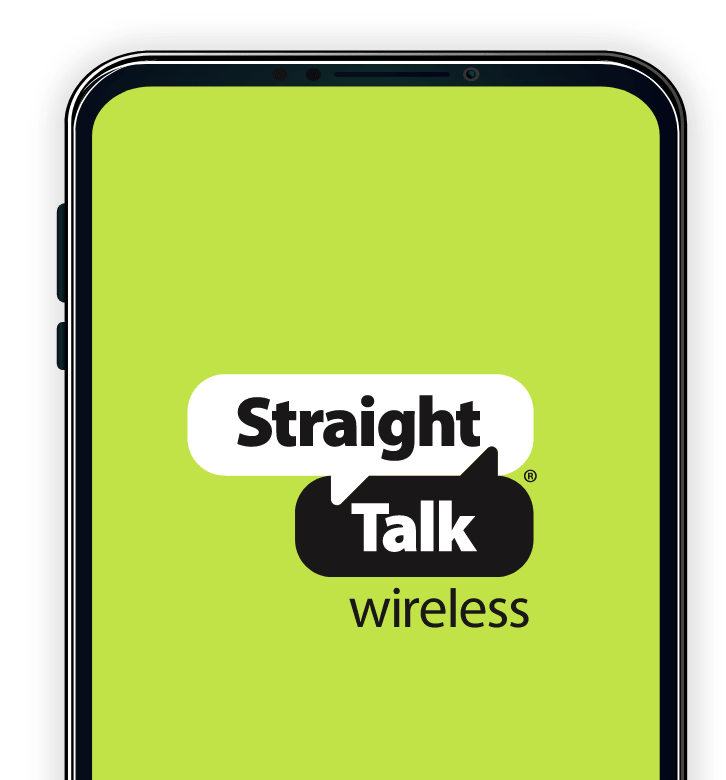If you’re an avid user of Apple Music, you may have noticed a symbol that occasionally appears on certain tracks – the letter “E”. This symbol can be perplexing for some users, as it restricts playback of the content. In this article, we’ll explore the meaning behind the “E” symbol in Apple Music and provide you with a step-by-step guide on how to disable it.
Understanding the “E” Symbol
The “E” symbol in Apple Music stands for “Explicit”. It indicates that the content you’re trying to play is the original version of a song and may contain explicit material such as profanity, references to violence, or strong language. Apple Music, being a platform that caters to a wide range of users, implements content restrictions to ensure the protection of underage listeners.
When you come across a track with the “E” symbol, attempting to play it will result in a notification from Apple Music stating that the song cannot be played due to its rating. While this can be frustrating for adult users who simply want to enjoy their favorite artist’s latest release, it’s an essential feature to maintain a safe and appropriate environment for all users.
Disabling the “E” Symbol
Fortunately, Apple Music provides a way to disable the “E” symbol and gain access to explicit content without restrictions. Follow the steps below to remove the symbol and enjoy your music without limitations:
When Apple Music displays the restriction notification for explicit content, click on “content restrictions”.
You will be prompted to enter your “screen time” passcode to proceed. Enter the passcode to continue.
Once you’ve entered the passcode, click on “Music, Podcasts, & News” under the “allowed store content” section.
Finally, set your preferences to either “clean” or “explicit”. Select “explicit” to enable playback of explicit content without any restrictions.
By following these steps, you can tailor your Apple Music experience to your personal preferences, allowing you to listen to explicit content without encountering any barriers.
Conclusion
The “E” symbol in Apple Music serves as a warning that certain tracks contain explicit material. While it may be an inconvenience for some users, especially adults who wish to enjoy their favorite artists’ uncensored music, it is a necessary measure to maintain a safe and appropriate environment for all users, particularly those who are underage. By following the steps outlined above, you can easily disable the “E” symbol and regain access to explicit content on Apple Music. Enjoy your music without limitations!