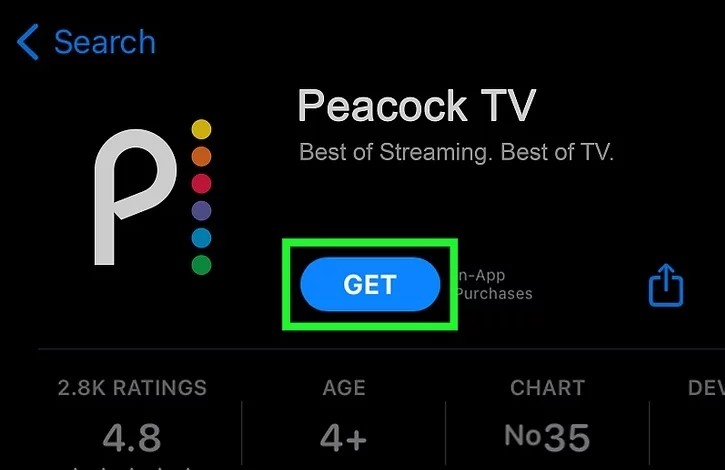Roblox, the popular multi-mode game, has captivated players around the world. With its vast array of user-generated content and immersive gameplay, it’s no wonder that more and more people are looking for authentic platforms to access Roblox. One such platform that has gained significant traction is now.gg. In this comprehensive guide, we will delve into how you can play Roblox on now.gg and explore other methods of accessing this beloved game.
Roblox offers a vast virtual world where players can create, explore, and interact with each other. It provides a unique gaming experience that appeals to players of all ages. While there are various ways to access Roblox, one of the most reliable methods is through now.gg. This platform has gained popularity due to its accessibility and ease of use. In the following sections, we will explore how to play Roblox on now.gg and discuss the safety of logging in through this platform.
What is now.gg?
Now.gg is a cloud gaming platform designed to make resource-intensive games accessible to lower-end devices. It allows users to play games without the need for downloading or installing them. Now.gg directly connects you to Roblox’s official servers, ensuring that you’re always on the most recent version of the game. This eliminates the need for constant updates and ensures a smooth gaming experience.
Playing Roblox on now.gg offers convenience and accessibility, making it a popular choice among players who want to dive into the game without any complications.
Playing Roblox on now.gg
How to Play Roblox on now.gg
To play Roblox on now.gg, you simply need to open your web browser and navigate to the now.gg website. Once there, follow these steps:
- Go to the Roblox app page on now.gg.
- Click on “Play in Browser.”
- The Roblox game will load on your device, taking you directly to the servers without the need for any additional downloads or installations.
Playing Roblox on now.gg is a straightforward process that eliminates the hassle of downloading and installing the game. Simply access the game through your web browser, and you’re ready to go. However, it’s important to note that the quality of your gameplay may depend on your device’s specifications. Older devices or handhelds may not run the game as smoothly as a PC would.
Is it Safe to Login to Roblox on now.gg?
Now.gg is a safe and trusted site for streaming Roblox servers. One of the main reasons for its safety is that it doesn’t require any additional software downloads. By streaming the game’s servers directly from the site to your web browser, the chances of it affecting your device are minimal. It operates like any other website you use for browsing.
Furthermore, now.gg has a Privacy Policy in place to safeguard your data. Any breach of this policy would make them liable, which is something they strive to avoid. Rest assured that your data is safe when logging in to Roblox through now.gg.
Playing Roblox on Roblox.com
If you prefer to play Roblox through the official Roblox website, there are a few simple steps to follow:
- Go to the official Roblox website(www.roblox.com).
- Log in to your account. If you don’t have one, sign up for a free account.
- Once logged in, browse the library of player-made games.
- Click on the thumbnail of your chosen game to start it up.
- If the game is paid, you may need to spend Robux to access it. Otherwise, you’ll be directed to the game’s lobby.
Playing Roblox on Roblox.com gives you access to the full range of player-created games. With countless options to choose from, you’re sure to find something that suits your preferences. Remember that all the games on Roblox are created by players, so there’s a wealth of variety to explore.
Conclusion
Roblox is a captivating game that offers endless possibilities for players to create, explore, and connect with others. Whether you choose to play through now.gg or directly on Roblox.com, you can dive into this vibrant virtual world and experience the excitement it has to offer. Now that you have a comprehensive understanding of how to play Roblox in your browser, you’re ready to embark on your Roblox adventure. Enjoy the game and let your imagination run wild!
Disclaimer: The information provided in this article is for educational purposes only. We do not endorse or promote any specific platforms or methods of playing Roblox. Always ensure the safety of your personal information and devices when accessing online gaming platforms.