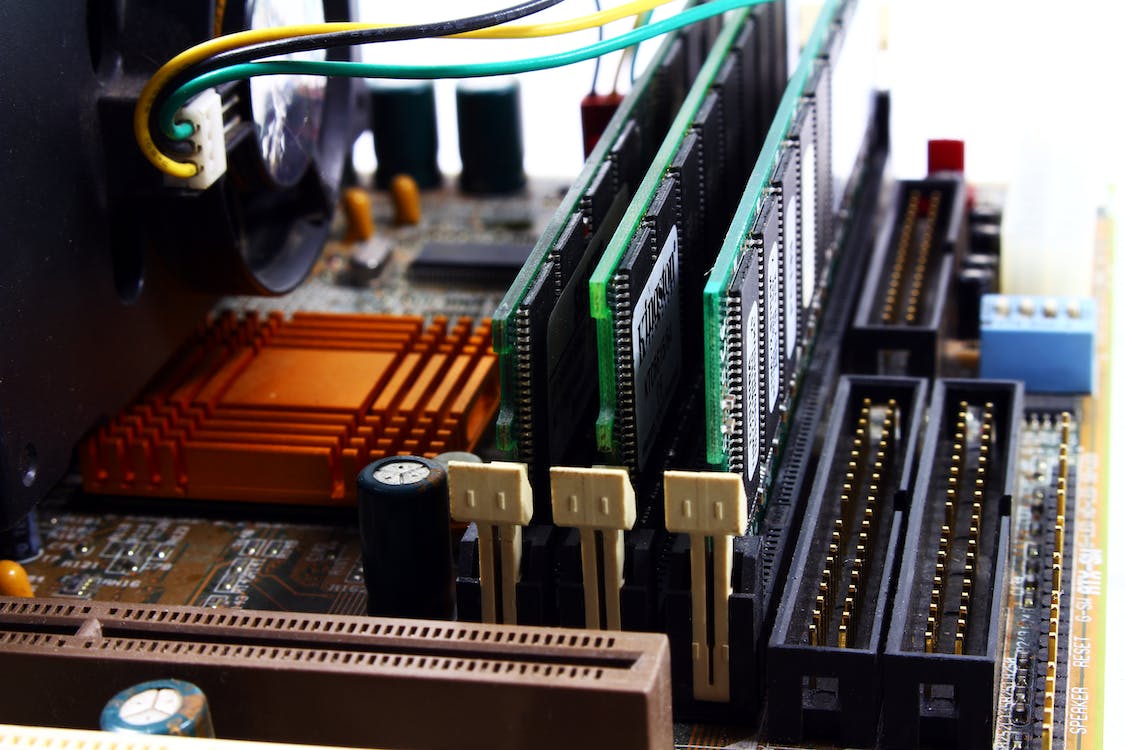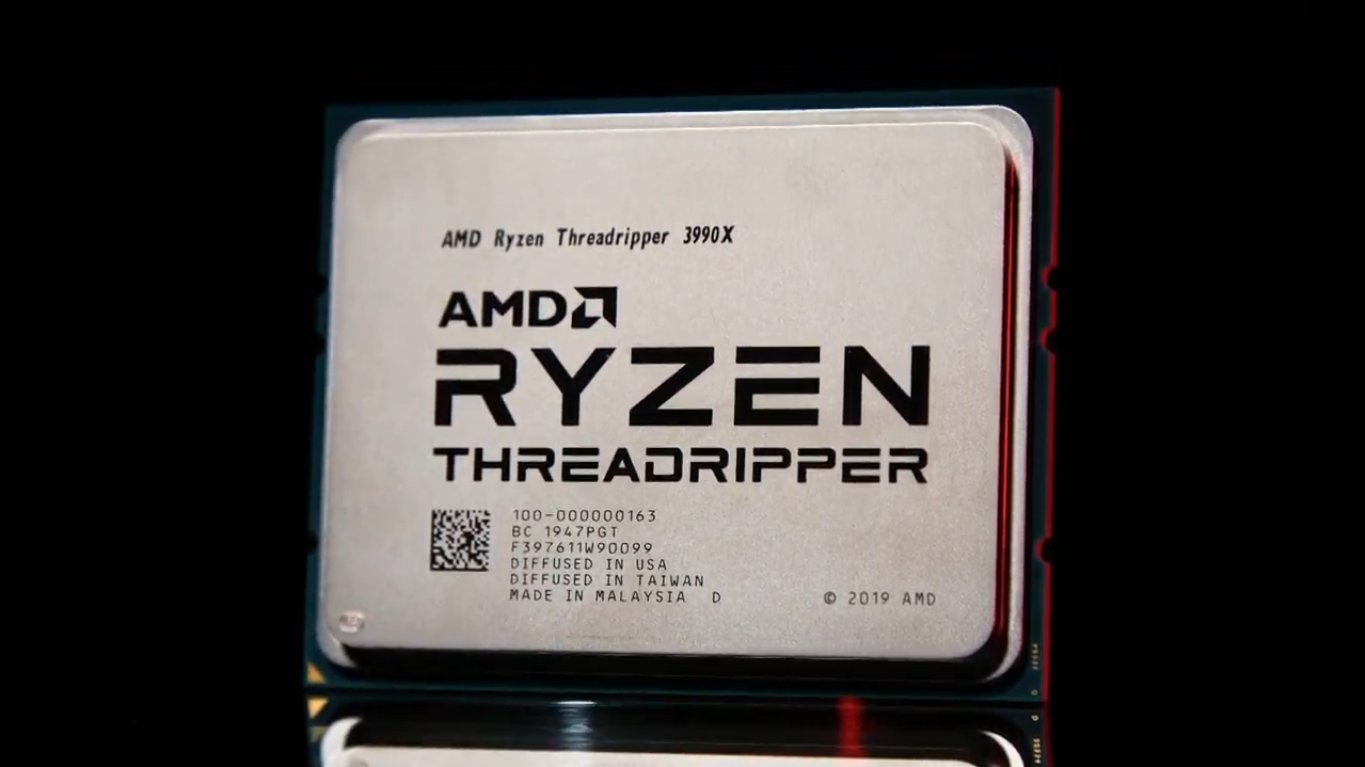When delving into the realm of memory modules, your attention likely gravitates towards capacity and memory frequency. However, a crucial factor that often eludes the radar of novice and even intermediate PC enthusiasts is RAM latency. While it might not seize the limelight, understanding RAM latency is pivotal for optimizing your system’s performance.
Understanding RAM Latency
RAM latency embodies the delay a memory module experiences before responding to a request from the CPU. On paper, lower latency is desirable, yet the picture isn’t black and white. Several variables come into play and reducing latency isn’t a guaranteed ticket to enhanced RAM performance.
Diving Deeper into RAM Latency
At it’s core, RAM latency quantifies the duration taken by the CPU to process data from RAM, post a memory controller’s request. Two pivotal aspects influence RAM latency: RAM frequency and CAS(Column Address Strobe) Latency. These values are etched onto your memory sticks and bear a profound impact on your system’s performance.
Note: CAS Latency and RAM Latency are distinct concepts.
In memory modules, you might stumble upon nomenclature like “8GB DDR4 3600 CL 18”. Here, DDR4 signifies Double Data Rate Generation, while 3600 stands for the transfer rate—3600 MegaTransfers per second. The enigmatic “CL” represents CAS Latency, measured in clock cycles. In this instance, the CAS latency is 18 clock cycles.
To calculate total RAM latency in seconds, you can use the formula:(CL * 2000) / transfer rate
Analyzing RAM Latency based on CAS Latency and Transfer Rate
CAS latency plays a vital role in the overall latency equation. Let’s take a closer look at how CAS latency affects memory latency, using various transfer rates as examples:
| Transfer Rate(MHz) | CAS Latency(Clock Cycle) | Total RAM Latency((CL*2000)/transfer rate) in nanoseconds |
|---|---|---|
| 4133 | 20 | 9.6 |
| 4133 | 18 | 8.7 |
| 3600 | 18 | 10 |
| 3600 | 16 | 8.9 |
| 3200 | 18 | 11.2 |
| 3200 | 16 | 10 |
As evident from the table, a memory module with lower CAS latency prevails, assuming RAM speed remains constant. This underscores the significance of minimizing latency. When torn between two memory modules, opt for higher frequency and lower CAS latency. Leverage the aforementioned formula to gauge RAM latency in nanoseconds and make an informed decision.
Decoding Memory Timings
Beyond DDR version, RAM transfer speed and CAS, you might have noticed a sequence like “20-19-19-40” on memory sticks. These figures correspond to accessing data from rows and columns. The sequence represents:
- tCL(CAS Latency): Clock cycles needed to fetch requested data post-CPU demand.
- tRCD(Row to Column Delay): Clock cycles to open a row and access the required column.
- tRP(Row Precharge Time): Clock cycles to access another row with the chosen column.
- tRAS(Row Active Time): Minimum clock cycles for an open row to access data.
Enhancing RAM Latency
Overclocking and More
For those keen on overclocking RAM, lowering memory timings via BIOS adjustments can expedite data access and reduce latency. However, this might necessitate voltage adjustments to uphold stability.
Balancing Transfer Rates and CAS Latency
While opting for a lower overall RAM latency through the provided formula is appealing, this doesn’t translate to choosing a DDR4 2133 CL 13 RAM over a DDR4 3200 CL 20 RAM—both boast similar overall latency. Favor modules with higher transfer rates over CAS latency. Swift communication between RAM and CPU significantly impacts application and OS responsiveness.
Conclusion
When selecting RAM of a specific capacity, prioritize frequency or transfer rates. Within that frequency range, opt for modules with lower CAS latency. Remember, your system’s performance lies at the confluence of prudent choices, marrying frequency, latency and transfer rates.
Navigating Mixed Memory Timings
Can memory sticks with varying timings coexist? Absolutely, as long as you’re running dual channels. The memory will harmonize at the lower frequency. When it comes to timings, the system adapts the timing with the higher clock cycles. However, mixing different frequencies, timings, or capacities might lead to erratic crashes and frequent blue screen errors(BSOD). Approach with caution and consider system compatibility.
A Personal Experience
I’ve encountered a scenario where mixing memory with different timings led to BSODs. This was resolved with identical memory modules. So, while exceptions exist, err on the side of caution and opt for uniformity to sidestep potential issues.
Wrapping Up
In the intricate dance of hardware components, RAM latency wields considerable influence over your system’s performance. By understanding the interplay between CAS latency, transfer rates and memory timings, you empower yourself to make informed decisions. As you embark on the journey of optimizing your system’s memory, remember that knowledge is your greatest ally.
Experiencing difficulties with your Device, check out our “How To” page on how to resolve some of these issues.