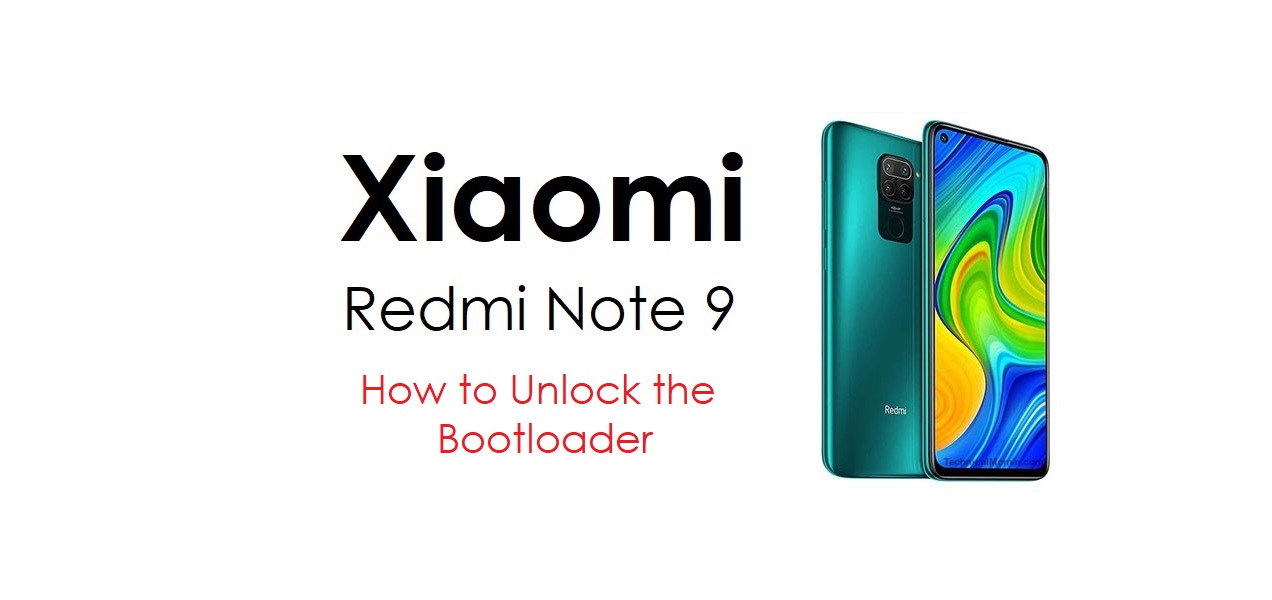Most people are being charged a huge monthly sum just because of using the PlayStation Network, be it PS+ or some other feature/subscription. In most cases, people who are counting these charges have no idea why they are paying, but a certain amount automatically gets deducted each month from their wallet. The reason behind this charge is stated as a ‘SIE PlayStation Network charge’. Not only that but the charges are so important that in any kind of dispute with your credit card company concerning these payments, your Playstation account can get banned automatically.
There are various PlayStation charges which you should have basic knowledge of. SIE Network Charge is a term that is comparatively new to players playing on the PlayStation. So, if you are confused about why you need to pay this charge or if your account has got banned and you don’t know the reason, here is what you should know about this charge made by PlayStation.
What is SIE PlayStation Network Charge?
If you notice that you have been charged for SIE Network Charges, it means you are paying this fee to Sony directly. SIE means Sony interactive entertainment, the main company that develops gaming platforms and consoles such as The PlayStation, PSP etc.
Is a PlayStation Network account needed?
Yes, you will need a Playstation network account to use the PlayStation network service, without an account, you will not be able to use that service. You will need to remember that though you can create the account for free, you will need to pay a certain amount every month where PlayStation Plus is concerned and depending on the type of subscription paid for, as well as some other PS network features or services.
The process to set a default payment method on PlayStation
If you are willing to set a default payment method on PlayStation so that you can easily track all the transactions, you can do it with a few simple clicks. Here is the complete process mentioned below that you can follow:-
- First sign in to the PlayStation Store.
- Now, you will need to choose your online ID and go to the payment management section.
- Now, click on the payment method option, followed by inserting the payment method you are willing to set for your Playstation-related transactions. Now, you are good to go.
Can you play some PlayStation games or even play them online, for free(without PS+)?
Yes. You can also play some games on The PlayStation for free as well as online(minute amount of titles) but remember, in this free section, you will not be able to access a huge variety of games or all the games available on the PlayStation. It is extremely simple, as all you need to do is sign up on PSN. After the sign up process, you should arrive at a screen where you can view and buy games from the Store without paying the subscription fee, that is if you’ve signed up directly on the PlayStation. You can also browse the PlayStation Network Store for free titles yourself via your console or on a PC or smartphone. All you have to do is search for the free titles as well as multiplayer titles.
How to stop the PSN or SIE charges?
If you do not want to pay the SIE fee every month and want this automatic transaction to stop, here are the steps to go through:-
- First, go to the settings option and select the account management option from there.
- Now, click on the account information option followed by selecting the PlayStation subscriptions again.
- Here, you can see the list of all the subscriptions and you can cancel the one you want from here.
You can just simply click on the “turn off auto renew” option and your subscription will be cancelled. It will not charge any fee. It is the best way to manage your PlayStation subscriptions from time to time.
Ending words
PlayStation Network Services comes with options so that you can choose which subscription you are willing to continue with and which one you want to cancel. We hope this article was helpful to you and you have successfully understood what SIE PlayStation Network charges are and how you can manage them.
Other Technical Reviews:- Reviews