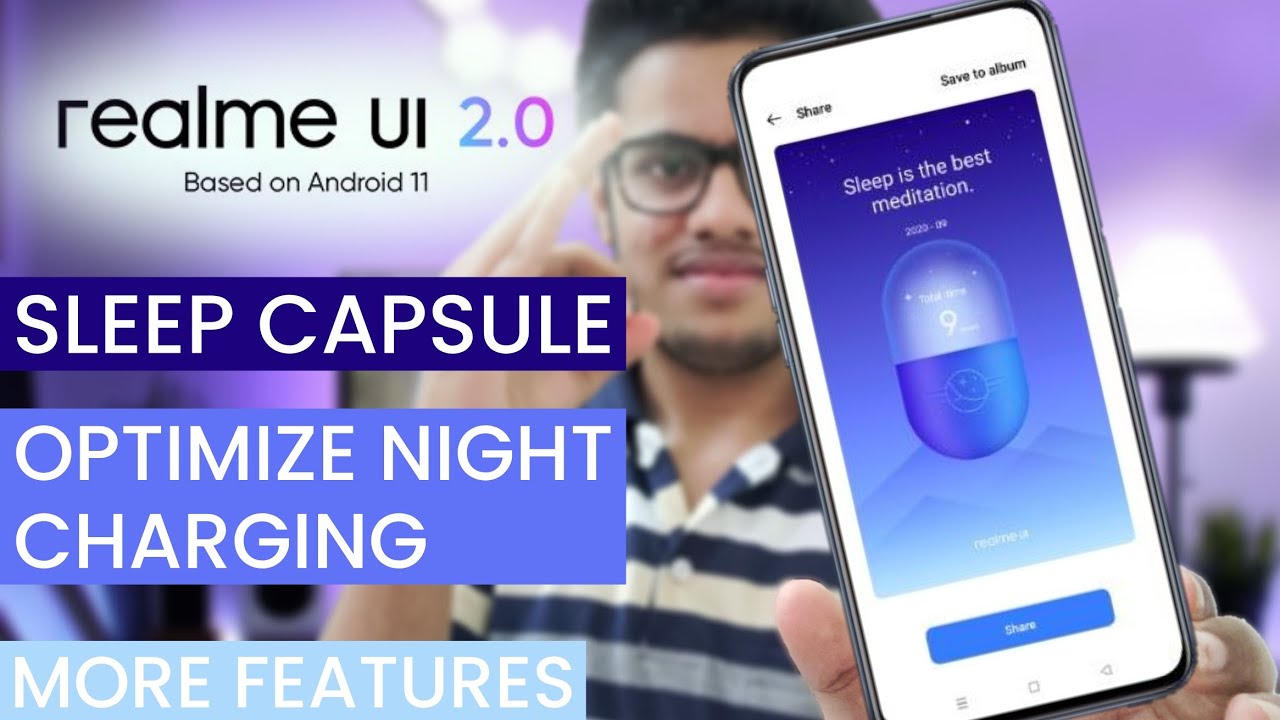Sleep Capsule is an innovative feature introduced in realme UI 2.0, designed to help users improve their sleep quality by minimizing interruptions caused by phones. In this article, we will explore what Sleep Capsule is, how to use it effectively, and the benefits it offers for a restful night’s sleep.
What is Sleep Capsule?
Sleep Capsule is a feature integrated into realme UI 2.0 that allows users to lock their phones for a predetermined time, allowing only specified whitelisted apps to be accessed. During this period, the phone becomes unusable for any other purpose, helping users disconnect from their devices and focus on getting a good night’s sleep.
When Sleep Capsule is activated, the phone enters a sleep mode, preventing notifications, calls, and other distractions from disturbing the user during their designated sleeping hours. By creating a virtual barrier between users and their phones, Sleep Capsule encourages healthy sleep habits and reduces the negative impact of excessive screen time on sleep quality.
How to Enable Sleep Capsule in realme UI 2.0
Enabling Sleep Capsule in realme UI 2.0 is a straightforward process. Follow the steps below to activate this feature on your device:
- Go to Settings on your realme device.
- Scroll down and select realme lab.
- Look for the Sleep Capsule option and tap on it.
- Toggle the switch to enable Sleep Capsule.
Once Sleep Capsule is enabled, you can customize the settings according to your preferences. You can set the start and end time for the sleep mode, as well as select the apps that you want to whitelist during this period.
Whitelisting Apps in Sleep Capsule
Whitelisting apps is an essential part of configuring Sleep Capsule to meet your specific needs. By allowing only selected apps to be accessible during sleep mode, you can ensure that you minimize distractions and focus on restful sleep. To whitelist apps in Sleep Capsule, follow these steps:
- Open the Sleep Capsule settings in your realme device.
- Tap on the Whitelisted Apps option.
- Choose the apps that you want to allow during sleep mode by toggling the switch next to each app.
- You can also add new apps to the whitelist by tapping on the Add App option and selecting the desired app from the list.
By carefully selecting the apps that are essential or non-disruptive during sleep hours, you can create a personalized sleep environment that promotes relaxation and better sleep quality.
Benefits of Sleep Capsule
Sleep Capsule offers several benefits that contribute to improved sleep quality and overall well-being. Let’s explore some of the advantages of using Sleep Capsule in realme UI 2.0:
1. Reduces Phone-Related Distractions
One of the main benefits of Sleep Capsule is its ability to minimize phone-related distractions during sleep. By locking the phone and allowing only whitelisted apps, Sleep Capsule prevents notifications, calls, and other interruptions from disrupting your sleep. This promotes a peaceful sleep environment and enhances your ability to relax and recharge.
2. Encourages Healthy Sleep Habits
Using Sleep Capsule encourages the development of healthy sleep habits. By setting a designated sleep period and sticking to it, you establish a consistent sleep routine. Consistency in sleep schedules helps regulate your body’s internal clock, making it easier to fall asleep and wake up refreshed.
3. Reduces Screen Time Before Bed
Excessive screen time before bed can interfere with the body’s natural sleep-wake cycle. The blue light emitted by screens can suppress the production of melatonin, a hormone that regulates sleep. By locking the phone and limiting access to only essential apps, Sleep Capsule helps reduce screen time before bed, promoting better sleep quality.
4. Enhances Focus on Restful Sleep
With Sleep Capsule, you can focus on achieving restful sleep without the distractions of your phone. By creating a dedicated sleep environment, free from the constant buzzing and beeping of notifications, you can concentrate on relaxing and preparing your mind and body for a peaceful night’s sleep.
5. Promotes Digital Well-being
Sleep Capsule aligns with the concept of digital well-being by encouraging users to establish a healthy relationship with their devices. By promoting mindful device use and reducing dependency on screens during sleep, Sleep Capsule contributes to a more balanced and fulfilling digital lifestyle.
Conclusion
Sleep Capsule is an invaluable feature introduced in realme UI 2.0 that helps users prioritize their sleep and reduce the negative impact of excessive screen time on sleep quality. By enabling Sleep Capsule and customizing the settings to your preferences, you can create a personalized sleep environment that promotes relaxation, focus, and ultimately, better sleep.
Take advantage of Sleep Capsule and experience the benefits of a restful night’s sleep. Say goodbye to phone-related interruptions and embrace a healthier sleep routine with realme UI 2.0’s Sleep Capsule feature.
Experiencing difficulties with your Device, check out our “How To” page on how to resolve some of these issues.